

Using the BlueSMiRF. Contributors: Jimb0 Share Use this URL to share: Share on Twitter Share on Facebook Share on Google+ With a little ingenuity, we can use the Arduino as a medium between us and the Bluetooth Mate/BlueSMiRF to send and receive commands.
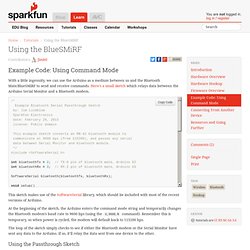
Here’s a small sketch which relays data between the Arduino Serial Monitor and a Bluetooth modem. int bluetoothTx = 2; int bluetoothRx = 3; SoftwareSerial bluetooth(bluetoothTx, bluetoothRx); void setup() { Serial.begin(9600); bluetooth.begin(115200); bluetooth.print("$"); bluetooth.print("$"); bluetooth.print("$"); delay(100); bluetooth.println("U,9600,N"); bluetooth.begin(9600); } void loop() { if(bluetooth.available()) { Serial.print((char)bluetooth.read()); } if(Serial.available()) { bluetooth.print((char)Serial.read()); } } This sketch makes use of the SoftwareSerial library, which should be included with most of the recent versions of Arduino.
Using the Passthrough Sketch First, let’s enter command mode by typing $$$, and click “Send”. Using GET Commands. Arduino AND Bluetooth HC-05 Connecting easily. Hello Every body , This is my first artical on Instructable.com , I'm so happy for that , and I will start by How to connect arduino with bluetooth , I suffered a lot of problems when I try to connect it as the website and instructable artical did , So i decided To share my experience with You The bluetooth module I will use today is HC-05 which is so familiar and cheap , Most tutorial on The website Connect the bluetooth with default Rx and Tx on the arduino Board , I faced a lot of problem and bluetooth didn't work will .

But arduino support something Called Software Serial , which allow You to change any arduino board pin to serial pin so After reading this article you will be able to: 1) Connect arduino Board with PC By Bluetooth , to send and receive data . 2)Connect arduino Board with Any android device . Cheap 2-Way Bluetooth Connection Between Arduino and PC. In the guide, I will explain how I managed to send data back and forth between a PC and Arduino via a cheap Bluetooth HC-05 transceiver, which can be found for less than $10 on ebay with the breakout board.
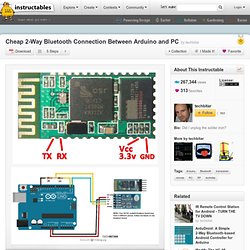
The version I have used in this project does not have a breakout board so it's little cheaper but more difficult to solder. I strongly recommend buying the module with the breakout board. This Bluetooth transceiver basically acts as a generic serial COM port. The PC to Arduino Bluetooth serial connection can be useful in many applications such as controlling servos, motors, and writing to LCDs.
The Arduino to PC connection can be useful in applications where the Arduino reads sensors then pass their values via serial Bluetooth to a PC for processing. The only downside of this cheap Bluetooth transceiver is the absence of headers which means you have to solder at least 4 wires. Arduino Bluetooth Serial Connections! - I made it at TechShop. This is an introduction on how to setup, make a basic connection, and send data to and from an Arduino using Bluetooth!

Bluetooth is great for transmitting data over medium distances and what's more, Arduino just treats it like a serial data connection. This means that we can use the Serial Library. That's a nice thing to have. But what to pair the bluetooth to? And how do we do that? Here are some ideas though: Connect an Arduino to a $7 Bluetooth Serial Module. Step #1: PrevNext The image shows a $7 Bluetooth serial module that you can readily find on eBay.

It offers 4 pins (5V, Ground, RX and TX), that you have to connect with the right pins on your Arduino Uno board. No additional electronic parts are necessary. Step #2: You will need to identify the 5V and Ground pins on your Arduino in order to provide the power source for activating your Bluetooth serial module. Step #3: Python - Bluetooth communication between Arduino and PyBluez. Pyserial 2.7. Interface Python and Arduino with pySerial.