

ScalableLearning Teacher Introduction (Fall 2015) Snagit for Beginners: 3 Simple Workflows. Camtasia Studio (PC) Editing Basics: Dimensions. Screen casting. This is the second set of videos focusing on the superb tool SnagIT.

Advanced SnagIT. Introduction To SnagIT. The Best Tools and Apps for Flipped Learning Classroom. July 25, 2014 Following the posting of "Managing iPad Videos in Schools" somebody emailed me asking about some suggestions for tools and apps to create instructional videos to use in a flipped learning setting.
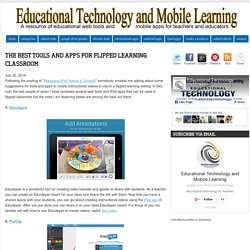
In fact, over the last couple of years I have reviewed several web tools and iPad apps that can be used in flipped classroom but the ones I am featuring below are among the best out there. The Best Tools and Apps for Flipped Learning Classroom. Pear Deck. For Active Classrooms. Webtools for Language. LessonPaths - Create, share and explore Learning Playlists - LessonPaths. 5 Ways You Can Benefit From Teaching Channel Website. Create Digital Learning Content Combine Video Images Text Audio. What Is Metta?

Metta (www.metta.io) is a digital storytelling tool that allows you to create lessons using audio, videos, and images from your computer or from the web. It is a great online app for creating short flipped or blended lessons for students to help them learn outside of the classroom. With this outstanding web application, teachers can easily create a digital content based story, supplemented with images and text. Teachers can also include poll questions in order to test the knowledge of students. So, with Metta, you can easily combine multimedia elements together to produce an awesome digital lesson. Create, share and explore Learning Playlists.
Welcome! - eduClipper. Untitled. The website located at flipgrid.com and the mobile application called “Flipgrid” (the "App" and, together with the website, the "Site") and the services offered through the Site (the "Services") are copyrighted works belonging to Vidku, Inc.
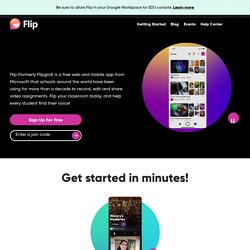
("Flipgrid", "us", "our", and "we"). Certain features of the Site or Services may be subject to additional guidelines, terms, or rules, which will be posted on the Site or Services in connection with such features. All such additional terms, guidelines, and rules are incorporated by reference into these Terms. In the event of a conflict between the additional terms and any provision in these Terms, the additional terms will prevail, but only with respect to the Service to which the additional terms apply. 1.1. 1.2. 1.3. 3 Minute Teaching With Technology Tutorials. Be sure to share these great resources with your friends and colleagues!
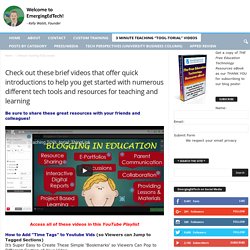
Access all of these videos in this YouTube Playlist How to Add “Time Tags” to Youtube Vids (so Viewers can Jump to Tagged Sections)It’s Super Easy to Create These Simple ‘Bookmarks’ so Viewers Can Pop to Different Section of Your EdPuzzle 3 Minute TOOL-torial Add Questions to Videos, Monitor Progress, etc. EDpuzzle. 15 Options for Creating Screen Capture Images and Videos - Including on Chromebooks. For the next few days I'm taking some time off to relax, play with my dogs, and ski with friends.

Rather than leave the blog dormant for a few days, I'm re-running some of the most popular posts of the year. TechSmith Snagit is a screen capture tool from the producers of the popular screencasting tools Jing and Camtasia. TechSmith Snagit is a Chrome app and extensions that allows you to capture all or part of screen then draw and write on your screen capture. The Snagit Chrome extension is what allows you to capture your screen. The Snagit Chrome app allows you to save your screen captures in your Google Drive account. Vessenger, producers of a group messaging system, offers a free program for capturing and annotating images on your computer screen. PixiClip.
Googleplay - WEB.DE - Web-Suche. Versal.
Screencasting. Flipping the iPad Enabled Classroom (Part 1 of 2) October 6, 2013 Schools with iPads Programs are Flipping the Classroom too!
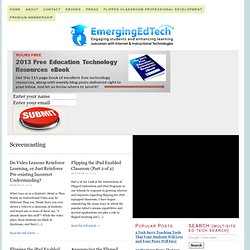
The Flipped Classroom doesn’t necessarily require any special technology in the classroom – but it does require students to be able to consume digital learning content outside of class. One of the factors that propelled the iPad to the level of popularity it enjoys today is […] Read the full article → Announcing the Flipped Classroom Workshop in a Book! September 7, 2013. Comparison of screencasting software. This page provides a comparison of notable screencasting software, used to record activities on the computer screen.
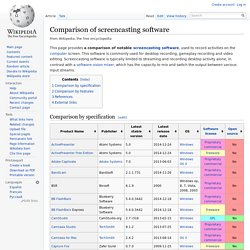
This software is commonly used for desktop recording, gameplay recording and video editing. Screencasting software is typically limited to streaming and recording desktop activity alone, in contrast with a software vision mixer, which has the capacity to mix and switch the output between various input streams. Camtasia Studio Tutorials. Snagit Tutorials. Jing Tutorials. ActivePresenter Tutorials. Sreencast.com. YouTube. Vimeo. PodOmatic. Explain Everything. Tackk. I just learned about this free app, another easy tool for creating digital assignments … homework, flipped class content, blended learning lesson material, etc.

(of course, the flip is really just another variation of blended learning IHMO). Tackk is a slick new Internet based application that provides an easy to use interface enabling you to post an image, video, or other content and add some text so you can ask questions or post some other form of assignment. Metta. VideoScribe - Sparkol VideoScribe. TED-Ed Website Tour. Lessons Worth Sharing. Metta — Storytelling + Polling In One Compact Format. EduCanon. Camtasia.
ActivePresenter. Grabilla. Snagit. Snagit 11.4 The Ultimate Screen Capture Tool - More Than 40 Ways to Capture Your Screen Capture anything on your screen with the ultimate screen capture tool.

With version 11, you can record screen videos, enhance your images, work efficiently, and share to even more destinations. Snagit is Perfect for... Take a photo of your computer screen, including long webpages. Movenote. Jing. Screenr. Screenpresso. Products.