


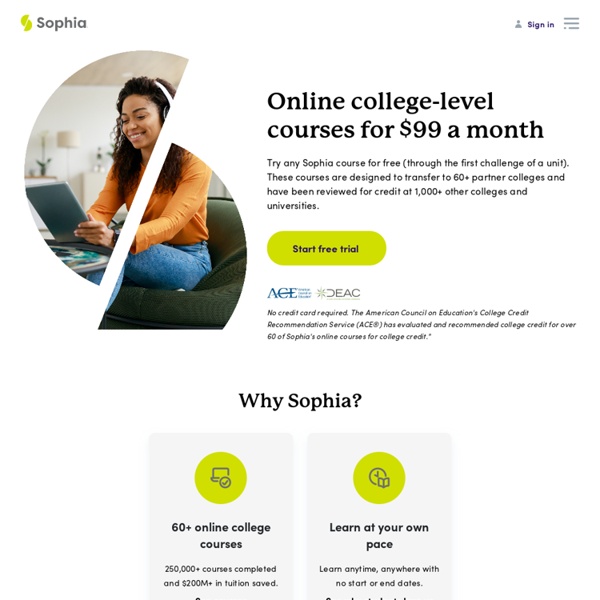
Educational Technology and Mobile Learning: Teachers Easy Guide to The Most Important Web Tools in Education When it comes to using web resources with our students, time plays a decisive role.It is next to impossible for a busy teacher restricted by curriculum constraints, day to day lesson preparations, assignment corrections, to mention but a few of his chores, to effectively search the web and find the adequate resources to share with his/ her students. Most people just do not have the time to learn all these technologies and some educators pick just one or two websites of interest and start exploring them. This is definitely not the right thing to do particularly if you want to leverage the huge potential of technology into your classroom.There is, however, a simple roudabout to this problem.
How to Create your own Crossword Puzzles Crossword puzzles are fun to solve and can also be used as an educational tool. Learn how to create your own crossword puzzles. A lot of us are crossword enthusiasts – a fact easily demonstrated by the inclusion of these puzzles in almost every newspaper across the globe. 50 Excellent Open Courses on Teaching With Technology The information below is taken from a recent posting on www.onlinecollegesanduniversities.com. It is a listing of 50 free online courses that are offered on a wide variety of instructional technology topics. The courses are free, self-directed, and accessible over the internet. Rather then listing a few examples in this posting I decided to paste all of the links below.
5 Great Sites for Student Animation Online animation is one of the most exciting advances in education technology, allowing students the opportunity to be endlessly creative in designing their own comic strips, movies and more. It’s a fantastic way to liven up the classroom and is guaranteed to be a big hit with young and older students alike, due to the great range of websites available and their ability to both cater to simplicity and accommodate more complex creations. With the advent of this plethora of great new sites, art and drawing are no longer only for the art class – they can be brought to bear on almost any subject and can be particularly useful for lightening otherwise dry topic material. You can make a cartoon or an animation out of any topic, from creating your own animated version of a Shakespeare play to a virtual model of ionic and covalent chemical bonding! Best of all, the excitement of creating their own project is guaranteed to animate (sorry couldn’t resist!) 1.
Online Course Support Hosting Developing TheWeb.com offers you the chance to provide a stable online support for your language students. Among many possibilities, you will be able to offer the following: support for group classes - support for one-to-one classes - support for telephone classes - whole online courses Your virtual learning environment is based on Moodle, an open source programme, that has been tried & tested by many educationalists all over the world.
Large collection of Free Microsoft eBooks for you, including: SharePoint, Visual Studio, Windows Phone, Windows 8, Office 365, Office 2010, SQL Server 2012, Azure, and more. - Microsoft SMS&P Partner Community Blog - By Eric Ligman Throughout the year I try to share resources and information with you that I think will be helpful for you. Often times these resources will include links to free eBooks that we make available on a variety of topics. Today, I thought I would post a large collection of eBooks for you here so that you can find them in one place and consume them as you see fit. Also, if you find this list helpful, please share it with your peers and colleagues so that they too can benefit from these resources.
25 awesome apps for teachers, recommended by teachers What are the best apps for teachers? We asked TED-Ed Innovative Educators and the TED-Ed community. Below, 25 awesome apps recommended for teachers, by teachers. For teaching students how to present, create and code Student Research: Can Googling Replace $168 Intro to Psych Textbook? Electronic Textbooks | News Student Research: Can Googling Replace $168 Intro to Psych Textbook? By Dian Schaffhauser02/16/11 Students are taking the battle against high-priced textbooks into their own hands. Teachers Manual on The Use of Google Docs in Education Google Docs is a great service that everyone of you has to be using. It has such a huge potential in education that we never let a chance go by without including it in an article or a review here. Google Docs is both a handy office suite and smart cloud storage utility. From the time I started using Google Docs, I never went back to my Microsoft Office.
Facilitating Online Discussions, by Donna Raleigh Vol. 7, No. 3: November 15, 2000 Keys to Facilitating Successful Online Discussions by Donna Raleigh, Coordinator of Technical Training and Instructional Technology, Media Development Center, University of Wisconsin-Eau Claire "This is fun!" Last week a student new to online discussions posted these words. Her class meets via distance education once a week and, for the remainder of the time, the students and faculty share ideas in a discussion area in WebCT. 15 Conflict Resolution Tricks Every Educator Should Know Teachers wear many hats: counselor, coach, referee, probation officer. With the pent-up energy and (later on) the raging hormones wreaking havoc on students’ sanity, conflict is bound to occur in classrooms and on school playgrounds, meaning teachers have to be ready to put on their “mediator” hat at a moment’s notice. If you’re a young educator and want to have some conflict resolution tricks up your sleeve before you’re thrown into the ring, or you’re an experienced educator looking for some new ideas, we’ve lined up 15 techniques to help you win the fight. Like your students: Isn’t it true that we treat people we like differently than people we can’t stand? We’re probably more patient, more understanding, and slower to become angry with them.
Librarian Approved: 30 Ed-Tech Apps to Inspire Creativity and Creation Tool discovery is often a challenge for teachers interested in finding ways to use technology that will change the way they and their students work. With so much going on in the classroom, many teachers don’t have the time to test out various apps and find the perfect tool to meet their needs. Luckily, several tech-savvy librarians have been curating the apps their colleagues find useful and sharing the all-stars with one another through personal learning communities (PLC) and edWeb webinars. These educators are paying attention to their own working habits, as well as those of students, to figure out which technology products and trends are here to stay. Michelle Luhtala, a school librarian in New Canaan, Connecticut, has noticed that much of her own work has transitioned from the computer to her smartphone.
Spotlight on E-Learning Education Week's Spotlight on E-Learning brings together a collection of articles hand-picked by our editors for their insights on: Understanding different models of online learningChoosing the right e-learning companyIncreasing access and equity in digital learningHow elementary schools incorporate e-learningParental involvement in online educationWhat works best for classrooms that blend face-to-face and virtual learningNew standards outlining online-course design Elementary school online students need remediation or acceleration at junctures in their development some say are more crucial than any in high school. January 7, 2011 - Education Week
Google Launches Free Tool To Let You Run Your Own Online Courses Sensing the excitement from online education tools like edX , Google has just unveiled a (very beta) version of its own course building software. If you’ve ever wanted to run your own online courses, this might be worth your time. Google’s new Course Builder software comes on the heels of a massively popular online Google class ‘ Power Searching With Google ‘ hosted by Google’s Director of Research, Peter Norvig. Click here to get started with Google’s new Course Builder Why They Did It Norvig shared a bit more information about the impetus for creating the online course and the power searching course, saying it “was a strong success and also generated some technology that we thought would be useful to share with the world,” says Norvig.