

HyperCam 2: Screen Recorder now free. The term screen capture may refer to taking a screenshot of the desktop or part of it, or a screencast which is a digital recording that records activity over time.
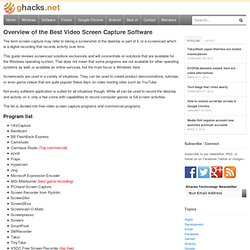
This guide reviews screencast solutions exclusively and will concentrate on solutions that are available for the Windows operating system. That does not mean that some programs are not available for other operating systems as well, or available as online services, but the main focus is Windows here. Screencasts are used in a variety of situations. They can be used to create product demonstrations, tutorials, or even game videos that are quite popular these days on video hosting sites such as YouTube. Not every software application is suited for all situations though.
The list is divided into free video screen capture programs and commercial programs. Program list Free video screen capture software programs BB Flashback Express download link: Wal-Mart unveils its Ultraviolet 'disc-to-digital' initiative. HandBrake. Download Mirrors Please take note that HandBrake.fr is the only official place where HandBrake can be downloaded from.
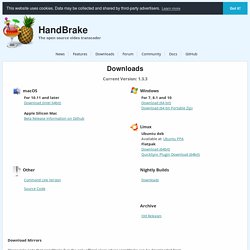
There are many unofficial mirrors of HandBrake and while most of them offer legit versions of HandBrake, there are a few that don't. You can verify the integrity and authenticity of your download with the details below. GPG - Verify the authenticity of your download Please see the Open PGP page which is also mirrored on our GitHub Wiki for details on our GPG public key and the signature files for this release.
You can use these to verify that the downloaded file was actually created by us. Verify the integrity your Download with Checksums You can verify the integrity of your download by comparing the SHA1 or SHA256 hash of your downloaded file with the hashes provided on the following page. VIDEO EDITOR NEEDED - Piriform Community Forums - Page 2. OK Chris, I've spent some time on this over the last couple of days, and have it more or less sorted what you can and can't do with Shrink, and how to get around the pause you experience with your conversions.
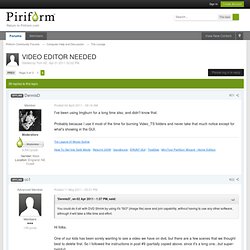
I went back to the DVD's I've "doctored" using Shrinks ISO join feature, and with each one the section or scene I've edited out has been at the point of a natural "fade to black" at the start of the unwanted section, and a natural "fade from black" at the end of the unwanted scene. So, although there is a slight pause due to the two joined parts being saved as individual titles, because of the "fade to black" at the join, it seems completely natural, and it's never caught my attention. I therefore did an edit job on a short home movie, and the result was a noticeable join with a momentary freezing of the image.
Not very good really, and not something I would want to keep. DVD43 and DVD43 Plug-in - Download Sites.
DVD Shrink. DVD Shrink is a freeware[1] DVD transcoder program for Microsoft Windows that uses a DVD ripper to back up DVD movies.
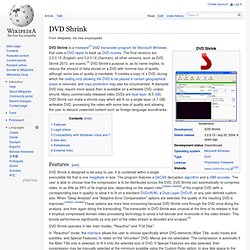
The final versions are 3.2.0.15 (English) and 3.2.0.16 (German); all other versions, such as DVD Shrink 2010, are scams.[3] DVD Shrink's purpose is, as its name implies, to reduce the amount of data stored on a DVD with minimal loss of quality, although some loss of quality is inevitable. It creates a copy of a DVD, during which the coding only allowing the DVD to be played in certain geographical areas is removed, and copy protection may also be circumvented. A stamped DVD may require more space than is available on a writeable DVD, unless shrunk. Many commercially released video DVDs are dual layer (8.5 GB); DVD Shrink can make a shrunk copy which will fit on a single-layer (4.7 GB) writeable DVD, processing the video with some loss of quality and allowing the user to discard unwanted content such as foreign-language soundtracks. Features[edit] Legal status[edit] How-To: Get best video playback possible. I was having issues over the past day with getting videos to play smoothly with the default TP player.

How to write an Audio CD from music files using ImgBurn - Guides - ImgBurn Support Forum. NOTE: This Guide only applies to ImgBurn 2.4.0.0+ and is for burning a *proper* Audio CD (typically 80 minutes worth of audio) that's playable in any standalone CD player.

If you want to burn MP3 files for playback in an MP3 ready CD player, just add the files in Build mode and ignore this guide. ImgBurn's ability to burn Audio CD's is currently based around the well known 'CUE' (as in 'BIN + CUE') image file format. To burn music files (MP3 etc) you first need to create a CUE file. Top Tip: If you already have a CUE file you should be following this guide instead - The most direct method of doing this involves first switching to 'Write' mode.
To do this, click the 'Mode' menu at the top and then click 'Write'. Then click the 'Create CUE File...' button. Top Tip: This is probably the easiest way, especially if you intend on burning the disc there and then.