

Cakephp/localized. Cakephp/localized. Cakephp/localized. Cakephp/debug_kit. Blog Tutorial. Welcome to CakePHP.
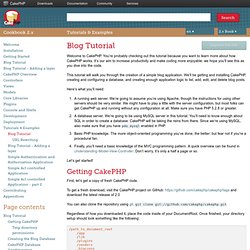
You’re probably checking out this tutorial because you want to learn more about how CakePHP works. It’s our aim to increase productivity and make coding more enjoyable: we hope you’ll see this as you dive into the code. This tutorial will walk you through the creation of a simple blog application. We’ll be getting and installing CakePHP, creating and configuring a database, and creating enough application logic to list, add, edit, and delete blog posts. Here’s what you’ll need: A running web server. Let’s get started! Getting CakePHP First, let’s get a copy of fresh CakePHP code. To get a fresh download, visit the CakePHP project on GitHub: and download the latest release of 2.0 You can also clone the repository using git. git clone Regardless of how you downloaded it, place the code inside of your DocumentRoot. PHP CakePHP Framework. [ You have to be logged in to be able to comment. ] RE: no command available I tried it with cakephp 2.5.0 RC1 and it's good !!!
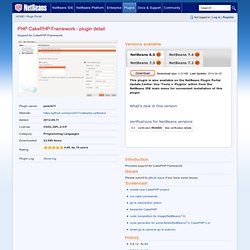
Posted by cameleonhelp on Apr 24, 2014 Sorry, as I wrote below, please submit your problem to github[1] because I think here is not proper place. [1] Thanks. Posted by junichi11 on Apr 24, 2014 Yes there is but i don't put it there Why is not there ""? Please submit your issue to github issues with exact steps and information(environments:os, versions, e.t.c). Posted by junichi11 on Apr 23, 2014 This is the return of the command Posted by cameleonhelp on Apr 23, 2014 Hi cameleonhelp, Please try to run the following on your terminal (Not NB): cake command_list --xml Perhaps, error message is shown. If you have some issues, please submit them to github issues :) Posted by junichi11 on Apr 22, 2014. CakePHP : le framework de développement rapide php Pages. Framework. No matter what your preferred format or experience level, we have the docs you're looking for.
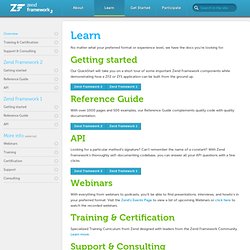
Getting started Our QuickStart will take you on a short tour of some important Zend Framework components while demonstrating how a ZF2 or ZF1 application can be built from the ground up. Reference Guide With over 1000 pages and 500 examples, our Reference Guide complements quality code with quality documentation. Looking for a particular method's signature? Webinars With everything from webinars to podcasts, you'll be able to find presentations, interviews, and howto's in your preferred format. Training & Certification.
Learn Symfony. Xdebug Documentation. Xdebug's basic functions include the display of stack traces on error conditions, maximum nesting level protection and time tracking. xdebug.default_enable Type: boolean, Default value: 1 If this setting is 1, then stacktraces will be shown by default on an error event.
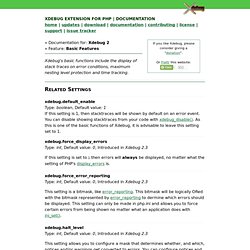
You can disable showing stacktraces from your code with xdebug_disable(). As this is one of the basic functions of Xdebug, it is advisable to leave this setting set to 1. Chapitre 3. Installer PHPUnit. PHPUnit doit être installé en utilisant l'installateur PEAR, la colonne vertébrale du dépôt d'extensions et d'applications PHP (PHP Extension and Application Repository) qui apporte un système de distribution pour les paquets PHP.

Attention Selon votre distribution de système d'exploitation et/ou votre environnement PHP, vous pouvez avoir besoin d'installer PEAR ou de mettre à jour votre installation existante de PEAR avant de pouvoir suivre les instructions de ce chapitre. Debugging and Profiling PHP with Xdebug. PHP is the most popular language for web development, but a common criticism against it used to be that it lacked a suitable debugger.
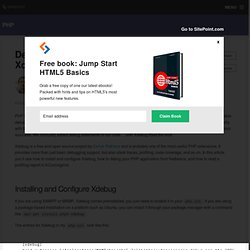
Developers using languages like Java and C# enjoy a powerful suite of debugging tools, often integrated directly with their IDEs. But the disconnected nature of web servers and PHP IDEs prevented us from having many of the same tools available. We manually added debug statements in our code… until Xdebug filled the void.
Xdebug is a free and open source project by Derick Rethans and is probably one of the most useful PHP extensions. It provides more than just basic debugging support, but also stack traces, profiling, code coverage, and so on. Installing and Configure Xdebug. Web Developer Installed. Un débogueur, l'outil de l'efficacité. Xdebug est une extension initialement apparue pour PHP4 et dans sa version 2.0.x n'est compatible que pour PHP 4.4.x et supérieur.

Elle est disponible sur PECL et est donc codée en C (contrairement aux extensions présentes sur le dépôt PEAR qui elles sont codées en PHP). Xdebug permet de déboguer facilement son script, mais génère aussi des fichiers de trace et surtout gère le profiling. Ces derniers interviennent dans la phase d'optimisation d'une application plutôt que dans le débogage pur (le profiling ne se fait que si le script fonctionne). Un bien joli programme pour un outil qui accélèrera vos développements Cette extension personnalise les messages d'erreur en y ajoutant toute la pile des appels de fonctions et de classes. ...