

Programming in C/C++ – Raspberry Pi Projects. C General Good C Resources www.cplusplus.com/reference/clibrary/cstdio/ Read More → .Getting Your RPi Ready For C Programming.

C/C++ Remote Development Tutorial. March 2014 [Revision number: V8.0-1] This document describes how to use remote development features of the NetBeans IDE with C/C++/Fortran projects.

Contents Requirements To follow this tutorial, you need the following software. See the NetBeans IDE Installation Instructions and Configuring the NetBeans IDE for C/C++/Fortran for information about downloading and installing the required software. Introduction This tutorial demonstrates how to use remote development of C/C++ projects. Have you ever wanted to develop a Solaris or Linux application from your laptop running Windows 7 or Mac OS X? D3.js Tips and Tricks: Setting up remote access using TightVNC on a Raspberry Pi. The following post is a section of the book 'Raspberry Pi: Measure, Record, Explore'.
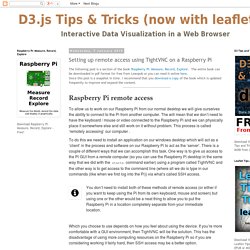
The entire book can be downloaded in pdf format for free from Leanpub or you can read it online here. Since this post is a snapshot in time. I recommend that you download a copy of the book which is updated frequently to improve and expand the content. Raspberry Pi remote access To allow us to work on our Raspberry Pi from our normal desktop we will give ourselves the ability to connect to the Pi from another computer. To do this we need to install an application on our windows desktop which will act as a ‘client’ in the process and software on our Raspberry Pi to act as the ‘server’. Which you choose to use depends on how you feel about using the device. Remote access using SSH will be covered in the next post. Remote access via TightVNC The software we will install is called TightVNC.
To install TightVNC for windows, go to the downloads page and select the appropriate version for your operating system. TightVNC copy/paste between local OS and Raspberry Pi? - Raspberry Pi Stack Exchange - FrontMotion Firefox. Current community your communities Sign up or log in to customize your list. more stack exchange communities Stack Exchange sign up log in tour help.
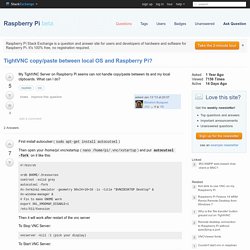
Remote (VNC) cut and paste not working. Raspberry PI Weather App (no hardware sensor) - CodeProject. Introduction In this article we will be having a look into building a sample Weather App using Raspberry PI, Mono C# and RaspberryPi.Net (Mono.NET interface to the GPIO pins).

Note – Consider this one as a starting point in getting your hands wet in writing a C# code snippet and running then same on PI. Hence we don’t make use of a hardware sensor but instead make use of web service to get the weather information. Below is the list of things that is required for this demo Weather App. Raspberry PI (Model A, B or B+).
Background If you are a beginner to Raspberry PI, Please have a look into an excellent article by Guruprasad.K.Basavaraju which helped me understanding the basics. Accessing The Hardware PWM Peripheral on the Raspberry Pi in C++ In this Blog entry I will demonstrate how to access the single hardware pulse width modulation (PWM) channel available on the Raspberry Pi.

The BCM2835 SOC on the Raspberry Pi has two PWM peripherals; PWM1 & PWM2. Only the PWM1 peripheral can be mapped onto a GPIO pin (GPIO18) available on the RPi’s 26-pin header. It’s important to note that both the PWM1 & PWM2 peripherals are used by Raspbian to generate audio, so make sure that the RPI is not generating audio while accessing the PWM peripherals. Since Raspbian/ Linux already assigns the PWM peripherals for audio generation, there’s strictly no direct ‘proper’ way to access the PWM1 peripheral from userspace without accessing the hardware registers directly by ‘mmaping into /dev/mem’. Setting up and Programming Raspberry Pi in Python and C - CodeProject. Introduction This article is intended to help beginners to get started with setting up development environments and programming a Raspberry Pi with both Python and C.
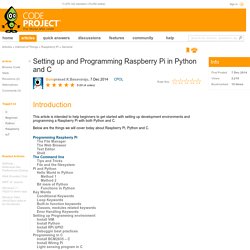
Below are the things we will cover today about Raspberry Pi, Python and C. Programming Raspberry Pi The File Manager The Web Browser Text Editor ShellThe Command line Tips and Tricks File and the filesystem Pi and Python Hello World in Python Method 1 Method 2 Bit more of Python Functions in Python Key Words Conditional Keywords Loop Keywords Built-in function keywords Classes, modules related keywords Error Handling Keywords Setting up Programming environment Install VIM Install Python Install RPi.GPIO Debuggin best practices Programming in C Install BCM2835 – C Install Wiring Pi Light sensing program in C Background.
.NET Microframework on RaspberryPi (Part 1) - Laurent Ellerbach - Site Home - MSDN Blogs. I’m a bit fan of .NET Microframework (NETMF).
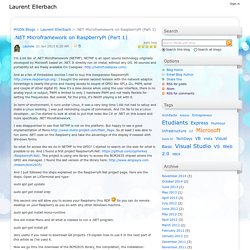
NETMF is an open source technology originally developed by Microsoft based on .NET. It directly run on metal, without any OS. All sources and portability kit are freely available On Codeplex: And as a fan of Embedded devices I had to buy this inexpensive RaspberryPi I bought the version second revision with the network adaptor. Advantage is clearly the price and having access to couple of GPIO like SPI,k i2c, PWM, serial and couple of other digital IO. In term of environment, it runs under Linux, it was a very long time I did not had to setup and make a Linux working. I was disappointed to see that NETMF is not on the platform. Cypherkey/RaspberryPi.Net · GitHub. Getting Started with Raspberry pi and Node.js. Did you know that there will be 6.18 billion devices connected to the internet by the end of 2014 and a whooping 19.42 billion devices between 2015 and 2017.

Imagine the fight for bandwidth! With so many devices connected to the Internet, the next big thing for us is the “Internet of Things” or the IoT. If you do not already know what Internet of Things is, check out this video So what can we really do with IoT, take a look at this Awesome right! This post marks the beginning of a bunch of posts that are targeted at integrating Hardware/embedded devices like sensors and motors with the internet and build meaningful and smart apps that would know and do things as per your instructions taking us one step closer to pure Artificial Intelligence! In this post, we will take the first few tiny steps towards IoT. WiringPi - GPIO Interface library. Raspberry Pi Cross Compilation — [biicode docs]