

20 BYOD Resources For The 21st Century Schools. By Hope Mulholland, TeachThought Intern BYOD policies–Bring Your Own Device–allow schools to bring technology into the classroom with a “bottom-up” approach.
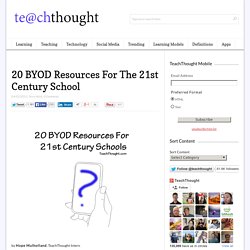
Such an approach can save money, allow students to use their own devices, and encourage a student-centered approach to learning. Recently we explained that “digital natives or not, technology dropped into the laps of students in schools isn’t always as accessible as it might be. By allowing students to bring in their own devices for learning–rather than insisting that they learn both content and device in school–there is an important opportunity to connect with not just their personal lives, but their natural way of doing things.” But when you allow students to bring in hundreds of unique devices into a formerly closed technology setting, chaos can result–which is where, unfortunately, policy can be necessary.
Below is a list of 20 resources to help you get started with BYOD in your school or classroom. Tablet/ipad implementation. Best Online Collaboration Tools 2012 - Robin Good... Best Online Collaboration Tools by Robin Good. Online Mind Mapping and Brainstorming app - SpiderScribe. Prezi - Presentation Software. Paperless Post - Online Invitations and Personalized Stationery. PresentMe: Free online video presentation software. The 8 best free photo editors. We've selected the very best free photo editors that are a cut above the basic functionality you'll find in native software.

Professional-grade photo editing software can be expensive - very expensive. Go-to photo editor Photoshop has a hefty subscription and most of its key rivals will hit you in the pocket for their software. However, there are free photo editors that can peform more tasks than you think. Most are in the form of apps for mobile or tablet, but there are also desktop and web-based applications which will perform very capably. Here goes... Platform: Linux, Windows, Mac An open-source photo editor that debuted on Unix-based platforms, GIMP stands for GNU Image Manipulation Program. The team that oversees development has worked hard to ensure compatibility too, so you'll be able to work with all the popular file formats without any trouble at all. 02.
Platform: Windows Chasys Draw IES is not so much a photo editor but a full suite of editing applications. Learning, powered by imagination. - Memrise. Anki Flashcards - powerful, intelligent flashcards. ShowMe - The Online Learning Community. Piktochart - Create Easy Infographics, Reports, Presentations.
The 20 best tools for online collaboration. Individuals in design teams don't always work together in the same office.

You may be positioned in distributed groups, or working from home, and clients can come from all over the world. This is where collaboration tools come in – they make it easier and faster for designers to get feedback and approve artwork in a professional manner, and they come in all sort of forms, from free Android apps to Chrome extensions. Here we gather together some of the best available online tools to allow designers to collaborate together in real time. Some are created specifically for designers, some serve as a concept crafting whiteboard, and we've also included some more full-on project management tools for when you need to take your collaborative project to the next level. 01.
Want to improve communication with your team? Perfect for anyone managing a team of remote employees, Slack enables project development to move forward more smoothly. 02. 03. 04. 05. appear.in 06. 07. 08. 09. 20 BYOD Resources For The 21st Century Schools. 'Thorough Preparation' is Key in Implementing a BYOD Policy. The Bring Your Own Device (BYOD)/Bring Your Own Technology (BYOT) movement has picked up some major steam the past few months at schools and districts facing technology budget limitations.

The advantages may seem clear to those guarding the bottom line, but instituting a BYOD/BYOT policy is no easy task and can require a lot of convincing and preparation. Fear of the BYOD unknown Schools or districts that propose using a BYOD/BYOT policy obviously understand the digital learning possibilities and budgetary implications of letting students bring their personal electronic devices to school, but the policies can also elicit some very valid points of skepticism from the educators and administrators on the front lines. For years and years, our school systems have been centered on only allowing students to use school-provided technology when within the school walls.
How do we keep students from using these devices to text, goof off, or do non-school related things? Introducing Mobile Technology Into Your Classroom: Structures and Routines. It can be intimidating to try something new in your classroom.

This is especially true with technology. I believe that technology should make the work of teachers easier while creating an environment that excites and engages students. Even though I'm coming from an iPad classroom, these structures and routines are great for introducing all one-to-one devices. Have a System (and Expectations!) No matter what device you use, have a system. 6 BYOD Discussions Every School Should Have. We've been in BYOD mode for half a year, and I've already shared some best practices for the classroom with you.
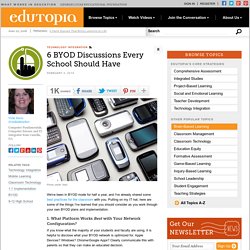
Putting on my IT hat, here are some of the things I've learned that you should consider as you work through your own BYOD plans and implementation. 1. What Platform Works Best with Your Network Configuration? If you know what the majority of your students and faculty are using, it is helpful to disclose what your BYOD network is optimized for.