

Scuola, studenti a lezione con lo smartphone - Oggiscuola. Byod. Il BYOD impone di andare oltre le peculiarità dei singoli device e dei relativi sistemi operativi, concentrandosi sulle funzionalità, sulla capacità dei diversi device di interagire sulle stesse basi di condivisione cloud.
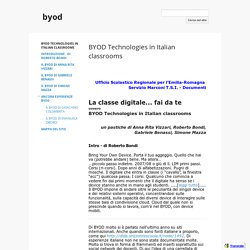
Cloud dal quale non si prescinde quando si lavora, com'è nel BYOD, con device mobili. Di BYOD molto si è parlato nell'ultimo anno su siti internazionali. Anche quando sono fonti italiane a proporlo, come qui Di esperienze italiane non ne sono state documentate molte. Molto si trova in forma di frammenti ed inserti soprattutto sui social network dei docenti. Di qui l'idea di una carrellata di esperienze e considerazioni italiane. Allora se è Emilia-Romagna partiamo con ….Anna Rita Vizzari, che insegna a Sestu (CA) italiano e storia nella scuola secondaria di primo grado. Poi Gabriele Benassi, che insegna alla Scuola Media Pepoli di Bologna dividendo il suo impegno di servizio con la partecipazione al Servizio Marconi.
Using BYOD In Schools: Advantages And Disadvantages. Do you remember how classrooms used to be during your school days?

The blackboard, the whiteboard, chalks being used by teachers to impart the lesson; you being given paper copies or writing down notes with your pen. However, copies, chalks, and blackboards are fast becoming more and more irrelevant every day that passes by, thanks to the advance in technology. More and more schools and other educational institutions are using technology at a brisk pace; and to make technology an integral part of the classroom, they are implementing the Bring Your Own Device (BYOD) policy. So, what is this BYOD policy? BYOD was primarily a policy that was embraced by the IT departments of various organizations. BYOD & HTML5 For K–12 Infographic. K12 Infographics BYOD & HTML5 For K–12 Infographic BYOD & HTML5 For K–12 Infographic BYOD (Bring Your Own Device) programs extend the flexibility and reach of students, staff and administrators to learn and work from anywhere on all types of devices.

The BYOD & HTML5 For K–12 Infographic highlights why BYOD and HTML5 are perfect together for K-12 organizations. A Game Changer! Combining BYOD with HTML5 browser-based technology allows users to access Windows applications as well as physical and virtual desktops from any device (iPads, Chromebooks, PC and smartphones, etc.) without installing anything on the device itself. BYOD and HTML5 access changes the way K-12 schools teach while providing new opportunities to learn.Transparent to users – HTML5 technology is supported by all major web browsers, including Chrome, Firefox, Internet Explorer and Safari.
What could be simpler for students, teachers and parents, as well as the IT staff and helpdesks that support them? Risorse digitali per il BYOD in classe. Il BYOD (Bring Your Own Device), nata come politica aziendale per permettere di portare i propri dispositivi personali nel posto di lavoro e di utilizzarli per specifiche applicazioni professionali, è diventata in ambito educativo ben presto un'ottima strategia per facilitare l'introduzione delle nuove tecnologie in classe.

Consentire agli studenti di portare i loro dispositivi a scuola permette di attuare una una didattica e una metodologia in grado di valorizzare le loro capacità e promuovere lo sviluppo delle competenze. Trattandosi dunque di utilizzare dispositivi diversissimi tra loro, è necessario far riferimento a software ed applicazioni multipiattaforma. Per questo segnalo un articolo da Edutopia in cui vengono indicati ben 51 risorse digitali per il BYOD in classe. Articoli correlati. My Educational Technology Blog: A Place of Resources and Tools for Educators. Reblogged from Edutopia Formative Assessment Socrative: My all-time favorite app for formative assessment runs on everything.
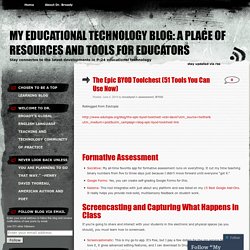
It cut my time teaching binary numbers from five to three days just because I didn’t move forward until everyone “got it.”Google Forms: Yes, you can create self-grading Google Forms for this.Kaizena: This tool integrates with just about any platform and was listed on my 15 Best Google Add-Ons. It really helps you provide rock-solid, multisensory feedback on student work. Screencasting and Capturing What Happens in Class If you’re going to share and interact with your students in the electronic and physical spaces (as you should), you must learn how to screencast. Screencastomatic: This is my go-to app. Content-Sharing Platforms Your school is bricks and clicks.
There are many other apps like Moodle, Canvas, and Coursesites. Assessment Aids All three of these apps — Quick Key, Grade Ninja, and WISE — are available on iTunes and Google Play, but there are more. Expression. The Epic BYOD Toolchest (51 Tools You Can Use Now) PowerSchool Learning: (Previously Haiku Learning.) This is a full learning management system (LMS) that I’m trying to get our school to adopt. It’s multiplatform and robust, which makes it a great fit for our BYOD environment.
It also works on top of Google Classroom, so I have all those features too, plus my grade book. Google Classroom: Teachers are moving in droves to Google Classroom. While it doesn’t have all the features of a full-scale LMS, teachers are giving students assignments and so much more with this awesome tool. There are many other content-sharing platforms, like Moodle, Canvas, and CourseSites. Screencasting and Capturing What Happens in Class If you’re going to share and interact with your students in the electronic and physical spaces (as you should), you must learn how to screencast. In some exciting news, Apple has announced that iOS 11 (out later this year) will include screen recording capabilities and new screenshot features. Cloud Syncing Expression Blogging.