


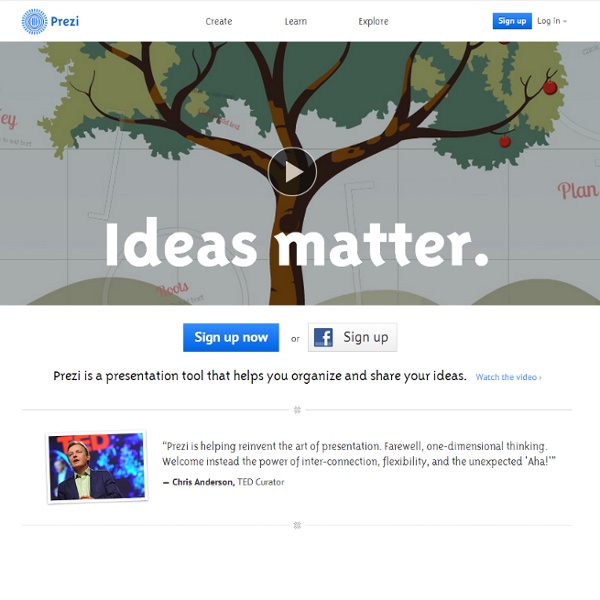
Five Must-Have Free Visual Marketing Tools by @jessostroff Spin Sucks By Jess Ostroff I’m no artist. And it bothers me sometimes how easy it is for some people to pick up a pen and paper and create a masterpiece. My imagination, unfortunately, just doesn’t work that way. This lack of artistic ability poses a threat to my marketing career, especially now that visual content marketing is the hot ticket to success. It makes me nervous because, even though I have other creative traits, which are key in marketing, I’m worried I’ll get left in the visual storytelling dust.
30 Great Adobe InDesign Tutorials For Beginners If you have anything to do with the world of publishing, you know about Adobe InDesign. It is one of the best software for online and offline publishing including creation of awesome posters, print layouts, magazines, eBooks and Interactive Documents. 1. Basic Overview of InDesign: This video tutorial shows you the basics of setting up a new document. 2.
créer une page responsive This entire page is powered off of simple, hand-writeable JSON. Or you can use the story maker tool. The goal is to make responsive magazine feature style mini-sites as easily as possible. Helping Learners Remember What They Learn: 4 Time-Tested Principles Helping Learners Remember What They Learn: 4 Time-Tested Principles Highly competent instructional designers and professionals now make the most out of scientific research. They usually incorporate new insights, test them and repeat what works. Over time, the weaker insights falter then fade while the stronger ones remain. These scientific principles that stood the test of time are really worth looking at. Here are four of the best:
Social Media Timeline Last week, Dr. Sean Carton, the Chief Creative Officer of our web division (idfive), posted the following Social Media Timeline graphic at the idfive blog - attentionscan.com. Sean created the graphic as part of his preparation for speaking at the 2009 eduWEB conference in Chicago. Sean wrote: 3 Tips for Creating Engaging, Visual Experiences This blog post was co-authored with our NEXUS partner, CrowdRiff, a social marketing, analytics and insights platform. When it boils down to it, users are visual. According to Zabisco, 40% of people respond better to visual information than plain text. That’s probably because 90% of information transmitted to the brain is visual, and our brains process visuals 60,000 times faster than text.
23 Photoshop Water Tutorials, Some Have PSD 25 Photoshop Water Tutorials, Some Have PSD Details Category: Tutorials for Teams managea team of authors followlearner success publishor embed anywhere Discovering Instructional Design 11: The Kemp Model The Morrison, Ross and Kemp Model, more commonly known as the Kemp Model defines different elements – not “step, stage, level, or sequential item” (Morrison, Ross & Kemp 2004, p.10) of an instructional design, and emphasizes the adoption of continuous implementation and evaluation through the instructional design process. According to Morrison et al, there are nine key elements to instructional design: Identify instructional problems, and specify goals for designing an instructional program. Examine learner characteristics that should receive attention during planning. Identify subject content, and analyze task components related to stated goals and purposes. State instructional objectives for the learner.
China–France relations China–France relations, also known as Sino-French relations or Franco-Chinese relations, refers to the interstate relations between China and France (Kingdom or later). Note that the meaning of both "China" and "France" as entities has changed throughout history; this article will discuss what was commonly considered 'France' and 'China' at the time of the relationships in question. There have been many political, cultural and economic relationships between the two countries. History[edit] 17th and 18th centuries[edit] Numerous French Jesuits were active in China during the 17th and 18th centuries: Nicolas Trigault (1577–1629), Alexander de Rhodes (1591–1660, active in Vietnam), Jean-Baptiste Régis (1663–1738), Jean Denis Attiret (1702–1768), Michel Benoist (1715–1774), Joseph-Marie Amiot (1718–1793).
Designer Creates Cute Animated Job Application To Get An Interview With Ogilvy Based in Dubai, art director and designer Saaniya Abbas has created an adorable animated job application for a position at renowned advertising agency Ogilvy & Mather. Featuring a cute egg-shaped character that represents Abbas, the website that houses this creative application is cheekily named “Yologilvy”—in addition to the application, she has also included her personal branding identity, CV and portfolio on the site. By cleverly merging different words with “Ogilvy”—for instance, “hellogilvy” and “herogilvy”—to bring across her strong desire to work for the agency, she hopes to get an interview and ideally, a job offer. Head over here to check out more of her “super awesome creative application”. [via Yologilvy]
Blend Photos Like A Hollywood Movie Poster Written by Steve Patterson. In this Photoshop Effects tutorial, we’re going to learn how to blend photos together like a Hollywood movie poster. Blending photos is easy to do in Photoshop thanks to layer masks, yet finding two photos with similar colors isn’t always so easy, and you end up with a photo effect that doesn’t really seem to look right because the colors don’t match. With this technique, you don’t need to worry about the colors in the images at all because we’ll be removing them completely and adding our own colors to blend the two photos seamlessly. Any recent version of Photoshop will do, but Photoshop CS6 users in particular will want to check out the newly updated Photoshop CS6 version of this tutorial.
Digital storytelling: story types & best practices What is the future of storytelling and which possibilities are out there to cover stories with the help of data and multimedia? Gregor Aisch, a New York Times graphics editor, talked about different types of stories at the Netzwerk Recherche conference in Hamburg and shared his insights and best practices form across NYT and other publications. Here’s an overview (you will find links to all examples here). Articles with specially designed graphics In this format, graphics break the normal article structure and call attention to its contents like in this example (The Upshot: “To Protect its Empire, ESPN Stays on Offense”). When scrolling down, users first see the the ESPN bar.
16 Free 3D modeling software to create your own 3D models at no cost There are many professionnal oriented and totally free softs to help you If you want to create a 3D model of a modern space-craft, an animated monster, an entiere world or a tiny bunny ! Look at this picture above ! Everything has been done with an easy to use 100% free soft ! Here is a list of the 16 most usefull FREE 3D modelers softwares you can find on the web. All of them are totally free, some are also open source. We have compil a list of modeling softwares combined with complete 3D applications suite, because most of them aren't just good modelers but also combine possibilities with full animations functionalities and great rendering capacities.
hi remember to check out my pearltree. Im around for 2 weeks but i have 337 pearls. by ian123 Feb 1
Prezi is a free resource that can be used for presentations. It is similar to powerpoint but contains more movement and options. It has great tutorials for those learning to use the site. Teaching Tips Use for presentations classwide, for students and for groups Great for researching and presenting findings Use for speeches Groups projects Easily editable and sharable Accessible from anywhere so students can work at home or school without using a USB port. by k3nolen Sep 27
There's also, Popplet.com and Zoho.com, for Education, or MS office alternative... by ocpourvoir Mar 28
Slide rocket has been bought by another company. Glogster is now a pay service. I did add Museum Box. by arttech2 Mar 28
Look at SlideRocket (like PowerPoint on steriods), and Glogster (great for online interactive posters). One of my all time favorites is MuseumBox. Really awesome site for teaching and student presentations. by douberlk Mar 27
I agree... I am looking for videos for our examsn.. do you know a site???Or a pearl ??? by sujobo Mar 26
sorry, I have no more examples but check it out, it's really easy to use (my students like it)! by sigridm Mar 20
We have made great advancements with Prezi for our own educational use! We have learned how to save a non editable Prezi if there is no Internet access. We have also learned how to add music on a video to auto play music through the "show". Can I say an AWESOME tool ANY LOUDER?!!! by brineyj May 8
I will have to try the meeting feature. I can see the advantage in a classroom setting. Thanks for the idea! by gaillegrand Apr 24
Hi Jordi, I love reading all the responses here, and the replies in French I put into Google when I don't quite understand. Prezi is fun! Like you, I have only scratched the surface. Gail by gaillegrand Apr 24
I am glad people found it useful. I have only scratched the surface of what it can do. Sorry, I don't speak French! by jordisunshine Apr 24
I use this site frequently with students. Very friendly with them but they have to use school appropriate you tubes by brineyj Apr 4
Prezi is awesome - love it for use of Dynamic presenations. It;s more interesting and one can embed audio and video. Way to Go!! by telljuicy Dec 13
A non linear presentation tool - include multipletypes of media and help readers work from the picture picture to zoom in on various arguments or illustrations. by shellyw39 Dec 12
Hmmm :-? might risk it and do a uni presentation in it next year, maybe it will bump up my grade by a tiny bit. by taranasus Jun 29
I loved that one too. It's on my "must use" list. Thanks for letting me know. Just started on Pearltrees. Didn'ty know we could comment until now :-) by djmer1 Jun 24
Yeah I like Prezi, important thing to keep in mind is that you need to be careful about zooming too much or flying about too much as people will feel dizzy! There are some great examples of how you can control to the prezi well to avoid the above. I'm using it for my forst event in July online too! by guitar1977 Jun 21
No problem mindshare, any time! I love the comunity on pearltrees! Everyone is so nice. by taranasus Jun 19
Thank you, taranasus. The Learn Section, that you gave me the link to, is quite complete! I have just viewed the par ton importing PowerPoint and I will try that first. Next I'll take a look at reusable prezis. Thanks againfor your help. - José by mindshare2000 Jun 19
From my wide experience as a designer (that means no experience what so ever) the rules of design are pritty similar to everything on the net (be it website, PowerPoint Presentation or this prezi tool). I really would recomend going thorugh their Learn section by taranasus Jun 19