

20+ Tools To Supercharge Your Dropbox. Dropbox is a powerful cloud service but it is more than just a website for online storage.

Dropbox has many apps that work together with it to enhance your Dropbox experience. Besides automatically backing up your website to Dropbox, some of these apps or third party services will allow you to create a simple website with Dropbox, help you automatically organize your Dropbox files, and even let you email file attachments directly to your Dropbox account. (Image Source: Toby Negele) Here are 20+ tools to help you make Dropbox even more useful to your everyday routine.
Recommended Reading: How To Share Dropbox Files On Your Facebook Group Backup Box Backup Box is a service that lets you transfer files between two different cloud services such as Dropbox, Google Drive and Box. Four Ways To Build A Mobile Application, Part 1: Native iOS. How to Make an iPhone App: 21 Steps (with Pictures. Edit Article Learning the RopesSetting Up Your AppCodingTestingSubmittingSelling Your App Edited by David Stewart, Rosanne Costa, Jordan, Elizabeth Knudsen and 28 others This article will introduce you to some basic setup steps to follow, the hardware and software you will need, things to start learning and places to find them and finally the App Store submission process.

It will focus on native iPhone applications using Objective-C but will not provide an in-depth Objective-C tutorial. Although there are a number of frameworks that allow you to build apps in other languages, many of the steps here still apply. Ad Steps Part 1 of 6: Learning the Ropes 1Install the Apple iPhone SDK (software development kit). Ad 2Start reading Apple’s iOS Dev Center which contains a massive amount of documentation, how to’s and samples. Make your own iPhone App. Build Native iPhone APPS - EASY, RELIABLE, EXTENSIBLE. iBuildApp - Create Android and iPhone App, Free, No Coding Required. Design Then Code: Building iOS Apps From Scratch.
Before taking a crack at any Design Then Code project tutorials you'll need some knowledge of Xcode, Objective-C, Cocoa and UIKit.

My goal is for this guide to help bridge the gap between having no knowledge of iOS development and having enough to start tackling more interesting projects. Tools Apple provides a number of tools to enable developers to build Mac and iOS apps. To download them, head to the Mac App Store and search for "Xcode". This $4.99 download will give you access to Xcode (the IDE that Mac/iPhone developers use), Interface Builder, the Cocoa Frameworks, tools for testing your apps, and a lot more. Here's a quick overview of the tools Apple provides. Xcode Xcode is an IDE (Integrated Development Environment) used by Mac and iOS developers to build applications. Interface Builder Interface Builder is an application that lets you build your interfaces visually. Frameworks And the most important piece of the puzzle: frameworks. Introduction To Programming?
Choices, choices! @end. 10 Excellent Platforms for Building Mobile Apps. If you've ever wanted to build an app for your business, blog, product or service, but the heavy investment of both time and money put you off, you're not alone.
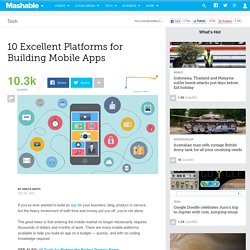
The good news is that entering the mobile market no longer necessarily requires thousands of dollars and months of work. There are many mobile platforms available to help you build an app on a budget — quickly, and with no coding knowledge required. With a small investment, you can create and manage your mobile site or application using one of the platforms listed below, and start reaping the advantages of offering your customers a dedicated mobile experience, including increased awareness, engagement and revenue.
Show As Gallery. How to Use OS X's Automator to Build Your Own Software. Whether you prefer OS X or Windows, you've probably heard and likely believe that OS X is a "closed" system that won't let you customize it in the way you can customize Windows, and that real power-users therefore prefer Windows.
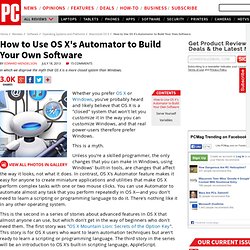
This is a myth. Unless you're a skilled programmer, the only changes that you can make in Windows, using Windows' built-in tools, are changes that affect the way it looks, not what it does. In contrast, OS X's Automator feature makes it easy for anyone to create miniature applications and utilities that make OS X perform complex tasks with one or two mouse clicks. You can use Automator to automate almost any task that you perform repeatedly in OS X—and you don't need to learn a scripting or programming language to do it.
There's nothing like it in any other operating system. This is the second in a series of stories about advanced features in OS X that almost anyone can use, but which don't get in the way of beginners who don't need them. 13 Tools for Building Your Own iPhone App. This article has been updated.
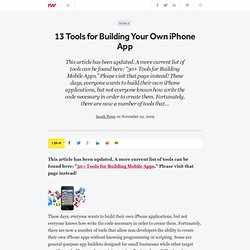
A more current list of tools can be found here: "30+ Tools for Building Mobile Apps. " Please visit that page instead! These days, everyone wants to build their own iPhone applications, but not everyone knows how write the code necessary in order to create them. Fortunately, there are now a number of tools that allow non-developers the ability to create their own iPhone apps without knowing programming or scripting.
Some are general-purpose app builders designed for small businesses while other target specific needs, like apps for musicians or for eBook authors. Below we've listed 13 different tools that let you create your own iPhone applications, none of which require knowledge of Objective C, the programming language used to build apps for the iPhone OS . 1. What it Does: Sweb Apps offers an online service which lets anyone build their own iPhone apps even if they don't know how to code. 2.