

Retouch a Moody and Cinematic Portrait with Photoshop. 1950's Pin Up Poster Photoshop Retouching. In this Photoshop retouching tutorial, let’s create a 1950′s pin up poster using selections, Filters, Adjustment Layers, and textures!

Thanks to one of my subscribers for the suggestion! Feel free to add your suggestions for future tutorials in the comments below. Starting Out To begin, you need to select the image you want to work with. I found a great image over at Shutterstock.com that will work perfectly! Selection In order to extract your model from the background, you need to create a selection. If required, you can also use Refine Edge to catch any stray hairs that may have been missed in the initial selection. Background Once your model has been extracted from the background, it’s time to create a new backdrop. Now before adding any Filters to the background, it’s always a good idea to convert to a Smart Object. Once that’s done, you’re free to add Filters, which will be non-destructive.
Next, a Spatter filter. This will leave you with a nice, rough background. The Model Next, Noise. Vektor Animals Jungle. Photo - Albums -Stockage. 360 Panorama Stitching Software - Panomonkey. Downloads. Downloads Hier findest du alles, was du zum Beschleunigen deines Workflows brauchst: In über 1.000 Downloads stehen für dich Grußkarten, 3D-Modelle, Photoshop-Presets, Texturen und Arbeitsdateien für Illustrator, InDesign und Co. zum Abruf bereit. Ob du hochauflösende Photoshop-Brushes für Flyergestaltung, inspirierende Homepagevorlagen oder Kalendervorlagen für InDesign benötigst – für alle Ansprüche gibt es passende Downloadsets.
Das Commag , Online-Magazin für Bildbearbeitung, findest du in der rechten Seitenspalte! 3D-Anwendungen (Modelle/Animationen/etc.) Vorgefertigte 3D-Modelle 3D-basierte Animationen 3D-Oberflächenstrukturen Praktische Ergänzungen für 3D Arbeitsdateien Flash - Dateien zum Bearbeiten Illustrator - Dateien zum Bearbeiten InDesign - Dateien zum Bearbeiten Photoshop - Sonstiges CorelDRAW - Dateien zum Bearbeiten Quark-Dateien zum Bearbeiten Photoshop-Presets Vordefinierte Arbeitsabläufe Vorgaben für Farbübergänge Photoshop - Konturen Vorgaben für nahtlose Muster. Free Textures and Background Images. You probably know how it is difficult to search images on the Web.
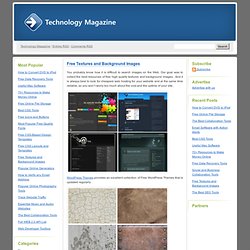
Our goal was to collect the best resources of free high quality textures and background images. And it is always best to look for cheapest web hosting for your website and at the same time reliable, so you won’t worry too much about the cost and the uptime of your site. WordPress Themes provides an excellent collection of Free WordPress Themes that is updated regularly. CGTextures strives to be the worlds best texture site. It is very hard to create textures without good photo materials. Gallerie1 offers free textures: floor, wood, stone, metal, tile, sky, fire, water, ice, and more. TextureWarehouse offers free,high resolution textures to designers and 3D Artist. Mayang’s Free Textures offers a great variety (more than 3000) of high quality JPEG textures. [CG Textures] - The worlds largest free texture site.