

Get Wise Online. Welcome to a unit on Internet topics that will enlighten anyone that goes online.
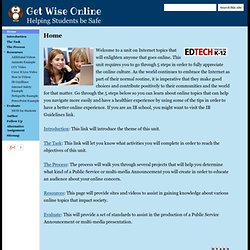
This unit requires you to go through 5 steps in order to fully appreciate the online culture. As the world continues to embrace the Internet as part of their normal routine, it is imperative that they make good choices and contribute positively to their communities and the world for that matter. Go through the 5 steps below so you can learn about online topics that can help you navigate more easily and have a healthier experience by using some of the tips in order to have a better online experience.
If you are an IB school, you might want to visit the IB Guidelines link. Introduction: This link will introduce the theme of this unit. The Task: This link will let you know what activities you will complete in order to reach the objectives of this unit. The Declaration of Digital Citizenship. IROC2 is very proud of The Declaration of Digital Citizenship.
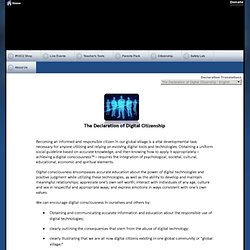
We are especially excited as this document continues to gain International acknowledgment and has most recently been translated into Czechoslovakian. Recent Endorsement: When I first read the Declaration of Digital Citizenship, I realized that The Institute for Responsible Online and Cell-Phone Communication and Projecto MiudosSegurosNa.Net shared a common ground: we both recognize the huge beneficial potencial of information and communication technologies and we're equally aware of it's potencial for abuse.
As a result, both organizations strive to promote the ethical, responsible and safe use of information and communication technologies by kids and teens. That said, I decided that the Declaration of Digital Citizenship should be translated and made available in other languages, namely Portuguese, since Projecto MiudosSegurosNa.Net helps Portuguese speaking families, schools and communities. Basic Search Education Lesson Plans - GoogleWebSearchEducation. Web search can be a remarkable research tool for students - and we've heard from educators that they could use some help to teach better search skills in their classroom.

The following Search Education lessons were developed by Google Certified Teachers and the Search Education team to help you do just that. The lessons are short, modular and not specific to any discipline so you can mix and match to what best fits the needs of your classroom. Additionally, all lessons come with a companion set of slides (and some with additional resources) to help you guide your in-class discussions. They are all under Creative Commons Attribution Share-alike, so feel free to adapt them and use them as you see fit! Just please link back to this page. Understanding the fundamentals of how search engines work will help your students become better searchers. What is the Web? Search is easy but some practice and technique will take your students a long way. Which link should I follow? 9 Tools to Create E-magazines and Newspapers for Your Class.
1- Uniflip UniFlip converts your magazine, brochure or catalog from its original PDF format into an exciting, professional multi-media digital format with pages that flip. 2-Joomag Joomag is a web tool that lets you create your own magazines using a simple online editor.

You can draw shapes, write texts, add rich media elements like video and audio players. A Platform for Good. iPads in Education - Home. My Guide to iPad Deployment in School. Almost two years ago to the day, I wrote a post, “The iPad: Why Teachers Should Care.”
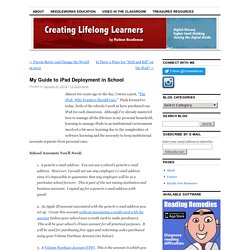
Flash forward to today, both of the schools I work at have purchased one iPad for each classroom. Although I’ve already mastered how to manage all the iDevices in my personal household, learning to manage iPads in an institutional environment involved a bit more learning due to the complexities of software licensing and the necessity to keep institutional accounts separate from personal ones. School Accounts You’ll Need: 1. A generic e-mail address. To repeat, you deposit gift cards into the VPP account and then redeem the download codes you receive through your school’s Apple ID. Although you buy 20 codes, you really only redeem one of the codes. We do not share any of the passwords for these accounts with the teachers at our school.
Digital Passport by Common Sense Media. Making Safer Online Choices. Educators. Digital Literacy and Citizenship Curriculum for Grades 6-8. The 33 Digital Skills Every 21st Century Teacher should Have. By EdTech Team Updated on march 2, 2015 : The original list that was created in 2011 comprised 33 skills , after reviewing it we decided to do some merging and finally ended up with the 20 skills below.
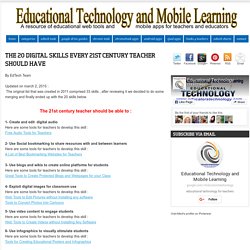
Why You Should Give Edmodo A Try. Recently I attended the North Carolina Technology In Education Society's (NCTIES) Annual Conference.

Each year it gets bigger and bigger and we try to find more and more ways to engage with the attendees to make the conference more meaningful and to carry on conversations beyond just the sessions. So this year we did something new. We partnered with Edmodo to create the NCTIES community. This was something they had done with FETC and had great success with so we were eager to see how it would work for us. We created a group for every session and invited the presenters to post their presentations, handouts, polls, etc to the group. So you might be asking yourself, what is Edmodo? Edmodo is a social network designed for education. See for yourself. Look like something you've seen before? Here is how it works.
When you create a group you get a alphanumeric code. 6th Grade Technology. Timeline Generator Reviews. Free Technology Tools for Teachers. Technology and Young Children. Key Messages When used intentionally and appropriately, technology and interactive media are effective tools to support learning and development.
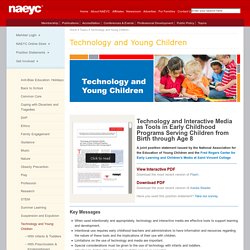
Intentional use requires early childhood teachers and administrators to have information and resources regarding the nature of these tools and the implications of their use with children. Limitations on the use of technology and media are important. Special considerations must be given to the use of technology with infants and toddlers. Attention to digital citizenship and equitable access is essential. View Key Messages Summary (PDF) Examples of Effective Practice View Examples of Effective Practice (PDF) Technology That Supports Early Learning Pre-recorded Webcast: Technology and Interactive Media as Tools in Early Childhood Programs This prerecorded 21-minute webcast addresses key messages in the position statement. View the webcast. Educational Web Sites Twitter. Cybrary Man is a Twitterbrarian!
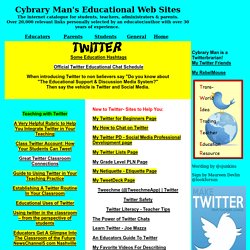
My Twitter Friends My RebelMouse Wording by @sjunkins Sign by Maureen Devlin @lookforsun Sign by @sjunkins. Four Creative Commons Photo Sites You Should Know About. Four Creative Commons Photo Sites You Should Know About Grabbing images from Google is one of the easiest things there is to do.

You simply search, copy, paste. A no-brainer. Museum Box Homepage. Globalprojects. Teaching-with-Technology - home. Cybraryman Catalogue of Educational WebSites - Educational Web sites for Teachers, Educators, Parents, Students. Twitter Chats. Text Messaging For Teachers. Home.