

25 Ways To Use iPads In The Classroom by Degree of Difficulty. The Secret To Successfully Using iPads In Education. My brother recently built a shelf for my daughter’s room. It is in the likeness of a boat that she will one day spend sunny afternoons on, cruising around Plymouth harbor. He used a saw, a hammer, glue and other assorted tools that I couldn’t explain or name. I am not a carpenter nor am I skilled at building anything with my hands. However, I do know this. When my brother started the project, he did not pick up his hammer and get inspired, engaged or motivated. 10 Ideas for Creating Literacy Centers With Technology. I received this email the other day. Hi Beth. I am a student from the Harvard summer session on Teaching Elementary Grades with Technology .
I have been voulun-told to teach a session on Literacy Centers using tech to staff members in a week. How to Design a Beautiful iPad Lesson: This is a beautiful lesson designed and presented by Rob Miller on Scrib.

What I really like about this series of activities is that it allows the students or in Rob's case his teachers to articulate their own learning. It is never about a single app. It is the combination of apps that allow the learners to meet the learning outcomes. It is a great example of building a meaningful lesson around a concept and then providing the students with the tools to create content. The other great thing about this lesson is the beautifully designed yet simple instructions built by Rob. The iPad as a research tool. I’ve spent a lot of time on this blog lately reflecting on Big Education ideas.
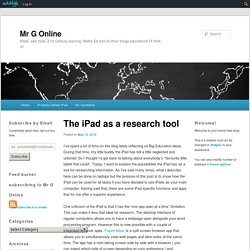
During that time, my little buddy the iPad has felt a little neglected and unloved. So I thought I’d get back to talking about everybody’s “favourite little tablet that could”. Today, I want to explore the possibilities the iPad has as a tool for researching information. As I’ve said many times, what I describe here can be done on laptops but the purpose of this post is to show how the iPad can be used for all tasks if you have decided to use iPads as your main computer.
Having said that, there are some iPad specific functions and apps that for me offer a superior experience. 12 Characteristics Of An iPad-friendly Classroom. Implementing iPads isn’t exactly a just-add-water proposition.

While they’re wondrous little devices capable of enchanting learners for hours, to get the learning results you’re likely after will take planning, design, and reflection. It can help to start out by asking yourself some important questions, such as “What can the iPad do that is not possible without it? Put another way, what problems does the iPad solve?”
The Top Educational iPad Apps Every Teacher and Student should Know about ( 100+) When it comes to searching for educational apps to install on your iPad it feels like you get drowned in an avalanche of apps and resources from which you emerge empty-handed.
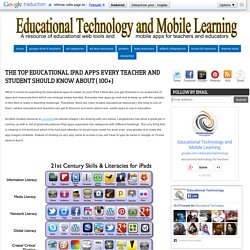
Everyday new apps go viral and to keep up with the updates in this field is really a daunting challenge. Thankfully, there are many trusted educational resources ( this blog is one of them ) where educators and teachers can get to discover and learn about new useful apps to use in education. Another trusted resource is Langwitches whose images I am sharing with you below.
29 iPad Resources, Tutorials, and Guides Every Teacher Should Know about. The Complete List of iPad Tips, Tricks, and Tutorials. The Apple iPad is an amazing tablet, and to help you get the most out of it, we’ve put together a comprehensive list of every tip, trick, and tutorial for you.

Read on for more. School Administrators as Leaders of iPad Implementation Programs. High school Principal David Mahaley discusses his school’s carefully planned and methodically executed approach to iPad implementation.

Technology cannot be considered in isolation, defined only by the potential use found in academic literature in a number of fields of study. Technology should become a supporting element finely integrated into the pedagogy of educators and productivity of their students daily. This requires some clear direction from school leaders, rich and sustained professional development, and the facilitation of the skills in our students. Practice What You Preach … Know What To Preach Modeling is a sound educational practice in the classroom and workspace. To be an administrative leader with technologies like the iPad, there must be some level of self-education that can be imparted upon those within a school.
Within each educational setting there are those who will be on the cutting-edge, looking forward to the next best practice in the classroom. Bloomin' Apps. This page gathers all of the Bloomin' Apps projects in one place.Each image has clickable hotspots and includes suggestions for iPad, Android, Google and online tools and applications to support each of the levels of Bloom's Revised Taxonomy.I have created a page to allow you to share your favorite online tool, iOS, or Android app with others.

EdApps.ca. iPad Lessons. iPad in the classroom. iPad Apps and Bloom’s Taxonomy I felt it was worthwhile to update the Top Post (over 25,000 views) on Langwitches: Bloom’s Taxonomy for iPads I have added links to each app represented on the visual.
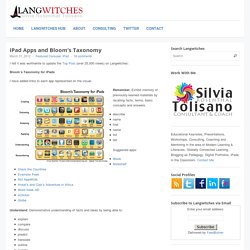
Remember: Exhibit memory of previously-learned materials by recalling facts, terms, basic concepts and answers. describenamefindnamelisttell Suggested apps: Understand: Demonstrative understanding of facts and ideas by being able to: explaincomparediscusspredicttranslateoutlinerestate Suggested Apps: Apply: Using new knowledge. 50 resources for iPad use in the classroom. The transition to the more extensive use of technology in classrooms across the West has resulted in the integration of bring your own device (BYOD) schemes, equipping students with netbooks and tablet computers, and lessons that use social media & online services.

Gesture-based technology is on the rise; according to the latest NMC Horizon Report, gesture-based technological models will become more readily integrated as a method of learning within the next few years. The iPhone, iPad, Nintendo Wii and Microsoft Xbox 360 Kinect technology are examples of these kinds of developments, and in particular, resources for Apple products in education are becoming widely available online. 25 Ways To Use iPads In The Classroom. In case you haven’t heard the news, we’re putting out a special mini-issue early next week. It’ll be available in the Edudemic Magazine iPad app and, best of all, FREE to subscribers!
If you’re not (yet) a subscriber, it’ll be just $0.99. The following is an excerpt from just one of the articles in the mini-issue. iPadding a Writing Skills Mini-Lesson - Shauna Ullman's posterous. 39 Sites For Using iPads in the Classroom. Pages - Menu This Blog Linked From Here Sites to Follow Friday, October 7, 2011.

39 Sites For Using iPads in the Classroom. Interactive Magazine - Classroom Ideas for iPads.