

APPS FOR CREATING POETRY ON THE IPAD. Educational Technology and Mobile Learning. The OT eTool Kit resource – review of apps and other technologies for OT's working with children and adults. Children's interactions with iPad books: research chapters still to be written. Children's interactive e-books are novel literacy tools with interactive and multimodal representations of story contents and increased customizable features.
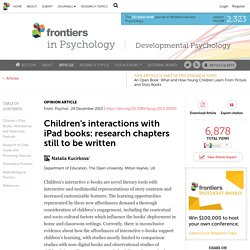
The learning opportunities represented by these new affordances demand a thorough consideration of children's engagement, including the contextual and socio-cultural factors which influence the books' deployment in home and classroom settings. Currently, there is inconclusive evidence about how the affordances of interactive e-books support children's learning, with studies mostly limited to comparison studies with non-digital books and observational studies of children's immediate engagement. In both lines of research, the content of the stories, the overall context of interaction and the background of the interactants are neglected. This article makes recommendations for future research and highlights the value of iPads as a new medium enriching children's experiences but also challenging traditional research assumptions. Padlet on the App Store. Apps for Dyslexia and Learning Disabilities.
iPad: Creation versus Consumption – teachingwithipad.org. What type of iPad user are you?

Do you mostly use your iPad for consumption purposes or creation ones? I would argue that the vast majority of the public will fall into the consumption category. There is no doubt that the iPad is an amazing consumption device. With apps such as YouTube, iBooks, Safari, iTunes tv shows and movies, and all the various “reader” type apps, one could stay on the iPad all day gaining information, or simply being entertained. People are cutting the cord on cable, choosing instead to stream their tv shows through outlets like Hulu (US only) and Netflix. Most of the people I know who own an iPad will fall into the above category. 75 best apps for special education, special needs, speech and language, reading and writing, auditory processing disorder. iOS Magic: iPad and iPhone Tricks Revealed. A tutorial for therapists and educators. Data collection isn't the most fun topic.

Teach Your Monster Read for iOS – Free Through the Weekend. Teach Your Monster to Read is a great game environment in which students can develop the speed and accuracy with which they recognize letters, sounds, and words.

For the rest of this week and through the weekend (March 21-26, 2017), the app is completely free. The Teach Your Monster to Read environment contains eight levels (or islands as they’re called in the game) each containing four activities. Students play the game as a friendly monster avatar. On each island students can earn prizes for their monsters and customize the look of their monsters. Tags: free apps, free ipad apps, language arts, literacy, reading. The new Periodic Table of iPad Apps for Primary aged pupils – ICTEvangelist. I’ve always enjoyed thinking of ideas about how we can utilise technology for purposeful means in the classroom.
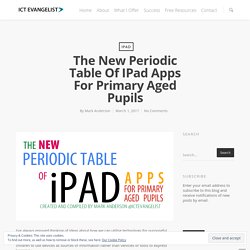
It is often we see the simplest ideas making the biggest impact on teaching and learning. I’m still asked regularly for apps for particular subjects, asking children to use devices as sources of information rather than vehicles or tools to express learning. The iPad has always given us the opportunity to do so much more than consume information giving us opportunities instead to use our creativity to express our learning, to test our learning, to share and publish what we do.
Therefore it has given me real pleasure to create this new Periodic table of iPad apps; this time focusing on tools to support younger learners. 9 Best Apps and Sites to Improve Executive Function. Educational iPad Apps - A4CWSN.com. Assessment and feedback with ipads. Switch Accessible Apps for iPad/iPhone – Non AAC.
Switch Accessible Apps for iPad/iPhone – Non AAC. Dyslexia & Reading Difficulties. Special Ed. iDevices in the Special Education Classroom. A number of built-in accessibility features, tools, and add-ons are helping to prompt Apple's iPad into the classroom.
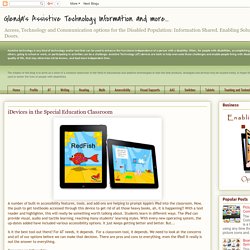
Now, the push to get textbooks accessed through this device to get rid of all those heavy books, ah, it is happening!! With a text reader and highlighter, this will really be something worth talking about. Students learn in different ways. The iPad can provide visual, audio and tactile learning; reaching many students’ learning styles. With every new operating system, the up-dates added have included various accessibility options. Is it the best tool out there? Concerns and thoughts: In the special education classroom, as a classroom tool, one of the concerns that I have is that the iPad is often used as an individual tool in isolation, not a tool for collaboration and integration. Top Ten: Apps for children with special educational needs. It’s becoming increasingly clear that iPads and iPhones have so much more to offer than the games and shopping apps that are, admit it, the hook for a lot of us.

Back-to-School Guide for Dyslexic Students: Apps and More. With the school year fast approaching (or already in full swing) here are my favorite apps and products for accessibility.

Hopefully these apps and products will help make the school year successful for those needing assistive technology to support their reading and writing. This list is geared toward students with dyslexia but many of the apps and products can also benefit other students. To learn more about any of these products or apps click on the accompanying link. Apps for Dyslexia and Learning Disabilities.
Bookshare. Technology Apps for Learning Disabilities and Issues. Apple Accessibility. Speak it! Text to Speech. Draw Free for iPad. Virtual Manipulatives! Talking Calculator. “50 Best iPad Apps for Reading Disabilities” “50 Best iPad Apps for Reading Disabilities” Guest Blog by Rosa Ray Whether you’re the parent of a child with a reading disability or an educator that works with learning disabled students on a daily basis, you’re undoubtedly always looking for new tools to help these bright young kids meet their potential and work through their disability.

While there are numerous technologies out there that can help, perhaps one of the richest is the iPad, which offers dozens of applications designed to meet the needs of learning disabled kids and beginning readers alike. There is More to iPads in the Classroom Than Apps In a previous post, Evaluating Apps with Transformative Use of the iPad in Mind, I describe my ambivalence about teacher asking my for the “perfect” app to teach this or that.

I have teachers ask me frequently about app recommendations for different subject areas. “What app could I use to teach subtraction?” “What app would you recommend for my students to practice writing?” “I want to use iPads in my Science class. What app is good for that?” In a recent article, titled ” How the iPad Can Transform Classrooms” by Ben Johnson on Edutopia, raises awareness of the difference between using the iPad as a way to teach students versus the iPad as a tool to learn for students.
The lesson planning questions I hope my teachers will learn to ask will change from “How can I teach this content?” Batch-Create QR Codes in Google Spreadsheet. Overview:Enter some text or a URL in a spreadsheet and a QR code will be automatically created – all with the help of a little formula that you’ll learn about in this tip of the week. This is a great way to create lots of QR codes very quickly and easily! You will have two options: 1. Create your own; or 2. Use the provided templates. Note: For more information about what QR codes are and how to use them in the classroom, click here.
Lesson planning with an iPad - Google Slides. 10 iPad Tips: an Orientation for New Users - Google Presentaties. Learning to Go: Lesson Ideas for Teaching with Mobile Devices, Cell Phones, and BYOT. Every day, people around the world communicate, connect, and learn digitally on the go. Our students spend hours with their devices and digital tools. Imagine if some of that time was spent learning your content. Imagine your students learning by creating, playing, translating, editing, curating, researching, and brainstorming digitally on cell phones, mobile devices, laptops, tablets, iPads, Chromebooks, and consoles.
Learning to Go is a collection of lesson plans, resources, handouts, and tips for teachers wishing to incorporate mobile devices, cell phones or BYOT (Bring Your Own Technology) into their teaching. QR Code Activities. Moving Activities with iPad SK12 Version. 15 Offline Activities with an iPad. Pair Activities With the iPad.
iPad and Higher Order Thinking. iPad Apps. iPad Ideas and Uses.