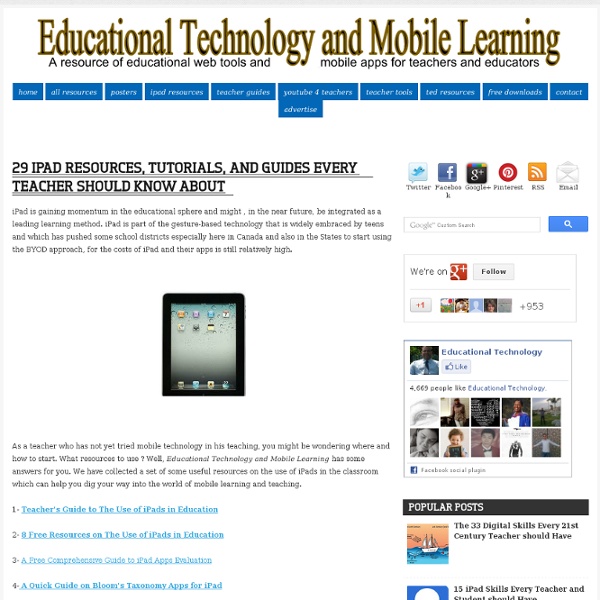Apps in Education: 10 Best Apps 4 Teachers
Most of what we do is for the students. The focus of this and many other blogs and websites is about learning, and rightly so, but there are also apps that will make our jobs easier too. I am talking about that catergory of apps that are designed specifically for the classroom teacher. Those apps that will assist us in the everyday little jobs that need to be done, often on the run and often while 10 other things are also happening in the room. There are plenty and I am sure as more and more teachers gain the confidence to design their own apps, there will be more suitable one to come. Here is a list of apps that you can use to make your job easier.
How To Set Up Your Sketchup Model For Layout – (VIDEO)
EmailEmail If you have Sketchup Pro, you have Layout. It’s the companion software package for Sketchup that helps you prepare your model in 2D perspective views for printing out on paper. One of the most common tasks you’ll have to do for Layout is prepare your model for importing. It’s easy, and it’s best to spend a little more time in Sketchup to configure your scenes before you even open Layout.
An Apple for the teacher: are iPads the future in class?
I'm a self-confessed Apple fanatic so I was curious to see how iPads and iPods could be used successfully in a primary school. I was sure they would inspire and encourage the teachers I work with to take a chance and think outside their comfort zone and embrace new technology. But before our school jumped on the iPad bandwagon, I wanted to determine how these devices were going to offer a better learning experience compared to the laptops that we already had in our school. My 'iPad journey' began approximately a year ago, when I bought an iPad 2. I was hooked. My then three-year-old daughter, was also showing an interest.
50 resources for iPad use in the classroom
The transition to the more extensive use of technology in classrooms across the West has resulted in the integration of bring your own device (BYOD) schemes, equipping students with netbooks and tablet computers, and lessons that use social media & online services. Gesture-based technology is on the rise; according to the latest NMC Horizon Report, gesture-based technological models will become more readily integrated as a method of learning within the next few years. The iPhone, iPad, Nintendo Wii and Microsoft Xbox 360 Kinect technology are examples of these kinds of developments, and in particular, resources for Apple products in education are becoming widely available online. For teachers, some of which are just beginning to use tablets and mobile devices in class, these resources can be invaluable in promoting more interactive classrooms and understanding how best to use and control such products. Tutorials: 1.) iPads for learning: Getting started
Le Mur Parlant « keldarichards
Le Mur Parlant Or How to Create Augmented Reality Talking Displays I recently discovered Aurasma, a great free app that allows you to create augmented reality (AR). Result? My year 7s think I can perform magic and I’m ‘cool’.
What Is POP & IMAP & Which One Should You Use For Your Email?
If you have ever set up an email client or app, you will have certainly come across the terms POP and IMAP. Do you remember which one you chose and why? If you are not quite sure what these terms stand for and how each affects your email account, this article will shed some light. The article explains how POP and IMAP work and will help you decide which one best fits your needs. IMAP is short for Internet Message Access Protocol, while POP translates to Post Office Protocol.
Ant's ICT
By far the highlight for many of us at the NAACE Hot House event earlier this week was the presentation by Torsten Stauch from Appshed.com. Torsten put a good deal of effort into his presentation and made every attempt to show linkage between his online tool for making free web apps and the new NAACE Framework. Though his talk was interesting and a good attempt at linking curricula with product, it was the tool itself that excited us. It slowly dawned that this was a powerful and easy to use application that allowed users to drag and drop elements to form a usable and very credible web app. While Torsten spoke I tried this out and within ten minutes had made a daft but credible app that displayed a Youtube video in one tab, some news in another and a flickr photo set in another.
The iPad as a Tool for Collaboration – Great Pedagogy and Cost Effective!
Imagine the very typical scene of a class in an ICT suite. I am sure you would simply visualise each individual student working away at their own computer – such is the basic paradigm of ICT use that we have all internalised. What is typical is snapshot of the near catatonic bliss of individual students disappearing into a virtual world of ICT – their terrain, their world! In my experience as an English teacher, students would often use an ICT room to be researching on the web, perhaps some aspect of the social context of a given text, like researching Great Depression America when we study ‘Of Mice and Men’. Each ICT room is built to encourage purposeful individual learning; group work is a concept left for our usual classroom spaces. When working with ICT simply putting students in pairs can have a radical impact upon their learning.
Create an interactive eBook for the iPad using iBook Author: THE COMPLETE GUIDE
Want to create your own interactive eBook for the iPad? It’s actually really simple using the iBooks Author program that Apple provides for free! Writing eBooks has so many awesome business applications and benefits.
All Sites - Stack Exchange
Stack Overflow Stack Overflow Q&A for professional and enthusiast programmers Server Fault
The Top Educational iPad Apps Every Teacher and Student should Know about ( 100+)
When it comes to searching for educational apps to install on your iPad it feels like you get drowned in an avalanche of apps and resources from which you emerge empty-handed. Everyday new apps go viral and to keep up with the updates in this field is really a daunting challenge. Thankfully, there are many trusted educational resources ( this blog is one of them ) where educators and teachers can get to discover and learn about new useful apps to use in education.