

Professional 2D-to-3D video conversion software. Stereoscopic 3D Virtual Reality Homepage - Complete Market Surveys of 3D-Glasses VR-Helmets 3D-Software. 3D Lenticular Software. "StereoMorpher PLUS" is intended for generating the additional views (frames) for 3D lenticular picture manufacturing from the stereo pairs.

The new version of "StereoMorpherPlus 1.1" includes all possibilities of the old Stereomorpher software, but works tens, hundreds times quicker, and the result is much better. This software uses the basic principle of usual morphing applications: drawing of the identical shapes in the left and the right images, and transformation of the left shape into the right shape. But there are some essential features: The function of automatic polygons creation.
The identical polygons can be created by stereo matching tool and be corrected manually. Look at help to this software... Look at samples... What is NEW in version 2.6... (10 Mb) Visual manuals: Step 1. Step 2. Step 3. Step 4a. Step 4b. Step 4c. Step 4d. Step 5. Step 6. Tips and Tricks. Photoshop Depth Maps – Realistic Depth of Field « Effects « Tutorials « PSD Box – Original Photoshop Tutorials. When it comes to creating depth of field in Photoshop many users use Gaussian blur or other techniques that hardly look realistic or even close to the depth of field a real camera creates.

In this tutorial I will show you how to create realistic depth of field in Photoshop using Depth Maps. Enjoy. I suggest you read the entire tutorial first and once you understand it, read it again and try it for yourself. Using Gaussian Blur to create Depth of Field is not the best way of doing this and you clearly see that on the edges of objects and small details. TKFilter tutorials 2Dto3D 3D-automatic stereoscopic conversion. This filter automatically turns your 2D image into a 3D stereoscopic image. Output is usually a red/cyan anaglyph which seems to be the most popular form of viewing 3D images. There are other output options as well which will explained below Quick start and filter interface: Here is how it goes: You need a pair of red/cyan glasses for adjustment as well as for viewing your final 3D image! Open your image and call the stereoscopic 3D filter from G´MIC (section “Tom Keil´s filters / Stereoscopic 3D”). If you want more control or process images where the default settings do not lead to convincing results, the filter provides you with a broad range of adjustments which are explained below. 2.
For effective use of the filter you should understand the basic concept behind. As the depth information does not exist for a flat 2D image the depth map must be created. When adjusting your image I recommend the following workflow: 3. 4. The standard output format is an Anaglyph red/cyan image. Automatic depth estimation from 2D image. Robotics.stanford.edu/~ang/papers/aaai08-Make3dDepthPerceptionSingleImage.pdf. TKFilter Tom Keil´s filter for G´MIC and GIMP. Still Images: 2D to 3D using After Effects or Apple Motion. Make your still images more dynamic by giving them dimension!
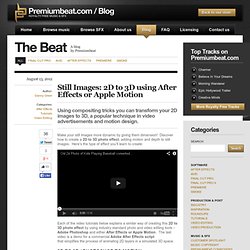
In the Pursuit of Perfection. 123D Catch - How to Make 3D Models from Pictures. Turn Photos Into 3D Models With Autodesk 123D Catch [Currently Only Windows] With the 3D printing revolution officially under way, the problem remains of how to get actually get a digitized 3D representation of something.
![Turn Photos Into 3D Models With Autodesk 123D Catch [Currently Only Windows]](http://cdn.pearltrees.com/s/pic/th/autodesk-currently-windows-29176975)
You could start from scratch, using something like Google Sketchup, but I’d be lying if I told you it’s easy to create anything reasonably complex. Instead, it would be great if you could just take some pictures of a real life object, then somehow auto-magically transform that into a 3D model. Magic – meet reality – in the form of Autodesk 123D Catch Introduction 123D Catch is just one of a range of free software from the CAD and modelling powerhouse Autodesk, and though I may take a look at the other apps at a later date, today we will be looking specifically at just 123D Catch. The app takes a selection of photos of an object – the more the better – finds identical points and dinstinguishing features between them, and merges them all together to create a fairly accurate, realistically textured, manipulable 3D object.
Getting Started Verdict. Hypr3D - 3D Models from photos/images/video. 2D/3D image segmentation toolbox - File Exchange - MATLAB Central. 2D-plus-depth. 3DCombine. Manual 2D to 3D image conversion by creating a depthmap. Kevin Karsch's Homepage. Abstract We describe a technique that automatically generates plausible depth maps from videos using non-parametric depth sampling.
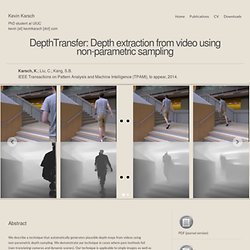
We demonstrate our technique in cases where past methods fail (non-translating cameras and dynamic scenes). Our technique is applicable to single images as well as videos. For videos, we use local motion cues to improve the inferred depth maps, while optical flow is used to ensure temporal depth consistency. For training and evaluation, we use a Kinect-based system to collect a large dataset containing stereoscopic videos with known depths.
Supplemental Video Comparison to Youtube 2D-to-3D conversion (Our results on top, Youtube’s on bottom)IMPORTANT! Click the play button Click the gear near the bottom right of the video (“Change quality”) Click the “3D” button that has now appeared near the gear To change the 3D visualization type (i.e. anaglyph to interleaved), click “3D” again Source code. Free Library Converts 2D Image to 3D. Microsoft Research has been hard at work doing impossible things again.
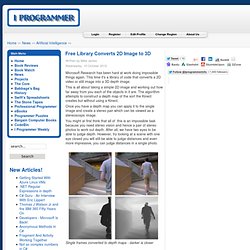
This time it's a library of code that converts a 2D video or still image into a 3D depth image. This is all about taking a simple 2D image and working out how far away from you each of the objects in it are. The algorithm attempts to construct a depth map of the sort the Kinect creates but without using a Kinect.