


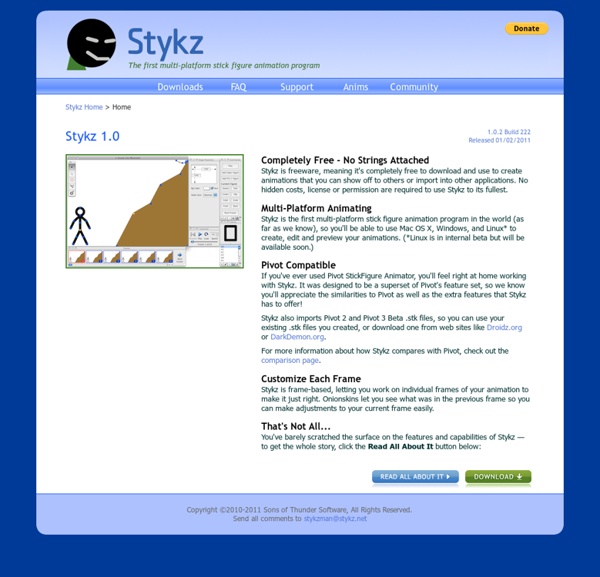
for Websites As mentioned, the code above uses the common defaults for the options available when initializing the SDK. You can customize some of these options, if useful. Changing SDK Language In the basic setup snippet, the en_US version of the SDK is initialized, which means that all the dialogs and UI will be in US English.
Pocoyizate: Avatar online, figuras y personajes - Pocoyize ¿Os gustaría conseguir una versión de vosotros mismos o de vuestros amigos al estilo Pocoyó? Con el Pocoyizador podréis crear vuestro avatar online de forma sencilla y rápida. En pocos minutos tendréis listo un avatar creado a vuestro gusto con el que presumir y vacilar ante vuestros amigos. Create an animation online with AnimateStar ABCya is the leader in free educational computer games and mobile apps for kids. The innovation of a grade school teacher, ABCya is an award-winning destination for elementary students that offers hundreds of fun, engaging learning activities. Millions of kids, parents, and teachers visit ABCya.com each month, playing over 1 billion games last year. Make a Video. Amazing Animated Video Maker - GoAnimate. Création d'animations-vidéos avec le logiciel Stykz 1) 1ère séance :- Temps collectif :Dans un premier temps, le projet est présenté aux élèves.Une animation vidéo créée avec le logiciel Stykz est projetée à l'aide du vidéoprojecteur.Enfin, le logiciel est présenté rapidement (création d'un nouveau projet, réalisation d'actions de base, utilisation des outils, enchaînement des images, visualisation de l'animation...).Un tutoriel réalisé par l'enseignante est distribué aux élèves. - Binômes sur les ordinateurs de la classe-mobile et les ordinateurs de fond de classe :Les élèves découvrent le logiciel en le manipulant.Ils doivent coopérer afin de réaliser une vidéo présentant un numéro de cirque en s'appuyant sur le tutoriel, l'aide de l'enseignante et de leurs camarades. 3) A la fin du projet :- Un montage sera réalisé à l'aide du logiciel Movie Maker pour regrouper les animations vidéos.
Caricature Software This tool converts photos into cartoons in one click. It's free and easy, no registration or software download needed. Just click Open Photo to load your photo. Portable Desk storyboard by: lozcd Copy This Code Snippet <a href=" src=" /></a><br><a href=" a Copy</a> | <a href=" Larger</a> Want the raw links? Create Animation - Sketch Star
Livre: Arts visuels & Tice (Cycles 1, 2, 3 & collège) Conçues pour développer l’accès aux données et amplifier les échanges entre individus, les technologies de l’information et de la communication sont devenues de formidables vecteurs vers des arts déjà existants. Mais ils sont plus que cela : ils renferment en eux-mêmes un potentiel créatif immense qui commence à s’épanouir. Comment utiliser un ordinateur pour produire de nouvelles formes visuelles ? Comment utiliser cette machine pour réinvestir l’espace architectural ou s’immerger dans la collection d’un musée ? Convert to cartoon - Cartoonize Add Speech Bubbles To Photos - phrase.it