


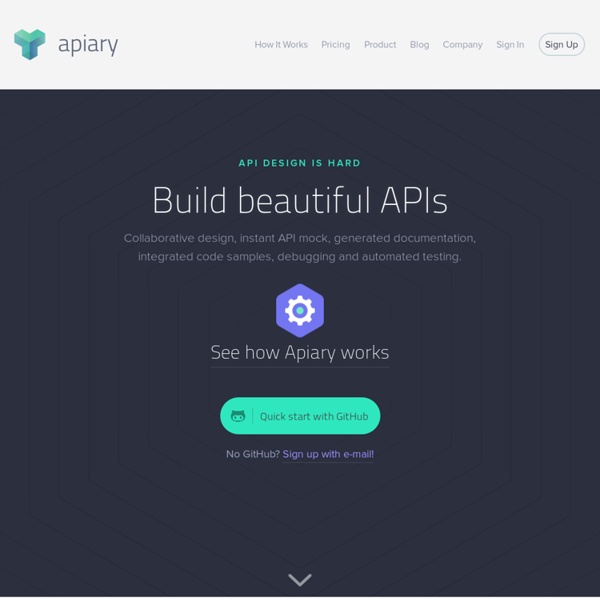
kimono : Turn websites into structured APIs from your browser in seconds Serving up Serendipity StumbleUpon is the easiest way to discover new and interesting things from across the Web. More than 30 million people turn to StumbleUpon to be informed, entertained and surprised by web pages recommended just for them. In addition, more than 100,000 brands, publishers, and other marketers have used StumbleUpon's Paid Discovery platform to tell their stories and promote their products and services. Shaping the world of discovery Inspiring each other to go beyond what we already know to make our world more interesting Product & Design We aspire to build a great product by listening to our users and prioritizing their needs. Engineering We solve hard problems in a dynamic environment. Analytics & Data Science We leverage data to drive product and business decisions, comprising diverse backgrounds in statistics, analytics and machine learning. Executive Leadership Our goal is to serve a talented and curious group of people. Sales and Business Development Current Opportunities
Dash - Documentation Browser, Snippet Manager - Kapeli Search as a Service Pricing I don't know how to start, can you help? Sure, drop us a line with your use-case at support@algolia.com What is an operation? An operation is an atomic action performed on our engine, be it a search query or an indexing request. What is a record? A record corresponds to one object that you add or search for. Is there a size limit to records? Yes, records are not expected to go beyond 10KB of JSON. What is your standard SLA? We offer a 99.99% Monthly Uptime Percentage for Search (MUPS). If over your monthly cycle our MUPS < 99,99%, you will get a 10% discount on your next monthly payment.If over your monthly cycle our MUPS < 99,9%, you will get a 30% discount on your next monthly payment. We offer a 99.95% Monthly Uptime Percentage for Indexing (MUPI). If over your monthly cycle our MUPI < 99,95%, you will get a 10% discount on your next monthly payment.If over your monthly cycle our MUPI < 99,8% you will get a 30% discount on your next monthly payment. How about data ownership?
Postman - REST Client Jobs - Search & Big Data Analytics - Solr Elasticsearch Hadoop HBase DESCRIPTION Sematext is hiring a technical, hands-on Professional Services Lead to join, lead, and grow the Professional Services side of Sematext. This is a role for a Professional Services Lead, who could grow into the Head role. We're looking for somebody comfortable speaking with (potential) customers, understanding their needs and mapping them to the concrete consulting or development tasks, organizing and leading the actual engagement, while being hands on him/herself and growing the team, etc. Interested? We are looking for a talented designer and JavaScript developer with a knack for UX, and passion for creating simple, usable, intuitive user interfaces. Desired Skills & Experience Excellent written, verbal, and visual communication skills Experience designing and shipping interactive web applications Appreciation for advanced and novel data visualizations Interested candidates should submit a resume and screenshots or URLs showing their past work. You get the idea.
Pandoc - About pandoc Application Monitoring in Realtime - Instrumental Mozilla Developer Network WudaTime – Free Time Tracking & Project Management app Infinit - The easiest way to send files mobily/markdown-live