

Game Closure “DevKit” for Mobile HTML5 Games is Open Source! We founded Game Closure around the idea that HTML5 is the right technology choice for building successful iOS and Android games, and for the past two years we’ve been working to make that a reality.

Today I’m proud to announce our public release of Game Closure “DevKit”, for mobile game development with Javascript. It is 100% Free and Open Source, and we intend for it to stay that way. This is a technology that already powers dozens of games, and has been battle tested against literally hundreds of mobile devices by millions of players around the world.
This is not a science project, or “pretty good for an HTML5 game engine” — the GC DevKit is a damn good mobile game engine that you can compare alongside the best of them. It is the only truly production-ready mobile game engine with such strong roots in JavaScript. If you’re ready to dive right in, please check out the github repository, and the documentation! Game Closure DevKit Documentation. Crafty - How Crafty Works. Crafty is a JavaScript game library that can help you create games in a structured way Key Features: Entities & Components - A clean and decoupled way to organize game elements.

No inheritance needed! Canvas or DOM - Choose the technology to render your entities; it will look exactly the same. Eventbinding - Event system for custom events that can be triggered whenever, whatever and bound just as easily. Other Goodies: Thriving community - Help is readily available in the forum. Entities are the basic building blocks in Crafty. Crafty.e("2D, DOM, Twoway").twoway(3); This creates an entity that is positioned in the 2D world, is drawn to the stage using DOM elements and can be moved left and right using the arrow keys at a speed of 3 pixls pr frame. A component is a reusable piece of functionality that can be added to one or more entities. I also changed the size of the entity and gave it a color so you can see it. Entities can react to events that occur in the game. And the result. Boxbox - javascript physics made easy. What is boxbox?

Boxbox is a fun and simple framework for making games with the box2d physics engine. no, i mean really, what is it boxbox is a framework for box2dweb, a JavaScript port of box2dflash, an ActionScript port of box2d, a C++ library. The box2d physics engine is hard to use for a beginner. Further, its C++ style API doesn't make sense to JavaScript programmers. boxbox tries to solve both problems while adding its own sugar along the way. features simple API work with entities rather than fixtures, bodies, and shapes attach events to entities rather than the whole world reuse common configuration among similar entities built in canvas rendering with image support demos.
Defold - Welcome. Next generation browser gaming. Make a simple html5 game using box2d in javascript – tutorial on basics. Demo First lets play the game that we shall be making in this tutorial.

Its called Fruit Hunter. Tested on Chrome and Firefox. Click in the game then start using the arrow keys to control the monkey. Press the left, right and up arrow keys to make the monkey move and jump. Go full screen if having troubles with the iframe. Quintus HTML5 Game Engine. Building a pure CSS 3D City. Most of you are aware that Safari and most decent modern browsers support CSS rotation.

No javascript nor plugins involved. The following code rotates #element by 15 degrees. Okay, admittedly, this is boring. What is really interesting is that Safari (mobile version included) and Chrome support transforms on a 3D matrix, opening an endless range of opportunities. I was wondering if this could be used in a real world application. My task was to build a SimCity like pure CSS block. Setting up the first building The following is what we are going to achieve: And this is the live demo. Each building is composed by 5 sides (we don’t need the bottom/ground side, as it is not visible). The HTML will look something like this: We have 5 overlapping divs, now we need to rotate and translate them to obtain a cube. Rotating side 1 by 90deg on the Y axis (-webkit-transform:rotateY(90deg)) we get this: An useful CSS property is -webkit-transform-origin , with it we can change the origin of the rotation. List of JS game engines. You can find a wikified version at Feel free to modify that. I sync it here every once in a while.
HTML5 game engines – your free directory of html5 game engines, frameworks and libraries. CopperLicht - JavaScript 3D Engine using WebGL. Open Source WebGL 3D engine with editor CopperLicht is a commercial grade WebGL library and JavaScript 3D engine for creating games and 3D applications in the webbrowser.
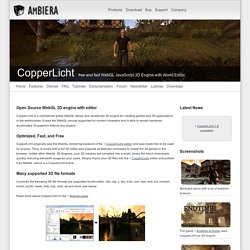
It uses the WebGL canvas supported by modern browsers and is able to render hardware accelerated 3d graphics without any plugins. Optimized, Fast, and Free CopperLicht originally was the WebGL rendering backend of the CopperCube editor, and was made free to be used by anyone. Thus, it comes with a full 3D editor and supports all features necessary to create full 3d games in the browser.
Many supported 3D file formats Currently, the following 3D file formats are supported by the editor: 3ds, obj, x, lwo, b3d, csm, dae, dmf, oct, irrmesh, ms3d, my3D, mesh, lmts, bsp, md2, stl and more, see below. Read more about CopperLicht on the features page Games using CopperLicht T-World Endtime at Home. Mrdoob/three.js.
Ryanwilliams/cocos2d-javascript. Unity - Game Engine.