

5 Things Every Teacher Should Be Able to Do On YouTube. January, 2015 After the post I shared here on how to create flipped videos via the use of annotations and other interactivity features on YouTube, I received a couple of emails from fellow teachers asking about certain functionalities on YouTube.
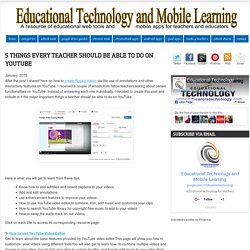
TubeChop - Chop YouTube Videos. YouTube Video Converter and Download - ClipConverter.cc. ViewPure / Videos Without Clutter. Free Video Downloader. How To Embed Youtube Videos with Specific Start and End TimesInternet Marketing Rockstar in the making. Ever wanted to share just a short part of a long video on your blog?

Sometimes we come across a quite long video on Youtube and pick up something from it that we want to share. It can be a problem if we want to share only a certain part of it and not the rest of the video. That’s the trouble I was facing when I wanted to embed a Youtube video on this post. Fortunately, if it’s on Youtube, you don’t really have to download the video, edit it yourself and re-upload the part you want to share. That will take too much time. First thing you have to do is of course get the specific time you want your embedded video to start and the specific time you want it to end at. The version parameter there specifies the Youtube player version that should be used for your embedded video.
If you only want to specify a starting time and no end time, you can just omit the end parameter entirely. And that’s it, your embedded video should only play the part that you have specified. Summary Article Name Author. Did You Know This About YouTube? 30+ YouTube Channels for Teachers. Here is a resource of some great education YouTube channels Saga has recently compiled.
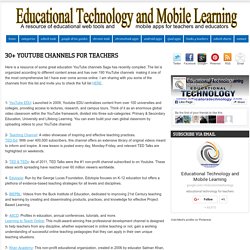
The list is organized according to different content areas and has over 190 YouTube channels making it one of the most comprehensive list I have ever come across online. I am sharing with you some of the channels from this list and invite you to check the full list HERE. 1- YouTube EDU: Launched in 2009, Youtube EDU centralizes content from over 100 universities and colleges, providing access to lectures, research, and campus tours. Think of it as an enormous global video classroom within the YouTube framework, divided into three sub-categories: Primary & Secondary Education, University and Lifelong Learning. You can even build your own global classroom by uploading videos to your YouTube channel. 3- TED & TEDx: As of 2011, TED Talks were the #1 non-profit channel subscribed to on Youtube. 12- Expert Village: Watch. Sunday Night Teacher: 5 Videos To Motivate Students.
5 Videos To Motivate Students It’s Sunday night.

Which means you’ve got class tomorrow. And while you have your ducks mostly in a row, you might be looking for that one resource–a video, an image, a prompt–to finish your masterpiece. Or you’re behind and need something–anything–as a bell-ringer to get them working while you wrap your head around the day and week. This week’s edition of Sunday Night Teacher focuses on motivation–specifically motivating students by helping them see the big picture. Yes, ideally motivation comes from curiosity and self-awareness, not rah-rah speeches you show them from YouTube–so let’s use both. As always, review all content before sharing with your brood. 1. When you want to succeed as bad as you want your next breath, then you’ll begin to have an idea of what success–at the highest level–requires. Note, there is a whole bunch of shirtless-dude in this one.
How to Create a Linked Series of YouTube Videos. How to Create Audio Slideshows in YouTube. Twice in the last two days at the WLMA 2013 conference I demonstrated how to create audio slideshows on YouTube.

Creating audio slideshows in YouTube is a good alternative to using Animoto. Animoto is an excellent tool for creating audio slideshows. But there are some limitations to it that some teachers don't like. Most notable of those limitations is the time limit (30 seconds unless you get an Animoto for Education account), lack of space for text, and that students have to remember a username and password to use it. The YouTube slideshow tool provides a tool for creating audio slideshows without those three limitations of Animoto. How to Create a Linked Series of YouTube Videos. Tips for Teachers Who Wish to Use YouTube in Classroom. About ETR Community EdTechReview (ETR) is a community of and for everyone involved in education technology to connect and collaborate both online and offline to discover, learn, utilize and share about the best ways technology can improve learning, teaching, and leading in the 21st century.
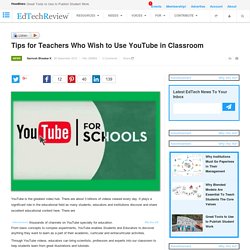
EdTechReview spreads awareness on education technology and its role in 21st century education through best research and practices of using technology in education, and by facilitating events, training, professional development, and consultation in its adoption and implementation. 4 YouTube Services Every Teacher Should Know about. Since it was first launched 8 years ago, YouTube has been undergoing some transformational changes regarding the services it provides to its users.
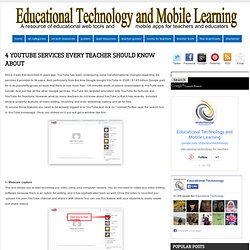
And particularly from the time Google bought YouTube in 2006 ( $1.65 billion Google paid for it) its popularity grows so wide that there is now more than 100 minutes worth of videos downloaded to YouTube each minute. 5 Ways to Add Interactive Elements to Your Videos. Over the last few days I've featured a couple of free tools for adding interactive elements to your videos.

In the last year I've reviewed a few other services and methods for doing the same thing. This is a round-up of the ways that you can add interactive elements to your videos. The first four tools could be used by students to create a series of choose your own adventure videos. These tools could be used by teachers to enhance the short videos that they create for flipped lessons. Educational Change Challenge. Download and save any video from Youtube, Dailymotion, Metacafe, iFilm and more!
47+ Alternatives to Using YouTube in the Classroom. .

However, many teachers cannot access YouTube in their classrooms. That is why I originally wrote what became one of the most popular posts to ever appear on . That post is now fourteen months old and I've come across more alternatives in that time. Also in that time span some of the resources on the list have shut down. So it's time to update the list. 1. 2. 3. Make Videos for YouTube for Free Online - GoAnimate! Privata videoklipp och hur du delar dem - YouTube Hjälp.