

Bigcommerce Add-ons - Themevale. Implementing Tracking Pixels with BigCommerce. If you want detailed ROI reporting of online search and comparison shopping campaigns, tracking pixels must be installed on various pages of your website to capture traffic, order, and event data.
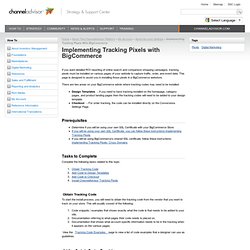
This page is designed to assist you in installing those pixels in a BigCommerce webstore. There are two areas on your BigCommerce admin where tracking codes may need to be installed: Design Templates - If you need to have tracking installed on the homepage, category pages, and product landing pages then the tracking codes will need to be added to your design template. Checkout - For order tracking, the code can be installed directly on the Conversions Settings Page. Prerequisites Tasks to Complete Complete the following tasks related to this topic: Obtain Tracking Code To start the install process, you will need to obtain the tracking code from the vendor that you want to track on your store.
Social Marketing Widget to Get Facebook Likes, Tweets, Google +1s and Sales. Blue-Shirt Trust: How to Increase Conversions on Everything. By: Ramsay | 252 intelligent opinions, add yours photo credit: MSVG If you run a business it is conversions that matter most.

Not traffic or Google rankings but conversions. Sure, you need traffic in order to have someone to convert but unless you can capture a good percentage of visitors in some meaningful way you are largely wasting your time. All of your marketing, copy writing, SEO and social media efforts will amount to nothing. In this article I am going to show one very basic but vital principle that will help you increase your conversions on everything. What exactly are conversions? Just so we are all on the same page it is important to take a quick look at exactly what we are talking about when we say conversions. Affiliate products Any affiliate product that you are promoting requires a conversion in order for you to get paid. As I said, product sales are the hardest conversions because it is a direct transaction with you and your blog.
How do I change the badge on the checkout page? We use Ultimento ourselves on our live Magento stores with great success.
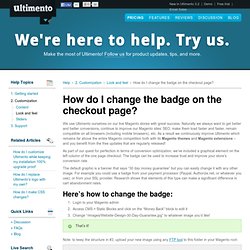
Naturally we always want to get better and better conversions, continue to improve our Magento sites’ SEO, make them load faster and faster, remain compatible on all browsers (including mobile browsers), etc. As a result we continuously improve Ultimento which remains far above the entire Magento competition both with its Magento themes and Magento extensions – and you benefit from the free updates that are regularly released! As part of our quest for perfection in terms of conversion optimization, we’ve included a graphical element on the left column of the one page checkout. The badge can be used to increase trust and improve your store’s conversion rate. The default graphic is a banner that says “30 day money guarantee” but you can easily change it with any other image. That’s it! Note: to keep the structure in #3, upload your new image using any FTP tool to this folder in your Magento root:
How do colors affect purchases? Repeat customers spend an average of 67% more. How to Reduce Shopping Cart Abandonment: 10 No-Brainers. If you’re an online retailer, you care about reducing your shopping cart abandonment rate.

‘Nuff said. The following are 10 no-brainer ways to turn abandoned carts into completed orders. 1. Keep the cart alive According to a study by SeeWhy, 16% of males and 26% of females abandoned a cart because they wanted to complete the purchase later. 2. According to Forrester Research, 23% of shoppers will abandon when asked to register before checking out. If you already have guest checkout, consider testing its placement on the page. 3. A checkout process with many steps (pages) can appear daunting and difficult. 4. Security badges, SSL (secure sockets layer) certificates, lock icons, privacy policies and “shop with confidence” links can all ease a customer’s fears of sharing personal information with you.
Don’t forget to place security assurances where customers feel the most anxiety (hint: near the credit card field). 5. 6. 7. Need some inspiration? 8.