

Git Immersion - Brought to you by EdgeCase. Using Git to manage a web site. The HTML source for my (i.e., this) web site lives in a Git repository on my local workstation.
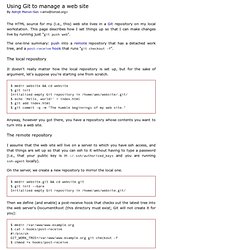
This page describes how I set things up so that I can make changes live by running just "git push web". The one-line summary: push into a remote repository that has a detached work tree, and a post-receive hook that runs "git checkout -f". The local repository It doesn't really matter how the local repository is set up, but for the sake of argument, let's suppose you're starting one from scratch. $ mkdir website && cd website $ git init Initialized empty Git repository in /home/ams/website/.git/ $ echo 'Hello, world! ' Anyway, however you got there, you have a repository whose contents you want to turn into a web site. The remote repository I assume that the web site will live on a server to which you have ssh access, and that things are set up so that you can ssh to it without having to type a password (i.e., that your public key is in ~/.ssh/authorized_keys and you are running ssh-agent locally).
Code School - Try Git. Checkout sub directories in git (sparse checkouts) « General « blog.quilitz.de – Comments Page 1. Git-shell(1. Your hacker reputation.
Design/Etc | Version Control. Legit | CLI - Git. Octogit | CLI - GitHub. GitHug | Learn - Git. Git Immersion | Learn - Git. GITLAB | Web Interface - Git. Everyday GIT With 20 Commands Or So. A fairly central person acting as the integrator in a group project receives changes made by others, reviews and integrates them and publishes the result for others to use, using these commands in addition to the ones needed by participants.

Examples My typical Git day. $ git status <1> $ git show-branch <2> $ mailx <3> & s 2 3 4 5 . /+to-apply & s 7 8 . How to GitHub: Fork, Branch, Track, Squash and Pull Request. This guide will teach you how to properly contribute to open source projects on GitHub.

It assumes that you already know about how to use Git for version control and that you already have a GitHub account. Psstt.. if you already have a GitHub account and you want to earn more money, sign up for Gun.io with your GitHub profile and we'll pair you with people looking for developers based on your portfolio! Getting Started GitHub displays these instructions when you start a new project. GitHub is pretty great about giving advice to users starting new repositories, but it isn't very helpful when it comes to contributing changes back to other projects. Before you get started, find the page of the project you're looking to improve. Check the Network The network graph. The first thing to do is check the Network tab on the project to see all the other forks that other people have made.
Opening an Issue You've got issues, man. Git Magic | Books. A zsh prompt for Git users. After starting to use Git a few months ago, I thought it would be useful to show the branch of the current repository in my zsh prompt.

I did some searching online, but I could not find an appealing solution. Everything I found was either too slow or just didn't show the correct information. So I figured I might as well just throw one together myself. First and foremost, my prompt needed to be fast. In addition, I wanted to show as much information as possible using the fewest number of characters. In the rest of this post I will walk through exactly what needs to be done to replicate my Git prompt. The first thing we need to do is create a ~/.zsh/functions/ directory to house any snippets of zsh code we will need. ~/.zsh/functions/update_current_git_vars After the execution of this script, up to three environment variables will be set:
Git-annex. Schacon/git-media - GitHub. Apenwarr/bup - GitHub. CodePlex - Open Source Project Hosting. Narly.us. Open Source/Github/Etc. Pixelapse | Design - Version Control.
Workflows | Git/Version Control/Etc.