

4 Mac Productivity Apps To Keep You Balanced, Organized, And Working. A directory of direct links to delete your account from web services. Can't find what you're looking for? Help make justdelete.me better. easy. 100 Free Useful Mac Applications (Part I) If you’ve just got yourself a new Mac and totally clueless what to install, this article is for you.
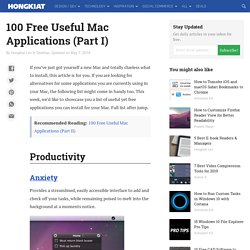
If you are looking for alternatives for some applications you are currently using in your Mac, the following list might come in handy too. This week, we’d like to showcase you a list of useful yet free applications you can install for your Mac. Full list after jump. How To Become A Hacker. Copyright © 2001 Eric S.
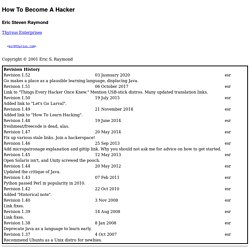
Raymond. Loginox, The Simple Way To Change your Login background Image and logo with a single Drag-and-Drop. 99 Speed Tips For A Fast Performing Mac. Hey This post is going to list 99 different speed tips for speeding up your Mac.

I have done a couple of these posts before, but those were more discussions.
Pack for Mac: Our List of the Best Free Mac Apps. Finding excellent free software for your Mac is increasingly tough.

In our fourth annual Lifehacker Pack for Mac, we're highlighting the best free downloads for better productivity, communication, media management, and more. Free tutorials. Have you ever read through a chapter in one of those Learn Such and Such in 21 Seconds books and realized that somewhere along the way you had started daydreaming about how you would spend a trillion dollars if you were Bill Gates?

Well, it happens to me all the time. Computer books are boring. In fact, most technical writing out there bites the big one and there's no sign that the situation is going to get any better in the near future. The really unfortunate thing about this predicament is that now, more than any other period in the history of computing, is when we really need good, clear writing out there. Whether the established priesthood of computer science likes it or not, the web has opened the flood gates and computer science is being secularized post haste. LDraw All-In-One-Installer.
Quick installation Download the following file Mirror: Peeron.comLDraw_AIOI_2013-02_setup_32bit_v2.zipNOTE: The file is protected by a Captcha image.
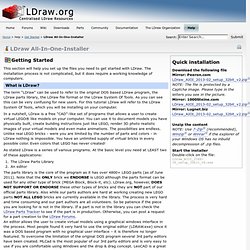
Please type in the letters you see in the picture.Mirror: 1000Steine.comLDraw_AIOI_2013-02_setup_32bit_v2.zip Mirror: Lugnet.bizLDraw_AIOI_2013-02_setup_32bit_v2.zip. The Hacker Crackdown. MacUpdate: Download Apple Mac Software & iPhone Software.
Untitled. Illustrator Tutorials > Beginner's Guide to Illustrator Tutorial. Structure and Interpretation of Computer Programs. Google tracks you. We don't. An illustrated guide. Angled Lens Case Turns Your Smartphone Into a GoPro. Top 15 Open Source/Free Security/Hacking Tools. 1.

Nmap Nmap (“Network Mapper”) is a free and open source (license) utility for network discovery and security auditing. Nmap uses raw IP packets in novel ways to determine what hosts are available on the network, what services (application name and version) those hosts are offering, what operating systems (and OS versions) they are running, what type of packet filters/firewalls are in use, and dozens of other characteristics. How Operating Systems Work" When you turn on your computer, it's nice to think that you're in control.

There's the trusty computer mouse, which you can move anywhere on the screen, summoning up your music library or Internet browser at the slightest whim. Although it's easy to feel like a director in front of your desktop or laptop, there's a lot going on inside, and the real man behind the curtain handling the necessary tasks is the operating system. Most desktop or laptop PCs come pre-loaded with Microsoft Windows. Macintosh computers come pre-loaded with Mac OS X. Many corporate servers use the Linux or UNIX operating systems. More recently, operating systems have started to pop up in smaller computers as well. 64 Things Every Geek Should Know - laptoplogic.com. The term ‘geek’, once used to label a circus freak, has morphed in meaning over the years.
What was once an unusual profession transferred into a word indicating social awkwardness. As time has gone on, the word has yet again morphed to indicate a new type of individual: someone who is obsessive over one (or more) particular subjects, whether it be science, photography, electronics, computers, media, or any other field. A geek is one who isn’t satisfied knowing only the surface facts, but instead has a visceral desire to learn everything possible about a particular subject.
A techie geek is usually one who knows a little about everything, and is thus the person family and friends turn to whenever they have a question. If you’re that type of person and are looking for a few extra skills to pick up, or if you’re a newbie aiming to get a handhold on the honor that is geekhood, read on to find out what skills you need to know. 1.
Leet. One way to write the word "Wikipedia" in Leet Leet (or "1337"), also known as eleet or leetspeak, is an alternative alphabet for the English language that is used primarily on the Internet.

It uses various combinations of ASCII characters to replace Latinate letters. For example, leet spellings of the word leet include 1337 and l33t; eleet may be spelled 31337 or 3l33t. History. 15 Must know Firefox shortcuts. For many years I was a die-hard Safari fan, you couldn’t have pulled me away from it… that is, until Firefox came along.

Firefox is speedy, secure, and entirely cross platform compatible, and is now my primary web browser of choice. One of the better ways to improve the user experience with any application is by learning some essential keyboard shortcuts, so here are fifteen such shortcuts for Firefox. Whether you are new to Firefox or a long time user, this list of keyboard shortcuts will likely be useful to you. Must Know Firefox keyboard shortcuts These commands will work on Linux and Windows versions of Firefox as well, simply use the Control key in place of the Command key where appropriate. How to use your iPad or iPhone as a second monitor — MacTips. How to use your iPad or iPhone as a second monitor Mac Tip #493, 06 July 2011 If you need just a little bit of extra screen space but don’t want to invest in a whole extra monitor here’s how to press your iPad, iPhone or iPod touch into service.
It’s actually very easy — with the right, low cost software, and provided you’re using a WiFi network. I’ve already set up my iPad, so in this Tip I’ll set up my iPhone. This works for Windows users too, but I haven’t tried that. Tell us in the Comments if you’re using this technique with Windows and your iOS device. Air Display apps make it work. Dan Rodney's List of Mac OS X Keyboard Shortcuts & Keystrokes. For years I’ve collected these keystrokes. I hope they help you become the power user that lies within. They have been tested in Mac OS X El Capitan (Mac OS 10.11) but most should work on other versions of Mac OS (10.10 Yosemite, 10.9 Mavericks, 10.8 Mountain Lion, etc.). Menu Symbols Finder App Switcher. Pete White - 'World Famous' ImAFish. After Apple recently announced a delay to OS X 10.5 Leopard I had to delay my iMac upgrade until the Autumn.
AnonymoX. ErrorKey - Search engine for Error codes and messages. OSRC: The Boot Process. The Boot Process Boot sectors, bootable CD-ROMs, examples.. Unclick Google. Project SIKULI. 45 Free Online Computer Science Courses. Missed lectures or hate teachers? Mozilla Firefox Cheat Sheet. How to Copy Music from Your iPod to Your Computer: 13 steps. The Logic Lab: simulating simple circuits of logic gates. The 101 Most Useful Websites on the Internet.
Here are the most useful websites on the Internet that will make you smarter, increase productivity and help you learn new skills. These incredibly useful websites solve at least one problem really well. Programmer 101: Teach Yourself How to Code. Safe Hex - safe computing tips to defend against viruses, worms, trojans, and other malware. Online Guide to Practical Privacy Tools. University lectures computer science.
How to Surf the Web Anonymously" Alternative Energy Article: Circuits. How to Crack the Account Password on Any Operating System – Joe Tech. This guest post was written by Blair Mathis from LaptopLogic.com – your premier source for the latest laptop software news and best laptop accessories. Ask the iTunes Guy: iTunes tips 101. [Ask the iTunes Guy is a regular column in which we answer your questions on everything iTunes related. How to find and remove duplicate items in your iTunes library. 25 Useful Mac Hacks and Tips. How To Prepare a Mac For Sale. Browse like Bond: Use any computer without leaving a trace with Tails. Electricity and Magnetism. ANONYMITY & PRIVACY. C programming.com - Learn C and C++ Programming.
The Basics of C Programming". Programming Methodology - Download free content from Stanford. MacStumbler 2.0 is coming ... Super OS X menubar items. Codecademy Labs. Things Mac OS X. How to Take a Screenshot of your Apple Computer. MaKey MaKey: An Invention Kit for Everyone by Jay Silver. The Best Hacking Tutorial Sites - Learn Legal Hacking.