

Installing OpenHAB on a Beaglebone Black. Just a few notes on how i installed the OpenHAB home automation software onto the beaglebone black single board computer. # mkdir /usr/java# cd /usr/java# tar xfvz ejre-7u45-fcs-b15-linux-arm-vfp-sflt-client_headless-26_sep_2013.tgz The bin-folder can be added to the search-path by adding it to the PATH environment variable and i also exported the JAVA_PATH variable: # export PATH=$PATH:/usr/java/jdk1.7.0_45/bin/# export JAVA_HOME=/usr/java/jdk1.7.0_45/ These two lines can be added to ~/.profile (the users shell profile file) to have it set automatically upon next login. 2.

I adapted the OpenHAB start-skript as follows: #! The first 4 echo commands are used for taking over control of the four blue User-LEDs on the beaglebone. . # opkg update# opkg install ntp Then i edited the ntp config file, basically to use the local (germany based) NTP servers from the ntp.org timeserver pool. DGLux Dashboards. DGLux is a powerful drag and drop dashboard building tool like no other.

With DGLux you can provide high-end graphic views to your customers that impress and excite user involvement. This powerful tool is included in every installation of Mango Automaton. Download Now Learn To Use True Visual Programming Create Personalized Interaction Create personalized interaction by adding behaviors to any object using the "Record State" feature which allows you to change parameters and automatically save the recorded changes as behaviors.
"Drag & Drop" Work Flow The "drag & drop" workflow of DGLux enables you to simply drag any point from your station and bind it to charts, gauges, graphs or even visual properties of objects! Set Touch Screen Gestures DGLux enables you to build interactive mobile applications with support for all touch screen gestures such as swipe, rotate, pinch, spread, two finger tap and scroll. Interactive Kiosk Displays. The missing piece between MQTT and a SQL database in a M2M landscape. Message Queue Telemetry Transport (MQTT) is awesome when it comes to Machine-to-Machine (M2M) Communication.
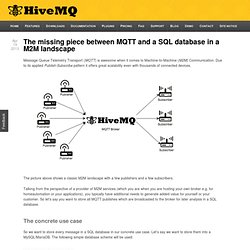
Due to its applied Publish-Subscribe pattern it offers great scalability even with thousands of connected devices. The picture above shows a classic M2M landscape with a few publishers and a few subscribers. Talking from the perspective of a provider of M2M services (which you are when you are hosting your own broker e.g. for homeautomation or your applications), you typically have additional needs to generate added value for yourself or your customer. So let’s say you want to store all MQTT publishes which are broadcasted to the broker for later analysis in a SQL database. NetIO Controller. Google’s I/O experiment unites sensors, ‘big data,’ and the cloud. Google tricked out its entire I/O conference with hundreds of sensors this week.
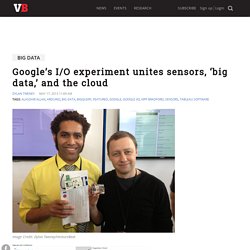
Today, we got a glimpse at some of the data and the work that went into making it happen. Michael Manoochehri, with Google’s cloud engineering group, explained the project from Google’s perspective: It’s a big experiment designed to help Google figure out how to use its many cloud tools to collect, organize, and analyze large quantities of sensor-driven data. Google I/O data sensors by the numbers 400: The number of sensor modules (aka “motes”) that have been plugged in around the conference center.525: The number of sensor modules that Google built for this project. To pull off the project, Google needed some hardware-hacking experts. From VentureBeat Location, location, location — Not using geolocation to reach your mobile customers? The pair designed a sensor module based on the Arduino Leonardo R3 chip, a popular microprocessor that many DIY hobbyists use. Did they learn anything about the conference? Arduino Client for MQTT « knolleary. Compiling Eclipse Paho MQTT C client in Visual Studio C++
The Paho code comes with a Makefile which can be used on most OSes, but for Windows, it needs a lot of dependencies: Cygwin with make, .Net Framework, Visual Studio complier, etc ...

After some frustrating time trying to get all this working, copying headers and libraries all over the place, and trying to find all the headers and libraries it needed, I decided to change tactic ... Since by now I had installed Visual Studio and the .Net framework, why not just use those ? Visual Studio will give me an environment where all the libraries and headers are in their respective paths, and should make it easier to build. The following was done using Visual Studio C++ 2010, .Net Framework 3.5 and 4 installed. Get the Paho code First we start by installing Git for Windows from the msysgit project I followed the installation instructions from this blog post: From Andy Piper's blog use the git command mentioned if using the Git Bash, or just the git URL if using the Git UI.
We're ready to Build. Internet of Things, Visual Analytics, Remote Monitoring.