

How To Use SSHFS to Mount Remote File Systems Over SSH. Introduction.
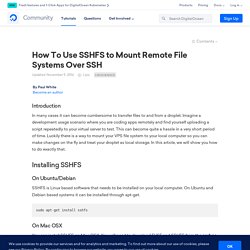
How to Mount an SSH Location Using a GUI on Mac OS X 10.9. I really enjoy the command line because of how powerful and useful it is.
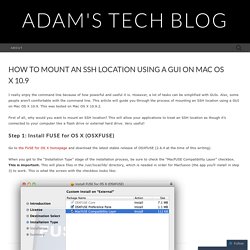
However, a lot of tasks can be simplified with GUIs. Also, some people aren’t comfortable with the command line. This article will guide you through the process of mounting an SSH location using a GUI on Mac OS X 10.9. This was tested on Mac OS X 10.9.2. First of all, why would you want to mount an SSH location? Step 1: Install FUSE for OS X (OSXFUSE) Go to the FUSE for OS X homepage and download the latest stable release of OSXFUSE (2.6.4 at the time of this writing).
When you get to the “Installation Type” stage of the installation process, be sure to check the “MacFUSE Compatibility Layer” checkbox. Step 2 (Optional): Install XQuartz All of the SSH servers I need access to are set up to allow me to log in with my SSH key instead of a password. Step 3: Install Macfusion. Mount SFTP/FTP/S3/WebDAV Network Drive on Mac and Windows.
Ssh - SSHFS for OSX 10.8 (Mountain Lion) Steve's Blog: Using SSHFS from OSX. SSHFS is a FUSE (Filesystem in Userspace) plugin that allows you to mount a drive/filesystem on your systems via SSH.

This is a great way to transfer files securely over the public Internet. Best of all, it's free! OSX supports FUSE through a program called OSXFUSE (or Fuse for OSX). You can download it at: Note, you'll have to download the plugins for OSXFUSE separately. Computers hosting sshfs directories don't need to have any special software installed on them. One thing that often confuses people coming from the Mac world is that SSHFS has no GUI.
In this blog entry, I will go over three ways to mount sshfs drives/filesystems using SSHFS: Using terminal.app and some bash commandsUsing AutomatorBy creating an Alfred.app extension Get the software Before we begin, first make sure you have the OSXFUSE software installed. You'll also want to ensure that you've installed the SSHFS plugin from the same site. If you've got these two items installed, you're ready to go! Let's try it real quick: Sshfs-gui - A GUI for different SSHFS realizations — MacFUSE and. Releases · osxfuse/sshfs. SSHFS · osxfuse/osxfuse Wiki. Installation An easy-to-use installer package for the latest version of SSHFS can be downloaded from the SSHFS repository's download section.
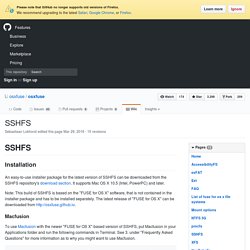
It supports Mac OS X 10.5 (Intel, PowerPC) and later. Note: This build of SSHFS is based on the "FUSE for OS X" software, that is not contained in the installer package and has to be installed separately. The latest release of "FUSE for OS X" can be downloaded from Macfusion To use Macfusion with the newer "FUSE for OS X"-based version of SSHFS, put Macfusion in your Applications folder and run the following commands in Terminal. Macfusion. Macfuse - The Easiest and Fastest Way to Create File Systems for Mac OS X. Please Note: This project is no longer being maintained.

We cannot currently help with any lion (or any large feline) related bugs or issues. The MacFuse google group is a decent resource for finding forks/replacement projects. MacFUSE allows you to extend Mac OS X's native file handling capabilities via 3rd-party file systems. It is used as a software building block by dozens of products. As a user, installing the MacFUSE software package will let you use any 3rd-party file system written atop MacFUSE.
As a developer, you can use the MacFUSE SDK to write numerous types of new file systems as regular user-mode programs. In more technical terms, MacFUSE implements a mechanism that makes it possible to implement a fully functional file system in a user-space program on Mac OS X (10.4 and above). The MacFUSE software consists of a kernel extension and various user-space libraries and tools. To see some examples of MacFUSE at work, see the videos linked on the right. FileZilla - Client Download. RBrowser. © Copyright Robert Vasvari, 1993-2011.

RBrowser is compatible with MacOSX 10.6 to 10.10 . Please choose the correct version from below for your operating system version! RBROWSER is not and will not ever be in the Mac App Store. Before you install RBrowser, go to your System Preferences/Security&Privacy Tab. Be sure to set "Allow Apps downloaded from" to "Mac App Store and identified developers", otherwise RBrowser will not be allowed to run by the system. Macfusion. What's a good graphical SFTP utility for OS X? Flow — The Mac's Best FTP + SFTP Client. Flow is an award-winning, beautiful, fast, and reliable FTP + SFTP client.

With URL Copying, Droplets, a built-in editor, and QuickLook, it's no wonder why Flow is the go-to choice for those who want the best. Copy and View URLs Copy or open the URLs to your remote files in a single click. Automatically copy URLs to the clipboard after uploading. Flow pioneered such URL-awareness, so no other app comes close to Flow's deep URL integration. Droplets A droplet is a mini-application that lets you upload files insanely fast — in literally zero clicks. Editing Flow is the backbone for the daily work of thousands of web developers. QuickLook Designed exclusively for OS X, Flow has QuickLook just like the Finder. Design. Libre FTP, SFTP, WebDAV, S3 & OpenStack Swift browser for Mac and Windows.
Transmit - The ultimate Mac OS X FTP + SFTP + S3 app. How do you make Transmit 4 the best ever?

45+ new features, up to 25x speed, and one more thing…