

CSS Preprocessors. Inspiring Web Design. Website Usability. Web UX. Infographics. Implement a Nice & Clean jQuery Sliding Panel in Wordpress 2.7+ About one week ago, I introduced the Nice & Clean Sliding Login Panel built with jQuery which was a redesigned of my popular Mootools sliding panel. Today, we will see how to implement it in WordPress 2.7+. Please note I am not going to cover any previous version of WordPress in this tutorial. Before I give you the code, let me briefly explain you what we want to achieve. If user didn’t log in or register yet, we will show the login and register forms in the sliding panel with a short Welcome Message: Once user is logged in, we will change panel content to show a dashboard menu with a short “Welcome Back” message.
Simple, isn’t it? WordPress, since version 2.0, introduced user roles and capabilities. “level_10″ is the highest level in WordPress and gives user full control and access to the site. Below is a screenshot of the panel display for admins (‘level_10′): Below is a screenshot of the panel display for authors (‘level_2′): STEP 1: The HTML code Replace it by this: Not Working. Conclusion. Web Design Trends in 2012. It’s that time of year again, where we look into our crystal ball to see what will be the hot trends in web design for the upcoming year.
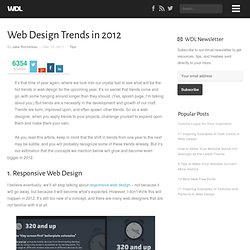
It’s no secret that trends come and go, with some hanging around longer than they should. (Yes, splash page, I’m talking about you.) But trends are a necessity in the development and growth of our craft. Trends are born, improved upon, and often spawn other trends. So as a web designer, when you apply trends to your projects, challenge yourself to expand upon them and make them your own.
As you read this article, keep in mind that the shift in trends from one year to the next may be subtle, and you will probably recognize some of these trends already. 1. I believe eventually, we’ll all stop talking about responsive web design – not because it will go away, but because it will become what’s expected. The continued introduction and adoption of more an more mobile devices is what will make 2012 the year of the responsive web site.
Cool Web Scripts. What We Don't Know. CSS. Responsive Web Design. 22 Essential Tools for Testing Your Website's Usability. The Web Design Usability Series is supported by join.me, an easy way to instantly share your screen with anyone. join.me lets you collaborate on-the-fly, put your heads together super-fast and even just show off.
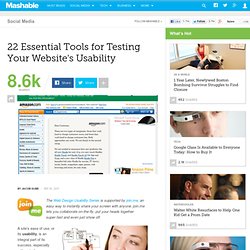
A site's ease of use, or its usability, is an integral part of its success, especially with websites becoming more and more interactive, complex and packed with features. User-centered design is all about building websites that fulfill the goals and desires of its users, and at the heart of this concept is that a user must be able interact with your website effectively.
Testing usability is an art and a science. There are many times when usability testers rely on qualitative measurements, intuition, opinions and feedback from users and experience. However, there are also factors you can test quantitatively to ensure that a site is usable. In this post, we'll discuss six crucial factors that affect usability. What other tools have you used to test website usability? 1. 17 Free Responsive WordPress Themes. There is a lot of talk within the web design community about responsive design at the moment, at its most basic it means serving up different versions of your web site depending what size screen resolution a person is using.
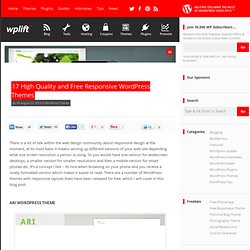
So you would have one version for widescreen desktops, a smaller version for smaller resolutions and then a mobile version for smart phones etc. It’s a concept I like – its nice when browsing on your phone and you receive a nicely formatted version which makes it easier to read. There are a number of WordPress themes with responsive layouts thats have been released for free, which I will cover in this blog post. Ari WordPress Theme Ari is a minimalistic, flexible three-column blog theme. Full Details | Demo | Download Yoko Yoko is a modern three-column blog theme. Full Details | Demo | Download Constellation Theme Full Details | Demo | Download iTheme2 Full Details | Demo | Download BonPress. Smart Columns w/ CSS & jQuery.