

About Roy: Load balancing users across datacenter using XenDesktop 7.6. We get requirement quite often to load balance users across datacenter and provide DR with XenDesktop.
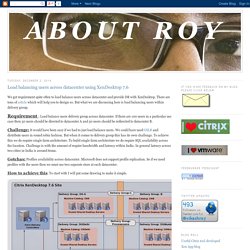
There are tons of article which will help you to design so. But what we are discussing here is load balancing users within delivery group. Requirement : Load balance users delivery group across datacenter. If there are 100 users in a particular use case then 50 users should be directed to datacenter A and 50 users should be redirected to datacenter B. Challenge: It would have been easy if we had to just load balance users. Terence Luk: Upgrading Citrix XenDesktop from version 7.1 to 7.6. I recently had to upgrade a customer’s environment from Citrix XenDesktop 7.1 to 7.6 (the procedure to upgrade Xendesktop 7.1 to 7.5 is the same) and thought I’d document the process so I had something to reference to in case I had to do this again.
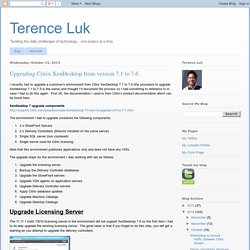
First off, the documentation I used is from Citrix’s product documentation which can be found here: Xendesktop controller upgrade 5.6 FP1 to 7.6 » VmCore. On the existing XenDeskop Controller 5.6 FP1 uninstall in the following order the older version on controller. – console -Citrix Xendesktop server You might want to leave web interface for legacy. in my upgrade i left that in place.
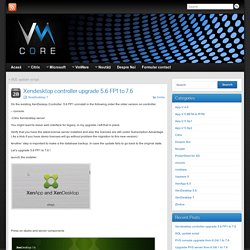
Verify that you have the latest license server installed and also the licenses are still under Subscription Advantage. ( As a trick if you have demo licenses will go without problem the migration to this new version) Another step is important to make a the database backup. Cliff Davies - Virtualization news, tips, tricks and tools Cliff Davies. A new XenDesktop 7.6 installation, 'Unable to upload disk' I was setting up a new lab environment based on vSphere 5.5 and XenDesktop 7.6.

When I wanted to deploy a new image within XenDesktop I got an error message ‘Unable to upload disk’. I was running this setup on Nutanix hardware which I split up into two different Nutanix clusters to do some inter-cluster testing. My lab setup was built with vSphere 5.5, vCenter 5.5 and 2 VMware Clusters, again 2 clusters to do some inter-cluster testing. From a Nutanix perspective I’ve created two storage pools and two containers. Just for the general understanding of our definition of a storage pool and container: Storage Pool Key Role: Group of physical devicesDescription: A storage pool is a group of physical storage devices including PCIe SSD, SSD, and HDD devices for the cluster. Container Key Role: Group of VMs/filesDescription: A container is a logical segmentation of the Storage Pool and contains a group of VM or files (vDisks). The following two tabs change content below. XenApp and XenDesktop 7.6 connection leasing explained - citrix24.com. Whats new with Citrix XenApp and XenDesktop 7.6 - B-CrITical.
Whats new with Citrix XenApp and XenDesktop 7.6 Citrix released there newest build 7.6 on September 30th.
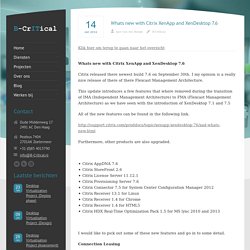
I my opinion is a really nice release of there of there Flexcast Management Architecture. This update introduces a few features that where removed during the transition of IMA (Independent Management Architecture) to FMA (Flexcast Management Architecture) as we have seen with the introduction of XenDesktop 7.1 and 7.5 All of the new features can be found in the following link.
Installing and Configuring Citrix XenApp/XenDesktop 7.6. If you would like to read the other parts in this article series please go to : Introduction With the first release within the 7th version, Citrix announced that the XenApp product was at end of life and the functionality was integrated into XenDesktop 7.0.

Unfortunate for Citrix the customers did not understand this message and there was lots of confusion around this. Installing and Configuring Citrix XenApp/XenDesktop 7.6 (Part 2) If you would like to read the other parts in this article series please go to : Introduction.

Installing and Configuring Citrix XenApp/XenDesktop 7.6 (Part 3) If you would like to read the other parts in this article series please go to: Introduction In this first part of the article series we installed the Desktop Delivery Controller role, while in the second part we executed the initial setup of the first and following Desktop Delivery Controllers and the Citrix StoreFront basic configuration.

In this third part we will continue with the installation of the VDA agent, followed by the creation of a basic XenDesktop environment. Installation of the Virtual Desktop Agent There are two VDA installations available: One installer for Windows Server OS and one installer for Windows Desktop OS. Figure 1: XenDesktop Installation Wizard start-up screen The first question in the installation wizard is about the way the VDA will be provisioned. Figure 2: Create a Master Image or Connect Directly to a server machine In the Desktop OS installation wizard one additional step is shown; do you want to use VDA for HDX 3D Pro. Do it later Do it manually Summary. Installing and Configuring Citrix XenApp/XenDesktop 7.6 (Part 4)
F you would like to be notified when Wilco van Bragt releases the next part in this article series please sign up to our VirtualizationAdmin.com Real-Time Article Update newsletter.
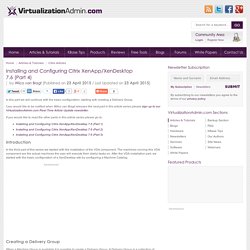
If you would like to read the other parts in this article series please go to: Introduction In the third part of this series we started with the installation of the VDA component. The machines running this VDA component are the actual machines the user will execute their (daily) tasks on. After the VDA installation part, we started with the basic configuration of a XenDesktop site by configuring a Machine Catalog. New in XenApp 7.6 and XenDesktop 7.6. This product release includes the following new and enhanced features.
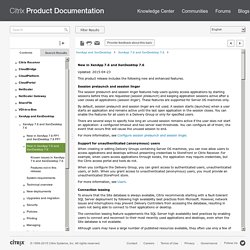
Session prelaunch and session linger The session prelaunch and session linger features help users quickly access applications by starting sessions before they are requested ( session prelaunch ) and keeping application sessions active after a user closes all applications ( session linger ). XenDesktop - What's New in XenDesktop 7.
Citrix XenDesktop Master Class: Live Install of XenDesktop/XenApp 7.6. Citrix XenDesktop, Real World Use Cases. Citrix Webinar: Best practices for implementing, administering, and troubleshooting XenDesktop 7.5. Citrix XenDesktop 7.6, Provisioning Services 7.6 and the XenDesktop Setup Wizard with Write Cache and Personal vDisk Drives. The original articles I wrote for XenDesktop 7.1 and PVS 7.1 and XenDesktop 7.5 and PVS 7.1 have proven to be extremely popular. This article will show the same process as the original articles but use XenDesktop 7.6 and PVS 7.6 and show what differences XenDesktop 7.6 and PVS 7.6 bring to the process.
Introduction A while back, I worked on a project where the customer required the use of a Write Cache drive and a Personal vDisk (PvD) drive with XenDesktop 7.1 using Provisioning Services (PVS) 7.1. Getting information on the process to follow was not easy and, as usual, the Citrix documentation was sorely lacking in details. Whitepaper-c11-733903. Nexentastor_citrixxd_white_paper. Troubleshooting Tools – How to isolate and resolve issues in your Xen… Top 10 troubleshooting Tools for your Citrix Environment. Citrix-day-2014_xenapp-xendesktop-7-6_digicomp. XenDesktop 7.6: the 4 major changes - IT Classroom. RES Workspace Manager, Fully Integrated with Citrix XenDesktop and XenApp 7.6.