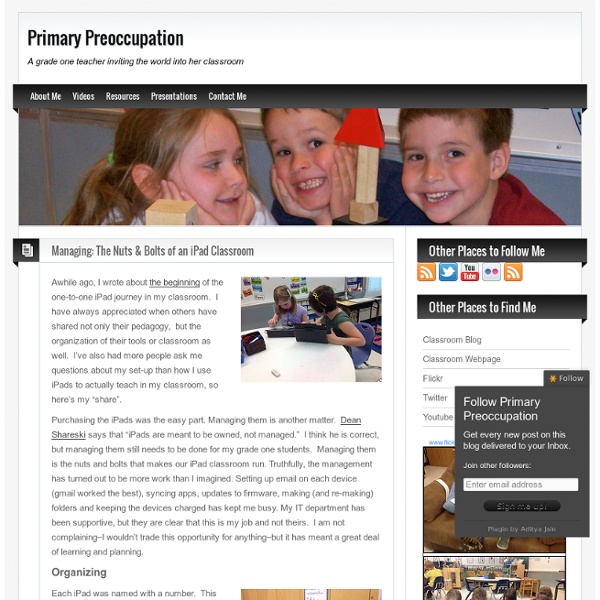3 Easy Ways to Turn your Class Blog Into A Beautiful e-Book
If you are wondering what to do with the class blog now that the school year is about to end, here is a solution for you: turn its blog posts into a beautiful ebook and share it with your students and their parents. Students would love to see what they have been blogging about during the whole year packed and published in one place.The process is very easy and simple. Using the tools below, you will be able to convert your blog posts into a book in PDF format without having to pay a dime. Check them out below and share with us if you use other tools not covered here. Enjoy 1- BlogBooker This is my favorite. 2- Zinepal This is another great web tool to turn your blog into ebook. Start on the "Create Yours" page by entering the address of a web page, blog or feed that you want to include in your eBook If you enter the address of a single web page, then Zinepal adds the page to your eBook.
What To Know About Google Play For Education
Yesterday at Google I/O (the company’s annual developer conference), Google released a major new education program called Google Play for Education that organizes and manages the way teachers share apps, books, and other learning content with their classes. The new store is scheduled to launch this fall and it aims to simplify content searching for schools, and to give teachers and students access to the same tools that are now native to the Google Play experience. While much of the technology news that is presented at these large companies’ conferences may seem unimportant until the products are actually released – and in many cases, completely irrelevant to classrooms – this is one of the most education-relevant announcements that has been made in recent memory. It also marks the first big push into the tablet classroom by a company that is not Apple. Google App Store For Educators Easy Classroom Content Sharing What Does This Mean For BYOD? Things Teachers Should Know
Clicker Docs: Review
Bottom Line : a powerful, fully customizable tool for writing support that makes technology previously only available to schools accessible to individual families, teachers and therapists. If you would like to purchase Clicker Docs ($28.99, iPad only) or Clicker Sentences ($23.99, iPad only), please support Smart Apps for Kids by using our links: Docs: Sentences: The ability to write well has been my bread and butter, first as a litigation attorney and most recently as an app reviewer. Clicker Sentences is for users just beginning to express their thoughts in complete sentences or those who require substantial modeling of language. The essence of this app is that it's a Smart word processor. Students requiring more support with the writing process can take advantage of word banks which can give hints about what to say next, make for more descriptive writing and keep the student focused on the topic. screenshots show I was using this app for my son’s Thomas Edison report.
9 Web 2.0 Sites to Publish Student Work
Written by Mark Brumley Publish and Share Student Work Publishing educational technology enhanced content online, in eye-catching formats, is easier than ever. Two Publishing Categories Online content publishing (leaving out the massive blogging category) falls into two broad categories. Yudu Yudu lets you upload all sorts of content including Word documents and PDF’s. Flipsnack Flipsnack is very similar to Yudu and is extremely easy to use. Issuu Issuu (pronounced “issue”) is another option to upload almost any document format and transform it into a virtual flipping book. Tikatok Tikatok is aimed at younger students and is a wonderful tool for story creation. Mixbook Mixbook is very similar to Tikatok but features some sophisticated editing tools perfect for middle or high school students. Epubbud Epubbud allows you to convert and existing document into an e-book or create the book on the site itself. Lulu Lulu is like a combination of Epubbud and Mixbook. What other sites do you use?
Assessing Web 2.0 Projects Through Bloom And Time « Education with Technology Harry G. Tuttle
Assessing Web 2.0 Projects Through Bloom And Time I offer the following mini-assessment of any Web 2.0 project as a way to refocus our attention on student learning rather than the Web 2.0 tool. Take the highest level of Bloom achieved during the project 1- Knowledge 2. Comprehension 3 – Application 4. 5.5 Synthesis 5.5 Evaluation and multiple it by the number of days in the project. So, if Susan produces a Social Studies podcast that simply restates (Comprehension) information about George Washington after five days, her score is 2 (Comprehension) x 5 (days) or 10. If Pablo produces a Social Studies podcast in which he goes through the problem solving steps that George Washington went through and evaluates his final solution (5.5) in two days, his score would be Evaluation (5.5) x 2 = 11 Based on this analysis, a two day project of higher level thinking rates a higher score than a longer project. My book, Formative Assessment: Responding to Students, is available through Eye-on-Education.
Lots of Answers to Common Google Apps Security & Privacy Questions
This morning I received an email that I get on a fairly regular basis. The question always goes something like this... "we're thinking about using Google Apps in our school but we worry about storing company projects on a third party servers, can you give us some guidance?" The first thing that I always share with people asking that question is a link to the Google Apps security and privacy overview. To put it simply, Google does not own your data.
Tablets in the Classroom: Paperless Education
As tablets gain in popularity, many are beginning to see their usefulness in various areas of life. Although there are a few that are skeptical about using tablets in the school districts, there is still great potential to using them. Most of the arguments that float around the Internet are from districts whose teachers neglected to use them properly or failed to learn more about them in general. 1. 2. 3. eBooks-a-Plenty Anything is available for educational materials through the use of tablets. 4. Without a plan of usage, any tool will sit in a room and collect dust. Author Info: Ken Myers is the founder of & has learned over the years the importance of focusing on what the customer is looking for and literally serving it to them. Tagged as: Android, Apps, eBook, Education, ICT, iOS, iPad, Learning Technologies, Tablets, Tools
Jumping the Good Ship Android « Technoteaching
A brief summary of our 1:1 project so far. In August 2012 we rolled out 140 Toshiba AT-100 Android devices to our entire S1 cohort as part of a pilot 1:1 tablet program for Edinburgh Council. The project has been very successful and we have seen some fantastic ways in which learning has changed for this year group. For more detail on the initial stages of the project, see the blog posts summarising each of the 4 phases: Planning, Preparation, Implementation and Review. There have also been very positive media articles via STV online and Edinburgh Evening News. Given this positive impact, we have now started the planning process for a second phase with a view to rolling out 1:1 mobile devices to a further year group. When we were planning the first phase of our 1:1 program, there were only three realistic options for us to consider: iPad, Android tablets or Netbooks. 1. All too regularly I come across a fantastic app only to discover that it’s available only for iOS and not Android. 2.