

Beyond PowerPoint & Keynote: The 20 Best Apps to Create and Share Presentations - The Zapier Blog. If you've ever had to present a product, host a webinar, or do any kind of public speaking, chances are you made a slideshow to go along with your presentation. Before you inwardly groan, thinking about the hours you spent in PowerPoint fiddling with a chart, the slideshow presentation has come a long way since the rainbow WordArt of the '90s. The latest presentation apps have made it easier than ever to format slides and create professional-looking slideshows without giving off a "this is a template" vibe. Even PowerPoint alternatives like Keynote have updated key features to make it easier than ever to collaborate and create presentations quickly, so you can spend more time prepping for your actual presentation.
The newest crop of online presentation tools also go beyond the classic slideshow experience, with new features to keep your audience's attention. The best presentation software. 37 Tools & Apps To Help Build Better Websites. If you are looking for some tools or plugins to help you create better website then look no further.

Here we have compiled a collection of some useful tools and plugins to help you create better websites. Web designers need to be up-to-date with the latest tools and technologies in order to keep their work up-to-date. Web designing is a fast developing work and loads of tools and plugins are introduced on a daily basis. Control your Arduino board with Raspberry Pi and Python. Introduction An Arduino board can communicate with the Raspberry Pi via a serial over USB connection.

This creates a virtual serial interface, which it uses like a normal interface, reading and writing to the serial device file. To begin, attach your Arduino board and type: $dmesg | tail [..]usb 1-1.2: Manufacturer: Arduino[..][..]cdc_acm 1-1.2:1.0: ttyACM0: USB ACM device[..] My Arduino Uno board device is /dev/ttyACM0 and its driver is cdc_acm. Raspberry Pi + Arduino + Tornadoniltoid. Tornado is a great open source, Python based web framework.
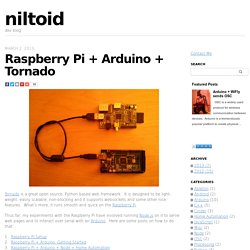
It is designed to be light-weight, easily scalable, non-blocking and it supports websockets and some other nice features. What’s more, it runs smooth and quick on the Raspberry Pi. Tutorial: Raspberry Pi GPIO Pins and Python. The GPIO pins on a Raspberry Pi are a great way to interface physical devices like buttons and LEDs with the little Linux processor.

If you’re a Python developer, there’s a sweet library called RPi.GPIO that handles interfacing with the pins. In just three lines of code, you can get an LED blinking on one of the GPIO pins. Not sure if Raspberry Pi is right for you? Workshop: Raspberry Pi for Beginners - Internet of Things, Bangalore (IoTBLR) (Bangalore) By popular demand, we are hosting this meetup for those interested in learning about Raspberry Pi.
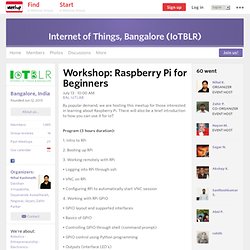
There will also be a brief introduction to how you can use it for IoT Program (3 hours duration): The lost outpost. Before you dismiss this as TL;DR – it’s a subject dear to my heart, and I believe that there’s some cool content as well as some storytelling – do give it a chance!
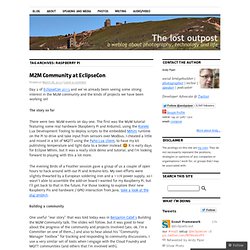
A sad state of affairs I believe that we have lived through the best period to teach and learn about computers and technology, and that over the past few years we have been creating a void, a vacuum, in which progress may be diminished. Google’s Eric Schmidt recently called out the British education system as holding back or dismissing our technology heritage. Olis2cents - Arch Linux as a Webserver. In this tutorial, I briefly explain how to set up a webserver using nginx, openssl and uwsgi on Arch Linux.
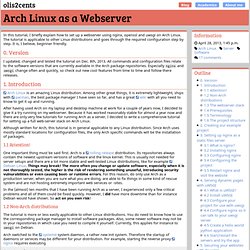
The tutorial is applicable to other Linux distributions and goes through the required configuration step by step. It is, I believe, beginner friendly. Raspberry Pi Webserver - Jan Teichmann. Running on a Raspberry Pi Quite amazingly, this website comes to you directly from under my desk over a normal home broadband connection.
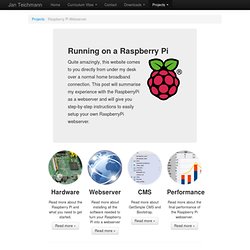
This post will summarise my experience with the RaspberryPi as a webserver and will give you step-by-step instructions to easily setup your own RaspberryPi webserver. Hardware Read more about the Raspberry Pi and what you need to get started. Read more » Markdoc Documentation » Index. MarkWiki - Home. Raspberry Pi. Port mirroring sous Linux avec iptables. 32 static website generators for your site, blog or wiki. Select a Language. Help What is repl.it?
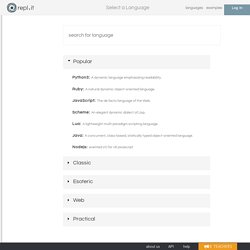
It is an online environment for interactively exploring programming languages. W3Schools Online Web Tutorials. Pancake. Using Django and MongoDB to Build a Blog. This article shows how to create a simple blog site using the MongoDB Document Database and the Django Web framework.

Mongo Basics MongoDB is an open-source document-oriented database, not a traditional relational database, written in C++ by Dwight Merriman and Eliot Horowitz. Being a document database does not mean storing Microsoft Word documents, but rather it means storing semi-structured data. You can input arbitrary binary JSON objects (BSON) into a MongoDB database. It runs on UNIX machines as well as Windows and supports replication and sharding. Your Linux distribution probably includes a MongoDB package, so go ahead an install it if you have not done so already. Getting Started with Bootstrap 3. Despite labeling myself a backend developer, I’ve been dabbling more and more with front-end design, namely because JavaScript has blurred the lines between the two. On my last project I hacked a bit with HTML and CSS to develop responsive styles – which can be a pain.
Thankfully, frameworks such as Bootstrap (formerly known as Twitter Bootstrap) make such design requests fairly simple – and even simpler with the new release of Bootstrap 3. Let’s take a look. This is a 3-part series. In the first part, we’ll only be looking at Bootstrap 3 and how to customize it using HTML and CSS. You can grab the final styles/pages from this repo. Create a minimal layout Start by downloading Bootstrap from the official site. Add an index.html file with the following content:
Visual Data. Domain TLD + SSL. Rapid Prototyping Tornado + MongoDB. Stack Nginx+Flask+mongoDB. STACK. Stack LEMP server. Analytics. Design and UX. Atom Editor + GIT. HTML5 + CSS3. Amazon Simple Storage Service (S3) – Service en ligne de stockage de données et de fichiers dans le cloud. Grsecurity. From Grsecurity homepage: Unlike other expensive security "solutions" that pretend to achieve security through known-vulnerability patching, signature-based detection, or other reactive methods, grsecurity provides real proactive security.
The only solution that hardens both your applications and operating system, grsecurity is essential for public-facing servers and shared-hosting environments. The grsecurity project provides patches to the Linux kernel which enhance security. It hardens the kernel against common attack vectors, preventing a steady stream of vulnerabilities allowing the kernel itself to be compromised. It includes a powerful Mandatory Access Control system with an effortless automatic learning mode. Installation The linux-grsec package in the official repositories provides the grsecurity hardened kernel. The optional gradm package provides the userspace tooling for managing RBAC policies. Original AUR version Role Based Access Control. Securing your Raspberry PI with SSL and Simple Authentication.
Many of the home automation projects that I’ll be talking about on this blog will be controllable with a web browser. Most of the projects will, in fact, be controlled with simple HTTP GET requests. I do this to make it as easy as possible to control with as many methods as possible. Personnalisez votre shell. Getting Started with Raspberry Pi. RPi USB Wi-Fi Adapters. Guides Many of these are applicable to many adapters. CLI configuration instructions - tested with an Airlink 101 AWLL5099 Hotspot - WiFi Access Point - tested with a TP-LINK WN725N (RTL8188CUS chipset) Installing the TL-WN722N adapter - also for other adapters under Debian Squeeze World's easiest way to setup the WiFi AP - tested with Lightberry Wifi (RT5370 chipset) Notes Raspberry Pi 3 Model B has a BCM43143 on board. That one should work out of the box.
Qui's techNOLOGY Blog: [Tutorial] - Pogoplug E02/V4 with Arch Linux ARM - NAS (SAMBA), AirPlay, AirPrint, Google CloudPrint, SqueezeBox (Logitech Media Server), SqueezeLite, Plex Media Server. CAS Raspberry Pi Educational Manual. Raspberry Pi, E-Book. Raspberry Pi, GPS and NTP « Small Golden Sceptre. Archlinux on Raspberry PI. Raspberry Pi Cluster. One popular use of Raspberry Pi computers is building clusters.
Raspberry Pi. Raspberry Pi (RPi) is a minimalist computer built for the ARMv6 architecture. More information about this project and technical specification. Article preface. Gagle/raspberrypi-motd. ArchLinux - iptables. Set up a basic firewall in Arch with iptables. Install package iptables. Then you need to add iptables in DAEMONS of /etc/rc.conf. Look at the current status of firewall. Delete/flush all the rules of table. Save rules to file. Logwatch, SSMTP and Iptables or Arch Linux (Raspberry Pi) Commandez Kits de développement pour processeurs et microcontrôleurs Raspberry Pi B+ Raspberry Pi Raspberry PI B+ sur fr.rs-online.com et soyez livrés dès le lendemain.
Model B+ Installation d'un Raspberry Pi avec ArchLinux. [TUTO] Serveur Archlinux ARM. Arch on R-Pi B+ Ce qui change dans le nouveau Raspberry Pi modèle B+ Raspberry Pi 512Mo Modèle B - Kubii.fr. RPi Buying Guide.