


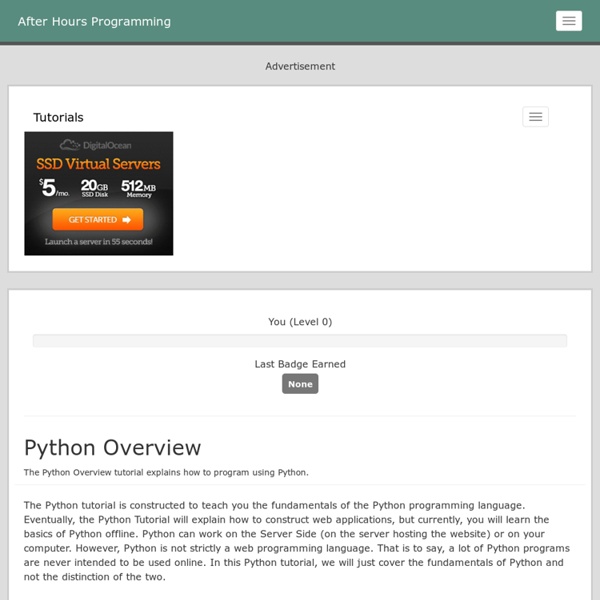
Teaching with Python by John M. Zelle, Ph.D. I have written an introductory CS textbook using Python. Simple Graphics Library: graphics.py I have developed an easy-to-use graphics library to introduce object-oriented concepts. Why Python for CS1? At Wartburg College we have been using Python extensively in our curriculum since 1998. Python as a First Language Paper presented at 13th Annual Midwest Computer Conference, March 1999. Teaching Computer Science with Python HTML version of a workshop I presented at SIGCSE 2004. sigcse-slides.pdf is a PDF file of the slides, and sigcse-handout.pdf is a handout with 4 slides per page. Simple not Simplistic: Squeezing the most from CS1 with Python HTML version of a talk I presented at CCSC Fall 2003. ccsc-slides.pdf is a PDF file of the slides, and ccsc-handout.pdf is a handout with 4 slides per page. Related Links: Python Language Homepage John Zelle, Ph.D.Wartburg College Ukrainian translation of this page (h/t Vlad Brown)
Lightbot, la aplicación para que los niños aprendan a programar | Smartblog Lightbot es uno de esos juegos de puzzles para niños que puede atrapar hasta a las mentes más adultas. Sin embargo, se trata de una aplicación con un trasfondo que va más allá del simple entretenimiento. Con Lightbot, los más pequeños aprenderán las bases de la programación. En los últimos años se ha puesto de manifiesto la necesidad de aprender a programar desde pequeños. El robot irá desvelando, nivel a nivel, nuevos elementos en ese lenguaje. Resulta un juego verdaderamente adictivo a pesar de su aparente simplicidad. Es importante, para poder ir avanzando, saber distinguir patrones que se repiten en los movimientos por el escenario. La aplicación resulta un buen entretenimiento y hasta un reto para superar en familia. Lightbot cuenta con multitud de idiomas para poder jugar: inglés, francés, ruso, portugués, español, chino, noruego, esloveno, rumano, indonesio, alemán o polaco. Definitivamente, se trate de un desafío para amante de los puzzles. Vía | Google Play Sobre el Autor
Learn Japanese with Free Japanese Lessons - Learn to speak the Japanese language online for free! BeginnersGuide/NonProgrammers Python for Non-Programmers If you've never programmed before, the tutorials on this page are recommended for you; they don't assume that you have previous experience. If you have programming experience, also check out the BeginnersGuide/Programmers page. Books Each of these books can be purchased online but is also available as free textual, website, or video content. Automate the Boring Stuff with Python - Practical Programming for Total Beginners by Al Sweigart is "written for office workers, students, administrators, and anyone who uses a computer to learn how to code small, practical programs to automate tasks on their computer." You can find many free Python books online. Interactive Courses These sites give you instant feedback on programming problems that you can solve in your browser. CheckiO is a gamified website containing programming tasks that can be solved in Python 3. Resources for Younger Learners Tutorials and Websites Tutorial Aggregators / lists Apps Videos Email Academies Tools
Non-Programmer's Tutorial for Python 3/Print version All example Python source code in this tutorial is granted to the public domain. Therefore you may modify it and relicense it under any license you please. Since you are expected to learn programming, the Creative Commons Attribution-ShareAlike license would require you to keep all programs that are derived from the source code in this tutorial under that license. This tutorial is more or less a conversion of Non-Programmer's Tutorial for Python 2.6. The Non-Programmers' Tutorial For Python 3 is a tutorial designed to be an introduction to the Python programming language. If you have programmed in other languages I recommend using Python Tutorial for Programmers written by Guido van Rossum. If you have any questions or comments please use the discussion pages or see Authors page for author contact information. Thanks go to James A. Other resources First things first So, you've never programmed before. ##Python is easy to learnprint("Hello, World!") Hello, World! Halt! Installing Python
Una docena de herramientas para iniciar a los niños en la programación Hoy por hoy, la mayoría de los niños, son lo que se conoce como ‘nativos digitales’. Las nuevas generaciones se están criando entre herramientas tecnológicas que les sirven como vehículo para facilitar su aprendizaje. Se enseña a los niños a utilizar herramientas de usuario para que escriban documentos o busquen información en internet. La programación es el proceso de diseñar, codificar, depurar y mantener el código fuente de programas computacionales. La edad en la que se puede iniciar a un niño en la programación podría establecerse entre los 6-8 años, dependiendo de las aptitudes y características de cada niño. 1. Scratch es un entorno de programación visual orientada, muy utilizado para iniciar a los niños en los fundamentos básicos de la programación a través de la creación de juegos y animaciones. Esta herramienta comenzó como un proyecto del MIT (Instituto Tecnológico de Massachusetts) en el año 2006. 2. Fue creado en la Carnegie Mellon University. 3.
Comparativa de monovolúmenes compactos. Las diferentes marcas de coches tienen varios modelos de monovolumen compactos . Estos monovolúmenes suelen tener dimensiones reducidas que no superan los 4,5 metros. Los monovolúmenes compactos tienen ventajas con repectos a los turismos compactos del que suelen derivar y del que suelen copartir plataforma. Su mayor tamaño en altura hace que tenga más maletero así como más espacio para los pasajeros. Entre sus contras destacamos su peor agilidad de conducción debido a su mayor tamaño y peso, aunque, actualmente, estas diferencias son mínimas y son poco apreciables para una conducción tranquila. A continuación hacemos un breve resumen de los monovolúmenes compactos que puedes encontrar en el mercado actual: Volkswagen Golf Plus. El VW Golf Plus es un monovolumen compacto derivado del buque insignia de la casa, el Golf. Gracias a que sus dimensiones son prácticamente iguales, hace del Golf Plus un monovolumen compacto muy ágil de reacciones y muy estable. Seat Altea y Seat Altea XL.
A Tech Blog Covering Startups, Mobile Apps and Gadgets For Tech Enthusiasts - Tech Cocktail Started in Chicago in the summer of 2006 by Frank Gruber and Eric Olson, as a simple mixer event Tech Cocktail thrived at rallying the latest tech innovations in local communities and showcasing them online and off. In 2010, Tech Cocktail turned from a part-time labor of love into a full-fledged tech news blog covering the latest tech startups, mobile apps and gadgets for the “true” tech enthusiast. That is when Frank Gruber took the reins full-time and started assembling to build the media company that Tech Cocktail is today. Stay tuned as we continue to grow the platform and help local tech communities and its business and entrepreneurs. Be sure to click here to sign up for email updates. Also you can follow up on Twitter and Facebook. Interested in writing for Tech Cocktail? Interested in sponsoring Tech Cocktail? Tech Cocktail is owned and operated by Tech Cocktail, LLC.
Apply Silicon Valley May 3rd, 4th, and 17th, 9am-4pm What do Instagram, Snapchat and Twitter have in common? They were all created by people who knew how to code. Our workshops take place in San Francisco and New York City on the weekends at local tech companies, and are led by top software engineers. We’re currently accepting applications which are due on April 22nd. Still have questions? Trouble viewing the application? <iframe height="500" allowTransparency="true" frameborder="0" scrolling="no" style="width:100%;border:none;"src=" href=" rel="nofollow">Fill out my Wufoo form! Free Tools For Teachers : Small Basic Help your students start writing their first programs quickly and easily. With only 15 keywords and an inviting development environment, Small Basic is structured to help them succeed. Students who wish to advance their software development skills can also take advantage of Small Basic's online guides and e-books to help them move ahead. Small Basic makes learning programming easy, fun, and interesting Small Basic uses three easy concepts to teach beginning programming: Language, Environment and Libraries. With Small Basic, your students will be able to: System requirements: Operating systems: Windows XP, Windows Vista, or Windows 7 Software: Microsoft: .NET Framework 3.5 SP1
libros, cine, electrónica, videojuegos y más.