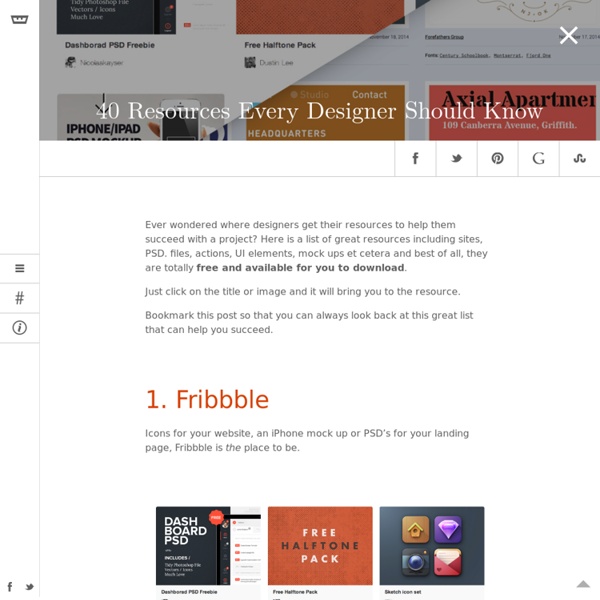10 tools and platforms changing the web design landscape
It's that time again! Voting is now open in the 16th annual net awards and the leading lights of the web world are waiting to see whether they win one of the most sought-after prizes in the web design world. There are 20 categories this year, including Game Changer of the Year. Below is the shortlist based on nominations from the public and in no particular order.
50 Beautiful Color Palettes for Your Next Web Project
Choosing the right color scheme is essential to your website’s success. Your layout and other design choices — including font — should be developed in concert with your color scheme, which can ensure readability, cohesiveness, and beauty in the final product. Unfortunately, making that choice or creating a color palette from scratch can be quite the challenge. That’s why for today’s post I’ve put together a collection of 50 beautiful color palettes that are ready to use for your next web project. If you like these, check out another 24 palettes I’ve recently rounded up. Getting the Most Out of This Post
Fresh Education For Creative Professionals
Inspirational Videos For Designers – The Big Collection The biggest collection of inspirational videos for designers is here. TED videos for designers The Best of Creative Mornings You see, as much as I love full-length features, sometimes what you really want is just something quick to watch and get inspired by. I love seeing how amazing speakers are spreading their great thoughts, ideas and projects on TED.
5 Things Your e-Learning Content is Probably Missing
We get it: You finally put the finishing touches on your eLearning module and you think it looks picture perfect; you’re excited to show off all of your hard work. But good-looking graphics and engaging content are two entirely different things. Even if you think your module is good to go, your learners might have a different opinion.
Making A Cool Login System With PHP, MySQL & jQuery
Martin Angelov Introduction Today we are making a cool & simple login / registration system. It will give you the ability to easily create a member-only area on your site and provide an easy registration process. It is going to be PHP driven and store all the registrations into a MySQL database.
18 rules for using text
We visited The Visual Communication Guy and found this – one of the best infographics we've seen that provides designers with 18 rules for using text – so we had to share it with you. The use of typography can be confusing – which font do you choose, and what size? If you follow these 18 rules you won't go wrong and quickly start to see a world of difference in your designs. Subscription offer
Python Lists - Google for Education
Python has a great built-in list type named "list". List literals are written within square brackets [ ]. Lists work similarly to strings -- use the len() function and square brackets [ ] to access data, with the first element at index 0. (See the official python.org list docs.) Assignment with an = on lists does not make a copy. Instead, assignment makes the two variables point to the one list in memory.
10 Basic Layout Examples
Keeping It Simple Page layout is equal parts art and science. Creating something that’s visually attractive and unique takes an artist’s eye.
The ultimate guide to flat design
It is easy to say that 2013 has so far been the year of flat design. Even Apple, the driver of the skeuomorphic design trend for many years, is trying some level of flat design when it releases iOS 7 later this year. So are you ready to try it out as well? Not sure how to get started? WebdesignerDepot is here to help with a guide of flat design resources.
Python Lists
The most basic data structure in Python is the sequence. Each element of a sequence is assigned a number - its position or index. The first index is zero, the second index is one, and so forth. Python has six built-in types of sequences, but the most common ones are lists and tuples, which we would see in this tutorial. There are certain things you can do with all sequence types.
15 Sites to Help Web Designers
Creating a good website isn't an easy task, but there's a few tools that can definitely make your developer or designer life easier. In this article, I have compiled 15 extremely useful website that any web developer or web designer should have bookmarked. ColorCombos When designing a website, one of the firsts (and most important) steps of the process is to choose a color scheme. Color Combos allow you to browse thousand of different colors combinations for getting inspired for your upcomming design.
50 Beautiful Color Combinations (And How to Apply Them to Your Designs)
One of the keys to making your design come alive is choosing just the right color combination. Whether you’re attempting to evoke the feelings associated with a breathtaking landscape, a romantic sunset or a dynamic scene bursting with color, it takes a trained eye to bring together the perfect hues to drive your message home. To save you some time and effort in your search for the ideal color combination, we’ve created a list of beautiful color schemes you can use in any of your projects. These color presets are already available for you within Visme, so you can easily apply them to any of your own designs by simply clicking on the color combination of your choice, as seen below. Now that you’ve seen how simple it is to apply your own color schemes right within Visme, here are 50 unique and dazzling color combinations our design team created just for you. 1 Blue Sunset
2. Built-in Functions
Open a file, returning an object of the file type described in section File Objects. If the file cannot be opened, IOError is raised. When opening a file, it’s preferable to use open() instead of invoking the file constructor directly. The first two arguments are the same as for stdio‘s fopen(): name is the file name to be opened, and mode is a string indicating how the file is to be opened. The most commonly-used values of mode are 'r' for reading, 'w' for writing (truncating the file if it already exists), and 'a' for appending (which on some Unix systems means that all writes append to the end of the file regardless of the current seek position).