


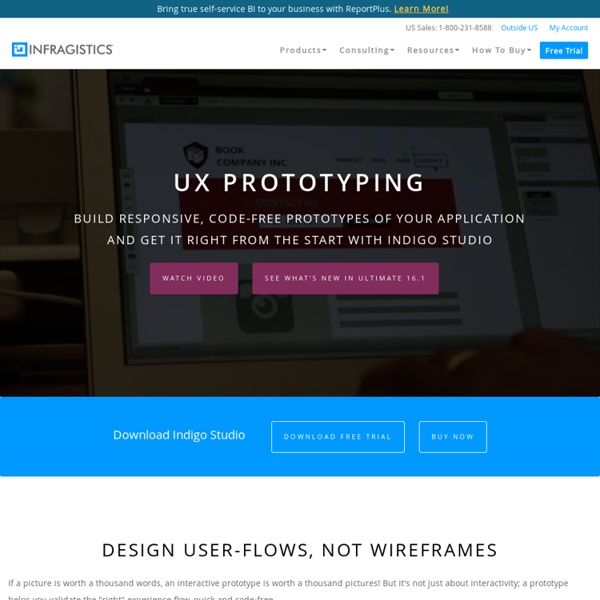
Unheap - Dêpot de JavaScript et jQuery Creating Your First Prototype with Framer No longer can your product just be usable and look good. Beautiful, subtle movement enhances the user experience and makes products more engaging, dynamic, and memorable. Paul Stamatiou, designer for Twitter, recently wrote that motion design is now a required skill for designers. With so many prototyping tools popping up, I wanted to give Framer Studio a shot. Framer is a Javascript framework for prototyping interactions and animations. I had heard people raving about it on the Twittersphere before so what better way to kick the tires then trying to build a simple prototype. To get started, I downloaded the free 14 day trial version and went over the learn section on their website, which contained basics around creating animations, properties, states, events, and more. When you first open the app, you are presented with a code editor on the left pane and an instant preview of the code on the right. Once imported, the following code was inserted: Add the layer name to brackets.
Make Material Design Websites with the Materialize CSS Framework Materialize is a Responsive CSS Framework based on Google’s Material Design Language. In this tutorial I will explain what material design is and then we will build a portfolio website using Materialize. I will also compare Materialize with other popular CSS frameworks like Foundation and Bootstrap. # What is Material Design? Material Design is a Design Language that challenges to create a visual language for users that synthesizes the classic principles of good design with the innovation and possibility of technology and science. Other competitive design languages are flat design, metro design, realism design etc. In material design, everything should have a certain z-depth that determines how far raised or close to the page the element is. As the user interacts with the design, due to motion, the design transforms and reorganizes itself on a continuity fashion. # What is Materialize? Materialize provides all CSS and JS components that are provided by bootstrap and foundation. <!
Mockups Take a second. Let it sink in. The first impression might be disorienting. There are very few interface elements on the screen. Start exploring however, and you'll find out that Mockups is filled with powerful yet only-visible-when-you-need-them features. Getting your ideas out should be effortless. We've been in business long enough that we think we have learned enough about ourselves, our product, our customers and our competitive space to be able to put a stake in the ground and tell the world what we're about. Our sweet spot: the ideation phase Mockups really shines during the early stages of designing a new interface. Mockups is zenware, meaning that it will help you get "in the zone", and stay there. Mockups offers the same speed and rough feel as sketching with pencil, with the advantage of the digital medium: drag & drop to resize and rearrange elements, make changes without starting over, and your work is clear enough that you'll make sense of them later. Skin: Ready to try it out?
Comparatifs de 4 outils de prototypage UX-DESIGN Voilà pourquoi j’ai eu pour mission de trouver un outil de prototypage parfait qui répond aux besoins de tous les concepteurs des produits de mon entreprise. Les critères les plus importants sont: convivialité, partage facile, courbe d’apprentissage rapide, mobile et hautement intéractif.Les outils que je vais vous présenter sont ceux que j’ai trouvé le plus souvent discutés sur les groupes UX en ligne et ceux que de nombreux experts pensaient les mieux adaptés à nos besoins. Types d’outils de prototypage Après de longues recherches, j’ai divisé les outils de prototypage en trois catégories : page-based, layer-based, and coding-based. Les outils dans chaque catégorie partagent des caractéristiques distinctes ainsi que des avantages et des inconvénients. Les outils de prototypage ‘Page-Based’ Flinto Après mûre réflexion, nous avons décidé d’utiliser Flinto place d’autres outils dans cette catégorie. Invision Keynote However, sharing Keynote prototypes is not as easy as one would think.
Cassandra vs MongoDB vs CouchDB vs Redis vs Riak vs HBase vs Couchbase vs Hypertable vs ElasticSearch vs Accumulo vs VoltDB vs Scalaris comparison :: Software architect Kristof Kovacs While SQL databases are insanely useful tools, their monopoly in the last decades is coming to an end. And it's just time: I can't even count the things that were forced into relational databases, but never really fitted them. (That being said, relational databases will always be the best for the stuff that has relations.) But, the differences between NoSQL databases are much bigger than ever was between one SQL database and another. This means that it is a bigger responsibility on software architects to choose the appropriate one for a project right at the beginning. In this light, here is a comparison of Open Source NOSQL databases: The most popular ones # Redis # Best used: For rapidly changing data with a foreseeable database size (should fit mostly in memory). For example: To store real-time stock prices. Cassandra # Best used: When you need to store data so huge that it doesn't fit on server, but still want a friendly familiar interface to it. MongoDB # ElasticSearch # CouchDB # Accumulo #
Adobe Comet : mockup, wireframes et animations de prés' en un seul outil En ce moment a lieu à Los Angeles la première Keynote d’Adobe Max du 3 au 7 octobre et qui permet de découvrir les nouvelles évolutions et projets de la marque. Depuis ce début de semaine, vous avez peut-être croisé des articles sur ce nouveau logiciel annoncé lors des conférences. On vous propose de revenir également sur le projet de Adobe Comet, mais de faire un petit tour de l'existant dans le domaine du prototypage et les enjeux sur le web. Comet - Un projet prometteur pour 2016 Adobe a annoncé le lancement de son nouveau logiciel Comet qui va permettre de réaliser vos wireframes, maquettes et vos animations de présentation, le tout réuni dans un même outil. Découvrez une présentation de l'outil Comet en vidéo : Quel avenir pour les maquettes en web design Ces derniers mois, on voit clairement la tendance des animations et des prototypes prendre de l'ampleur sur le web. L'ensemble de ces projets peut remettre en question l'utilisation de Photoshop pour la réalisation de maquettes.
react-static-boilerplate/README.md at master · koistya/react-static-boilerplate