


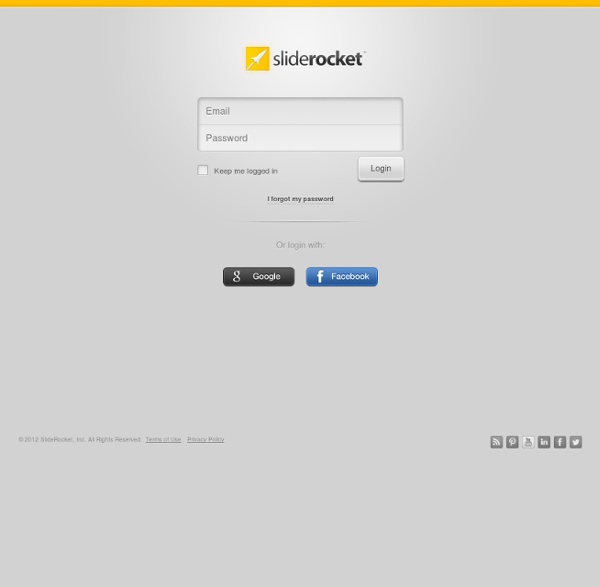
https://login.sliderocket.com/#o
דף ראשי להדרכות וכלים מתוקשבים לנוחותכם, תוכלו למצוא בדף זה מסמכי ICT ליישום הוראת תכנים פדגוגיים במחשב בעזרת כלים טכנולוגיים שונים. המסמכים כוללים הדרכות טכניות טקסטואליות, ובמקרים רבים מצורף קישור להדרכה באמצעות סרטון וידאו. {*style:<b>כלים לעריכת מדיה סרטים, תמונות ועוד </b>*} {*style:<b> חבילת ה- Office כלים ומאגרים של </b>*}{*style:<b> הספרייה הלאומית
Project ROME by Adobe Project ROME is an all-in-one content creation and publishing application that lets virtually anyone at work or home inject the power of graphics, photos, text, video, audio and animation into everyday projects. From printed materials and presentations to digital documents and websites, you can go from start to finish within the simple, creative Project ROME environment. Project ROME is a Software-as-a-Service offering, and works as both an Adobe AIR® desktop application and as a browser-based web application, leveraging the power of Adobe® AIR® and Adobe Flash Player® technology. Although Project ROME has been retired, it will remain free to the public on this blog. SlideBoom - upload and share rich powerpoint presentations online
The Work of Edward Tufte and Graphics Press Graphics Press LLC P.O. Box 430 Cheshire, CT 06410 800 822-2454 Edward Tufte is a statistician and artist, and Professor Emeritus of Political Science, Statistics, and Computer Science at Yale University. Popplet סנכרן קבצים מול חשבון SkyDrive –מדריך - בלוג התמיכה של מיקרוסופט אנו משתמשים בכונני גיבוי , מדיות לצריבה ורוכשים שטחי איחסון באינטרנט רק על מנת לשמור על המידע שלנו ועל זמינותו מכל נקודה אפשרית . מעוניינים לדעת איך ניתן להחליף את ההליך המורכב בתוכנה פשוטה אשר תעביר את המידע אל שטח איחסון בחינם ? המשיכו לקרא ! משימות גיבוי המידע שלנו הפכו מזמן למגוונות הרבה יותר ולרוב כוללת שירותים רבים המכילים אפשרויות מתקדמות ונפחי גיבוי שונים . השימוש בשירותי איחסון מסוג זה הוא חינמי לרוב אך בהליך הרישום לשירות יהיה עלינו לספק כתובת דואר אלקטרוני ובכך להחשף לפירסומות שונות שיגיעו לכתובות זו .
10 Mejores Herramientas Para Crear Presentaciones Online Son mas de 5 herramientas online para crear presentación en línea y compartir tus diapositivas, utiles en ventas, marketing, gestión de proyectos, servicio al cliente, comunicaciones internas, universidad, colegio y capacitaciones en general.Cada una de las herramientas de presentación en línea serán de interés según su propósito, algunas son simplemente perfectas para la presentación de fotos, otras para entregar informes etc. Como Crear Presentaciones de Powerpoint online Gratis 1. Power Point Online PowerPoint online es la herramienta de Microsoft que nos permite crear presentaciones con diapositivas online. Su interfaz es muy similar a la de Microsoft Office.
A List of 20 Free Tools for Teachers to Create Awesome Presentations and Slideshows Below is a list of some of the best free tools teachers and students can use to create awesome slideshow and presentations. 1- KnovioKnovio gives life to static slides and with a simple click you will be able to turn them into rich video and audio presentations that you can share with your friends and colleagues via email or popular social media websites. Knovio does not require any software installation or download, it is all web based. 2- AheadAhead is a great presentation tool for educators. PowToon, free business presentation software animated video maker and PowerPoint alternative
Viewbix - Empower your video. Add apps to any video: YouTube, Vimeo, Facebook. Add a call-to-action.
Allows you to upload power points or slides and assign them for homework and then view an analytical piece that says how many kids veiwed each individual slide by fallertn Mar 6