


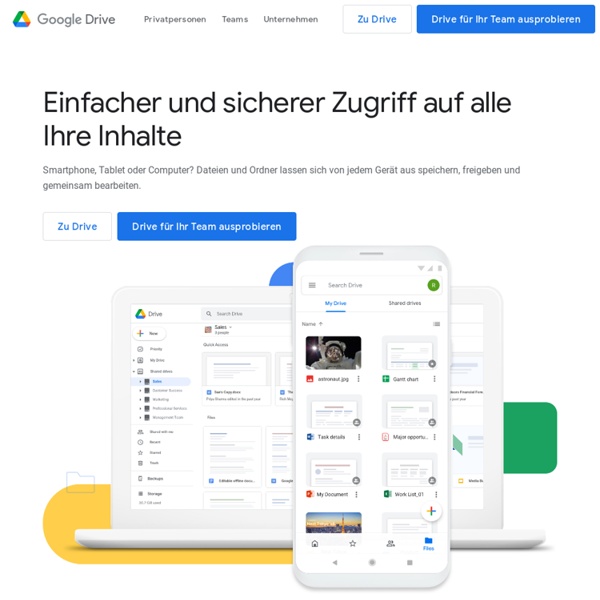
https://www.google.com/intl/de/drive/
Related: Visual aids and templatesTemplate Gallery Add-on for Google Sheets and Docs The Vertex42 Template Gallery add-on lets you browse a gallery of more than 100 templates for Google Sheets and Docs, including calendars, financial calculators, invoices, budget spreadsheets, letters, and other time-saving tools. > Get it for Google SheetsNote: You will need to opt-in to New Google Sheets > Get it for Google Docs Yahoo is now a part of Verizon Media Yahoo is part of Verizon Media. By clicking "Accept all" you agree that Verizon Media and our partners will store and/or access information on your device through the use of cookies and similar technologies and process your personal data, to display personalised ads and content, for ad and content measurement, audience insights and product development. Your personal data that may be used Information about your account, device and internet connection, including your IP address Browsing and search activity while using Verizon Media websites and apps Precise location You can select 'Manage settings' for more information and to manage your choices. You can change your choices at any time by visiting Your Privacy Controls.
AUDIO VISUAL AIDS/ INSTRUCTIONAL MEDIA/ TEACHING AIDS CTET 2015 Exam Notes Audio Visual Aids/ Instructional Media/ Teaching Aids In Teaching Introduction: Oral presentations: Using visual aids Using visual aids It is very helpful to use visual aids in a presentation, as they help people to understand your topic. Most people learn visually as well as aurally.
The eClock - Learn all about time - Interactive Clock Digital On/Off Words On/Off Roman/Arabic To rotate the hands on the interactive e-Clock, move the cursor over the clock face, press the left mouse button down and move the mouse. Rotate the mouse clockwise around the centere of the e-Clock to move the time forward and move the mouse in an anticlockwise direction around the center of the eClock. to move time backwards. Notes Organiser Tools Skip to main content Create interactive lessons using any digital content including wikis with our free sister product TES Teach. Get it on the web or iPad! guest
Working with Visual Aids - Presentation Skills You should only use visual aids if they are necessary to maintain interest and assist comprehension in your presentation. Do not use visual aids just to demonstrate your technological competence - doing so may compromise the main point of your presentation - getting your messages across clearly and concisely. If visual aids are used well they will enhance a presentation by adding impact and strengthening audience involvement, yet if they are managed badly they can ruin a presentation. Most visual aids will need advance preparation and should be operated with efficiency. Different types of visual aids There are many different types of visual aids. The following advice will help you make the most of those most commonly used. PowerPoint (or equivalent) Microsoft PowerPoint is probably now the most commonly used form of visual aid. Used well, it can really help you in your presentation; used badly, however, it can have the opposite effect. The general principles are:
Image Tools Skip to main content Create interactive lessons using any digital content including wikis with our free sister product TES Teach. Get it on the web or iPad! guest