


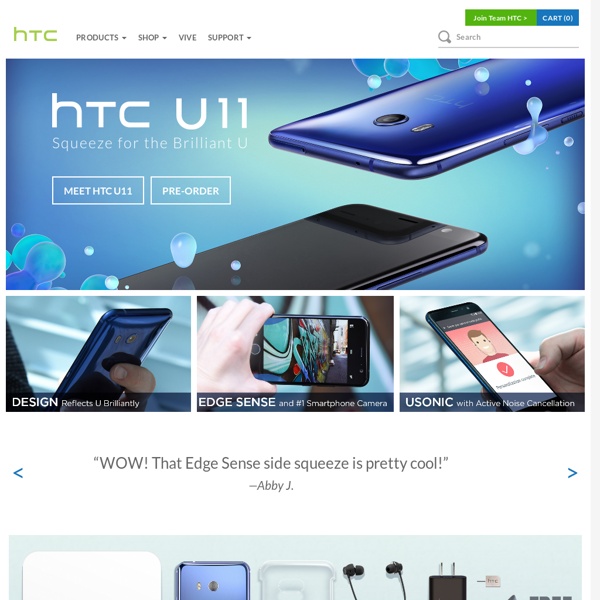
Forcing Apps to install to the SD card without root One of the biggest complaints levelled at the HTC Explorer is the severe lack of internal memory. There are ways around this, one of which is forcing downloaded apps to install to the SD Card. There are a couple of pre-requisites, but the process itself is relatively straight forward. You'll need HTC Sync installed (or at least the drivers that come with HTC Sync) and ADB (Android Debug Bridge) or the Android SDK. You'll also need to enable USB Debugging on your phone. that's easily enough done by heading to Settings -> Applications -> Development -> USB Debugging. Once you've done all the above, the process is as follows: 1. You can now move apps that are already on the handset to the SD Card. It's worth mentioning that apps with active widgets cannot be moved. Pics for the ADB stuff below: Credit: A big thanks to El Presidents for permission to copy his original guide for the Wildfire S.
General Motors Company | Official Global Site | GM.com Droid Den » Android Guide: How To Force Apps to the SD Card Without Rooting! With the Froyo 2.2 release of android, we also gained the ability to install some* apps to the sd card. This is something that many people wanted to enable us to install more apps and more games than previously possible. However one of the poor features of froyo a2sd is the fact that we can only move those apps to the sd card that the app developer has allowed us to, something many forget to code when releasing their app. There is also the fact that we have to manually click to move apps to the sdcard, when for most of us this is the required default behaviour. Well, there is actually a way to force your android phone running 2.2 or above to install all apps to your sd card by default, regardless of whether the developer has allowed you to do it or not. Oh, and you do not need be rooted to do this (in fact, there is a much easier way if you are rooted)! Instructions Download the Android SDK from here. Any issues please leave a comment, good luck!
100+ Absolutely Essential Android Apps & Tips Android has gone from strength to strength over the past few years. From humble beginnings, the operating system has quickly become a dominant force in the mobile industry today. The open-source platform is free from restrictions that come with other devices, and this has lead to the development of some really fantastic software. Today we’re going to highlight no less than 100 fantastic Android applications, across categories such as productivity, entertainment, reading, file sharing, and useful utilities. Of course, even these 100 applications are only the tip of the iceberg; there are plenty of others that we just could not fit in the list. We’ll also share a series of 15 nifty Android tips and tricks that you may not have come across before… Read on to find out more! Subscribe to Android.AppStorm! If you enjoy this post, you’ll be pleased to know that Android.AppStorm is launching in early 2011! If you enjoyed this, check out our more recent post: Our Top 100 Android Apps. Price: Free
Download APK from Google Play to PC The Easiest Way Android marketplace (now Google Play) offers zillions of apps to Android smartphone and tablet users. But it is tiresome and not feasible approach to always download APK files from marketplace though your device. How about a scenario when you find latest game which is not compatible to your handset? Instead of waiting for new powerful Android device to arrive and remember the name of the game for months just to download them is cumbersome process, at least for people like me. One of the classic example when such need arise is, when your device is suffering from Internet outage. Wouldn’t it be nice to have ability to download Android APK file to your PC and then transfer it back to your device in such case. As mentioned earlier, there are hundreds or thousands Android apps available in the marketplace. APK Downloader (developer’s site), a Google Chrome extension is here to help you. You might be interested in Guide to Download APK files Note: It works on Google Chrome 17 or later only.
How To Download Apk From Google Play To PC <a href=' affiliate program </a> good morning everyone, in this post today i want to answer a question that often asked from my blog visitor. it is about how to download apk files from google play to PC. but before i give the tutorial i will explain the chronologycal from this post so that you will not confused. for owners of Android gadget would have become a habit to search for android applications, android games, and android widgets. either it is free or paid, and usually you are download it from google play store. when you are browsing with your Android phones it is easy, you don't need to confuse when you want to download the three types of application above, but how can if you want to download the apps on Play Store when you are using a PC or computer? REQUIREMENTS PC / laptop or computer are connected to the internet. you must have Real Apk Leacher. Do you have prepare all the requirements?
Download Apps from the Android Market directly to your PC Apps - Android Market The founder and CEO of Onnit, the mega lifestyle brand and one of the fastest growing companies in the country, teaches us how one single day of positive choices leads to a lifetime of concrete strategies for better living, optimal performance, and a stronger mind, body, and spirit. Human optimization thought leader Aubrey Marcus’s personal and professional mission rests on a single question: How can we get the most out of our body and mind on a daily basis? Marcus answers that question in Own the Day, Own Your Life an empowering handbook that guides readers to optimize every moment of the day, from waking in the morning, through work and play, until bedtime each night. With small, actionable changes implemented throughout the course of one day, we can feel better, perform more efficiently, and live happier. And these daily habits turn into weekly routines, ultimately becoming part of lifelong healthy choices.
FreeTethering - Android Market Tether your Android phone to your PC over USB WITHOUT rooting! Klink only needs a data plan and works without a tethering option. NOTE: Please try the free demo version ("Klink Demo" on the market) to test compatibility before buying. The demo can be replaced with the paid version via the market without any further setup on your computer. - Does NOT require rooting - One-time purchase fee -- upgrades are free via the Market. - Uses USB for longer battery life and greater speed - Supports Windows (XP/Vista/7/32-bit/64-bit), Mac OS X 10.5 (or later), and Ubuntu/Linux (32-bit and 64-bit) - Written in C (NOT Java) for efficiency, speed, and lower power consumption. * Handles hundreds of simultaneous connections. - Can transparently rewrite "User-Agent" headers so that your PC browser will look like a mobile device when browsing web pages. - Designed so that network traffic effectively originates from the phone. Keep in mind that Klink's consumption of data depends on usage.