


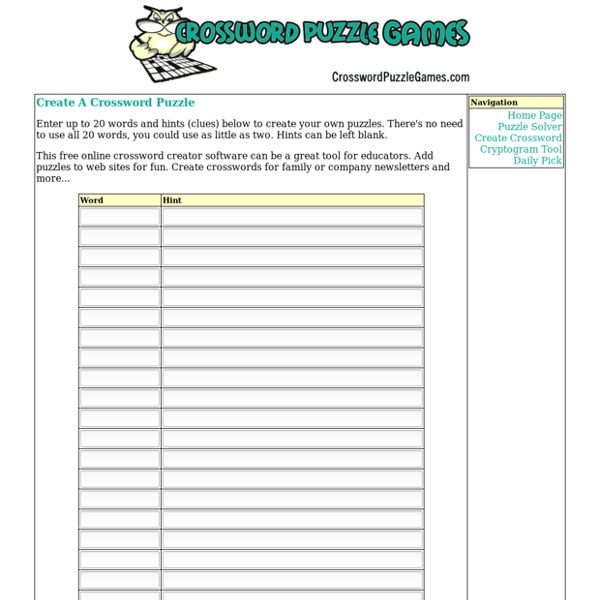
http://www.crosswordpuzzlegames.com/create.html
Related: Games and quizzes • chrsal6422 • esl technologyWord Scramble Maker Enter words in the box below. A maximum of 32 words will fit on one page. To make it easier, use a capital first letter. To make it harder, use all CAPS or all lower-case.Step 1. 50 Incredibly Useful Links For Learning & Teaching The English Language Teaching a new language to non-native speakers may be one of the most challenging educational jobs out there, so ELL teachers can use all of the help they can get! Thankfully, many excellent resources for ELL and ESL exist online, from full-service websites to reference tools and communities, all designed to make the task of educating ELL students just a little bit easier and more effective. We’ve scoured the Internet to share 50 of the best of these resources, and we hope you’ll find lots of valuable content and tools through these incredibly useful links for ELL educators. Websites Resource tools, printables, and other great stuff for ELL educators are all available on these sites. Articles & Advice
Synonym Card Game There are 30 pairs of synonyms here (for a total of 60 cards) that can be used to play the games Fish and Memory. Students have to find the synonym card to the one that they have. The synonym pairs covered here are: large/big, tiny/small, noisy/loud, silent/quiet, quick/fast, sick/ill, leap/jump, push/shove, pull/tug, sprint/run, afraid/scared, spooky/scary, cold/chilly, home/house, rock/stone, garbage/trash, rug/carpet, kid/child, clever/smart, happy/glad, street/road, and throw/toss. You can use the game Fish or memory to practice this game. Fish goes likes this:
Games Crossword GameJust like an old-fashioned word search! Using the mouse and the wordlist, find and highlight the hidden English words in the box! As the levels get harder, the words start appearing in different orientations. But hurry, the clock is running! jigsaw piece printable - S k p Google 500 × 386 - timvandevall.com 1650 × 1275 - printablee.com 1650 × 1275 - imagebon.com 500 × 387 - timvandevall.com 3300 × 2550 - savedbylovecreations.com 1085 × 946 - jigsaw-scale.blogspot.com
A Collection of Some of The Essential Educational Web Tools for Teachers July 29, 2015 We spent sometime during the last weekend sifting through our archive of educational tools we covered in the past and decided to bring to the forefront the titles below.The aim of this multi-purpose collection is to provide teachers with a handy resource where they can access some of the best educational tools to leverage in their instruction. This list is a work-in progress and we will be adding more to it in the next coming days. Tools for creating instructional videos and tutorials 1- PixiClip Pixiclip is a wonderful tool to create step by step instructional videos to use in your flipped classroom. Like Educlipper, PixiClip provides you with a whiteboard where you can add images,text, videos, drawings, annotations and many more.
Spelling Bee What are the different ways to play the Visual Thesaurus Spelling Bee? There are two different ways to play. In the Tournament Spelling Bee, you'll be challenged by a series of words, with the spelling difficulty adapted to your skill level. 75 Digital Tools and Apps Teachers Can Use to Support Formative Assessment in the Classroom There is no shortage of formative assessment strategies, techniques, and tools available to teachers who use formative instructional practice in their classrooms. Here is an extensive list of 75 digital tools, apps, and platforms that can help you and your students use formative assessment to elicit evidence of learning. We didn’t just add any old tool to this list.
Finding the game-like challenge!* *With minimal preparation involved… Following a recent Friday workshop on teaching teenagers, in which, amongst other things, we discussed the difference between playing games for the sake of playing games and adding a game-like challenge into the activities we do in class, I have been thinking about different ways we can do this, without spending heaps of extra time on preparation. Here are some of the ideas I’ve come up with: 1. Board it and collaborate Instead of (or as well as/before) having learners complete a table in their books, individually, why not put them in teams, put the table on the board and get them to race to complete the table accurately: Linking words with teenagers
Jeopardy Style Review Game Creator The Instant Jeopardy Review Game has been designed and dramatically improved to make it the perfect review game for a wide variety of classroom uses. This tool is a fun and interactive way to review content in your classroom, meeting, conference, or other group setting. The new and improved version of the Jeopardy Review Game includes the following features:
Proof It! - A Fun Proofreading Game at Portland Proof Begin Game! proof-it The speaker called out, "/Ladys/Ladies/, choose your partner for the next dance!"!@#$@!$%^%$All of my /freinds/friends/ think that I have strange ideas about politics.!