


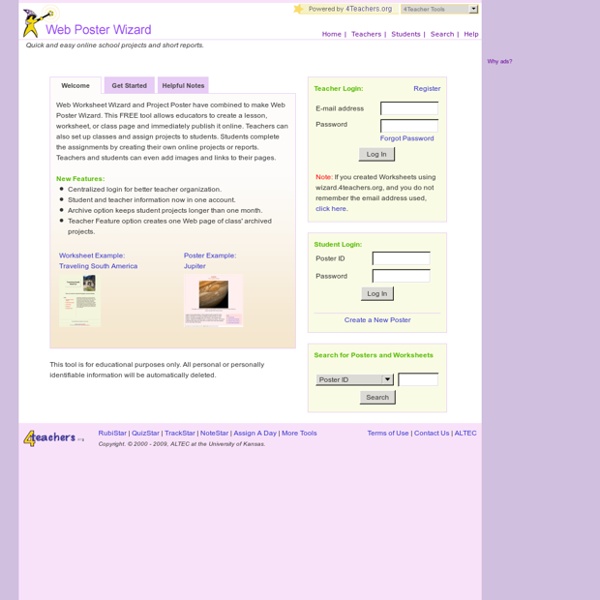
Three Good Tools for Building Flipped Lessons That Include Assessment Tools In the right setting the flipped classroom model can work well for some teachers and students. I recently received an email from a reader who was looking for a recommendation for a tool would enable her to add an assessment aspect to her flipped lesson. Here are some tools that can accomplish that goal. eduCanon is a free service for creating, assigning, and tracking your students' progress on flipped lessons. eduCanon allows teachers to build flipped lessons using YouTube and Vimeo videos, create questions about the videos, then assign lessons to their students. Teachers can track the progress of their students within eduCanon.
12 Puzzle and Quiz Creation Tools for Teachers There are many different sites on the internet that allow you to create your own puzzles and games to use either directly in class, or which can be linked to/embedded into your VLE. I’ve been doing some trawling ahead of a training session I am running soon, and here are a few of the best ones that I’ve found. There are others out there, but the focus specifically for my session was KS4 and 5, so these links are aimed at older students.
Story Dice - a creative storytelling tool from Dave Birss As you can see above, you get five story dice (or nine dice, if you prefer), each with a random image on it. Your job is quite simply to turn these prompts into a story. I recommend you try to work with the order they appear on the screen but if you’re finding it tough, you can do some swapsies. You also don’t need to take the image literally.
Cartoon Story Maker A quick look at the Cartoon Story Maker back to top... Features Features list Building Blocks of a WebQuest Making Technology Educational Part of the Integrated Technology Support Services Department, the Educational Technology (Ed Tech) team seeks to improve student achievement through seamless integration of the district's Common Core Curriculum with a suite of i21 technologies designed to create an engaging and personalized learning environment. The Integrated 21st Century (i21) Interactive Classroom The i21 classroom is an engaging and personalized learning environment designed to optimize teaching and learning through the interconnected use of mobile computing, audio, visual and formative assessment technologies across the curriculum. With this vision and funding through Propositions S and Z, San Diego Unified has taken a bold step toward transforming the learning environment in each of its 7,000 classrooms. Over five years (beginning in 2009), approximately 20 percent of classrooms per year will receive a suite of new technology tools.
A Great New Google Drive Cheat Sheet for Teachers July 28, 2014 Here is a new excellent Google Drive cheat sheet created and shared by Shake Up Learning (one of my favourite blogs for Ed Tech). This cheat sheet is created after the latest updates to Google Drive and as such it is the most recent visual guide to the new Google Drive. The main things covered in this cheat sheet are : Create, upload, and organizeFiles, folders, and searchDetails, activities and settingsGoogle+ Integration.
There is More to iPads in the Classroom Than Apps In a previous post, Evaluating Apps with Transformative Use of the iPad in Mind, I describe my ambivalence about teacher asking my for the “perfect” app to teach this or that. I have teachers ask me frequently about app recommendations for different subject areas.“What app could I use to teach subtraction?”“What app would you recommend for my students to practice writing?”“I want to use iPads in my Science class. Adapting and Enhancing Existing WebQuests Creating a WebQuest from scratch might seem like a daunting task, no matter how enthusiastic you are about the format. It takes a certain level of technical skill, familiarity with the subject matter, and time to round up appropriate links. Fortunately there are thousands of WebQuests in existence out on the web. How many? Try typing the word WebQuest into Google and see what you get.
The Best Tools and Apps for Flipped Learning Classroom July 25, 2014 Following the posting of "Managing iPad Videos in Schools" somebody emailed me asking about some suggestions for tools and apps to create instructional videos to use in a flipped learning setting. In fact, over the last couple of years I have reviewed several web tools and iPad apps that can be used in flipped classroom but the ones I am featuring below are among the best out there. 1- Educlipper Educlipper is a wonderful tool for creating video tutorials and guides to share with students. Free Word Games Maker Online The following list is yet another excellent resources for ESL/EFL teachers that will surely increase student engagement in the class. I am talking about easy-to-use, free word games generator online where teachers can easily create vocabulary games for review or warm up activities. I chose these websites because they focus only on one or two games thus they are specialized, very user-friendly and so convenient to use that you will be done making your games in seconds! If you are not familiar with these warm up games, you may check out this post.
The game machine W2L Info Published on December 1st, 2013 | by What2Learn Are you looking to make your own study game? English-Language Arts Worksheets 1st Grade Reading Comprehension Read the article, poems, and stories, and answer the reading comprehension questions. Passages written for students at a first grade reading level. Create Digital Learning Content Combine Video Images Text Audio What Is Metta? Metta (www.metta.io) is a digital storytelling tool that allows you to create lessons using audio, videos, and images from your computer or from the web. It is a great online app for creating short flipped or blended lessons for students to help them learn outside of the classroom. With this outstanding web application, teachers can easily create a digital content based story, supplemented with images and text. Teachers can also include poll questions in order to test the knowledge of students.
10 Free Resources for Flipping Your Classroom Thanks to the folks over at Khan Academy, alternative modes of delivering classroom instruction are all the rage. We’ve got face to face models, labs, rotations, online-only, self-blend, and of course, flipped. While there are numerous ways to implement a flipped classroom, the basic components include some form of prerecorded lectures that are then followed by in-class work. Flipped classrooms are heralded for many reasons. For one thing, students can learn at their own pace when they’re watching lectures at home. Viewing recorded lessons allows students to rewind and watch content again, fast forward through previously learned material, and pause and reflect on new material.