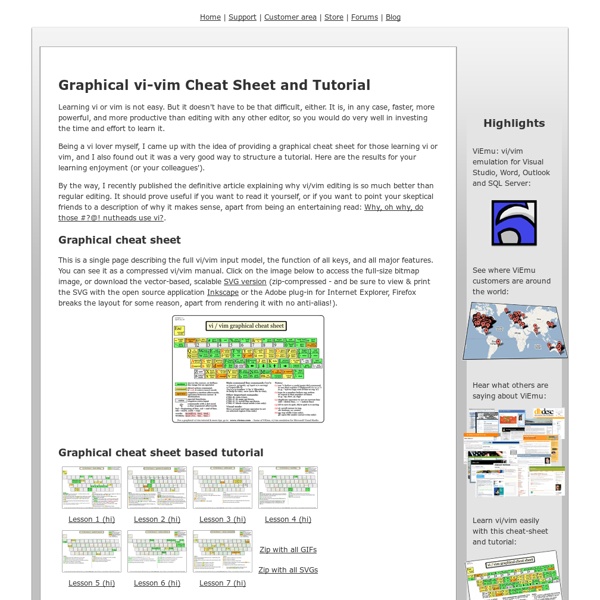A List Of Best 15 Ubuntu 12.04 Themes For Unity and Gnome Shell
In this page, we will introduce 15 best GTK3 themes that you can use with Ubuntu 12.04 (Precise Pangolin) under Unity or Gnome Shell. The themes are also compatible with other Ubuntu versions (12.10/11.10, Linux Mint 13, etc.). To make the installation of these themes easier, I have uploaded them all to our custom PPA. You can add our PPA with these commands:sudo add-apt-repository ppa:upubuntu-com/gtk3sudo apt-get update To enable these themes, you can use GNOME TWEAK TOOL, MyUnity, or use simply the commands provided with each theme given below.
TextWrangler
TextWrangler TextWrangler is an all-purpose text and code editor for Mac OS X, based on the same award-winning technology as BBEdit, our leading professional HTML and text editor. We will be eventually retiring TextWrangler from our product line, and so we encourage anyone interested in TextWrangler to download and use BBEdit instead. We’ve put together a handy chart comparing BBEdit and TextWrangler, to help you out. Should I upgrade to BBEdit?
Most Comments On Cheat Sheets
A cheat sheet of the commands I use most for Linux. A quick reference guide for regular expressions (regex), including symbols, ranges, grouping, assertions and some sample patterns to get you started. CoffeeScript cheat sheet compiled after following "CoffeeScript Koans" from sleepyfox English to French cheat sheet, with useful words and phrases to take with you on holiday.
MAKE: Blog: Make a Skype Phone
Awhile back I made a Skype Payphone- now someone has made a more practical one that will fit on a desk nicely and can go mobile. Here’s a how-to on making a Skype phone out of an old cordless phone. I like how the author figured out which leads to tap in to [via] Link. Phillip Torrone
Seders's grab bag - Tutorials
If you have written anything about sed - whether an introduction, how sed got you out of a real-life situation, or perhaps an advanced technique you've discovered - you may like have your work published here. Your contribution will be very welcome. Intros sed one-liners (18kb)
Download and Install AndroidSDK in Ubuntu 12.04 (Precise Pangolin)
Android SDK is a development environment for the Android mobile operating system which allows you to write applications for Android devices or gain elevated privileges on android devices with the help of third party software. This brief tutorial is going to show you how to download and install it in Ubuntu 12.04 if you haven’t already done so. To install it, you first need to install Java JDK package or use the openJDK Java alternative that comes with Ubuntu. In this tutorial, I’m going to be using the openJDK version of Java. To install Oracle Java version, then read this post first. Objectives:
Building a World Class Home Distillation Apparatus - Table of Contents
Since you've come this far, it's a good sign that you are at least a little serious about building a still. Hopefully, the information in this guide will be useful to you in traveling along that trail. To help you along the way, the major topics of the guide are linked in the table of contents at the left or, if you prefer, you can sequence through pages of the manual with the back and next buttons at the bottom of each page.
Linux Howtos: Network -> Using netstat
You are here: Network Just typing netstat should display a long list of information that's usually more than you want to go through at any given time.The trick to keeping the information useful is knowing what you're looking for and how to tell netstat to only display that information. For example, if you only want to see TCP connections, use netstat --tcp.This shows a list of TCP connections to and from your machine. The following example shows connections to our machine on ports 993 (imaps), 143 (imap), 110 (pop3), 25 (smtp), and 22 (ssh).It also shows a connection from our machine to a remote machine on port 389 (ldap). Note: To speed things up you can use the --numeric option to avoid having to do name resolution on addresses and display the IP only. Code Listing 1: netstat --tcp
Linux tips every geek should know
What separates average Linux users from the super-geeks? Simple: years spent learning the kinds of hacks, tricks, tips and techniques that turn long jobs into a moment's work. If you want to get up to speed without having to put in all that leg-work, we've rounded up over 50 easy-to-learn Linux tips to help you work smarter and get the most from your computer. Enjoy!
Iptables command
From DD-WRT Wiki (Redirected from Iptables) You are here: DD-WRT wiki mainpage / Scripting / SSH/Telnet & The CLI / iptables
Open CourseWare for Linux Geeks: 50+ Resources
The Open CourseWare movement is centered on freedom of information, so it's only natural that Open CourseWare offers education on an open format such as Linux. Whether you're just getting started or are an advanced developer, there's something out there for you to learn. Here, we've highlighted more than 50 of the best Linux courses you can take. Introduction