

Vim tips and tricks: help. Learn Vimscript the Hard Way. Learning the vi Editor/Vim/VimL Script language. Learning the vi Editor/TOC VimL (aka Vimscript, or Vim script) is a full feature scripting language, meaning it can solve almost any text processing problem.

Statements[edit] DOT (graph description language) Various programs can process DOT files.
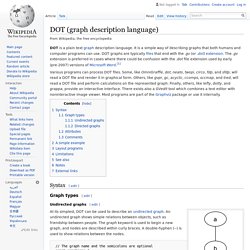
Some, like OmniGraffle, dot, neato, twopi, circo, fdp, and sfdp, will read a DOT file and render it in graphical form. Registers. It's possible to use Vim without learning about registers, but to be really productive it's worth spending some time to understand how actions and commands use them.

There are several groups of registers. Typing help :registers will display these. To see all of the current registers that are in use, type :reg: The * register is my system clipboard -- here it contains the text "Vim 101: Registers". The . register stores what I just typed -- this is a read-only register. Unnamed Register Whenever text is deleted or yanked, the unnamed register will be filled. The unnamed register is used as the default argument to many commands, which makes them quick to type. Best of Vim. Vundle.vim/vundle.txt at master · VundleVim/Vundle.vim. Vim Essential Plugins - Tuts+ Code Tutorials. A Good Vimrc. Posted January 21th, 2014 How To Vimrc There is just one rule you must follow when crafting your own .vimrc.
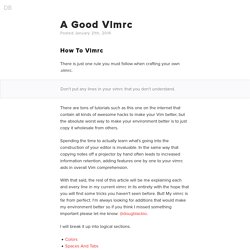
Don't put any lines in your vimrc that you don't understand. There are tons of tutorials such as this one on the internet that contain all kinds of awesome hacks to make your Vim better, but the absolute worst way to make your environment better is to just copy it wholesale from others. Spending the time to actually learn what's going into the construction of your editor is invaluable. With that said, the rest of this article will be me explaining each and every line in my current vimrc in its entirety with the hope that you will find some tricks you haven't seen before.
I will break it up into logical sections. This article will almost certainly fall out of date with my vimrc in the very near future. Colors colorscheme badwolf " awesome colorscheme Colors! Moving on: syntax enable " enable syntax processing The comment should be enough to describe this one. Spaces & Tabs UI Config Folding. How To Use Vundle to Manage Vim Plugins on a Linux VPS. Introduction The vim text editor is a versatile and extremely powerful tool for manipulating plain text, managing system configuration files, and creating code.
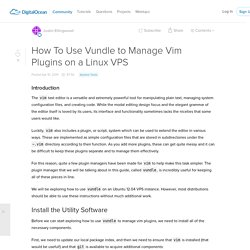
While the modal editing design focus and the elegant grammar of the editor itself is loved by its users, its interface and functionality sometimes lacks the niceties that some users would like. Luckily, vim also includes a plugin, or script, system which can be used to extend the editor in various ways. These are implemented as simple configuration files that are stored in subdirectories under the ~.vim directory according to their function. 5 Essential VIM Plugins That Greatly Increase my Productivity. There are a lot of VIM plugins to choose from.
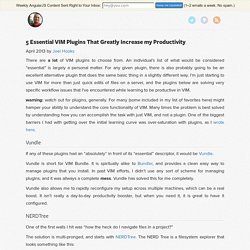
An individual’s list of what would be considered “essential” is largely a personal matter. For any given plugin, there is also probably going to be an excellent alternative plugin that does the same basic thing in a slightly different way. I’m just starting to use VIM for more than just quick edits of files on a server, and the plugins below are solving very specific workflow issues that I’ve encountered while learning to be productive in VIM. warning: watch out for plugins, generally. For many (some included in my list of favorites here) might hamper your ability to understand the core functionality of VIM. Vundle If any of these plugins had an “absolutely” in front of its “essential” descriptor, it would be Vundle. Learning Vim in a Week. February 8, 2014 · Development Tips vim Note: I turned this blog post into a talk for Boston Vim, check it out here: Learning Vim in a Week - Boston Vim.

I'd been using Sublime for a long time and recently switched over to Vim. It look me about a full week to learn enough to use it daily for work. Here is what I did to do it! Before you start, you should know... All that stuff Sublime or TextMate can do. Getting started... These are roughly the steps I followed to learn Vim. Grab a coffee, open a terminal, and run the command vimtutor. Open Vim. Why, oh WHY, do those #?@! nutheads use vi? The VI Gang Sign by Jon Beltran de Heredia, May 16th, 2007 Yes, even if you can't believe it, there are a lot fans of the 30-years-old vi editor (or its more recent, just-15-years-old, best clone & great improvement, vim).

No, they are not dinosaurs who don't want to catch up with the times - the community of vi users just keeps growing: myself, I only got started 2 years ago (after over 10 years of being a professional programmer). Friends of mine are converting today. Usr_01. Learn Vim Progressively. Tl;dr: You want to teach yourself vim (the best text editor known to human kind) in the fastest way possible.
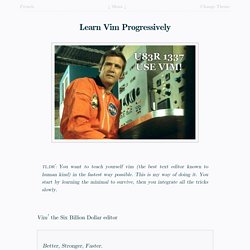
This is my way of doing it. You start by learning the minimal to survive, then you integrate all the tricks slowly.