


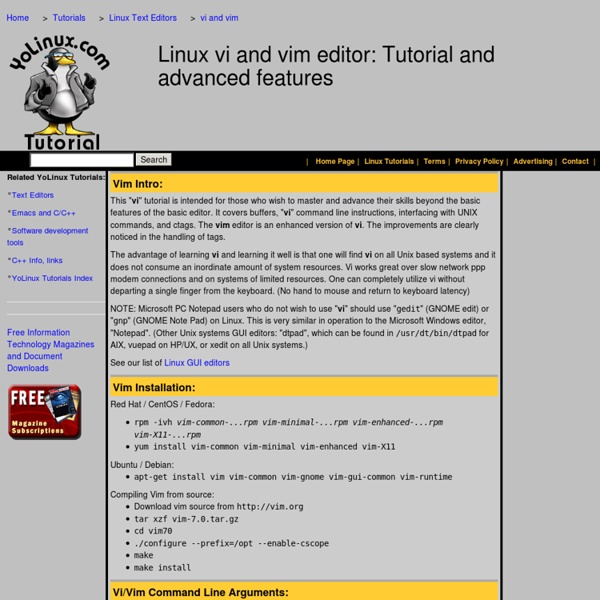
Etape 1 : La création des certificats Connectez-vous sous root et allez dans le répertoire de configuration de votre serveur Apache2 /etc/apache2 (on peut évidemment choisir un autre répertoire) et créez un répertoire appelé ssl. Vous vous placerez dans ce répertoire afin que les clés et les certificats soient créés à l'intérieur avant d'effectuer les manipulations. Création du certificat serveur Génération de la clé privée On génère la clef privée avec la commande suivante en définissant un nom de fichier : openssl genrsa 1024 > servwiki.key La sortie attendue est la suivante : Generating RSA private key, 1024 bit long modulus ..................++++++ .................................................................++++++ e is 65537 (0x10001) Si vous souhaitez que cette clé ait un mot de passe (qui vous sera demandé à chaque démarrage d'apache, donc à éviter !) Ceci a pour effet de créer une clé SSL (fichier servwiki.key), ne la perdez pas... c'est votre clé privée... Vous pouvez observer son contenu : less servwiki.key
Basic vi Commands What is vi? The default editor that comes with the UNIX operating system is called vi (visual editor). [Alternate editors for UNIX environments include pico and emacs, a product of GNU.] The UNIX vi editor is a full screen editor and has two modes of operation: Command mode commands which cause action to be taken on the file, and Insert mode in which entered text is inserted into the file. In the command mode, every character typed is a command that does something to the text file being edited; a character typed in the command mode may even cause the vi editor to enter the insert mode. While there are a number of vi commands, just a handful of these is usually sufficient for beginning vi users. NOTE: Both UNIX and vi are case-sensitive. To Get Into and Out Of vi To Start vi To use vi on a file, type in vi filename. To Exit vi Usually the new or modified file is saved when you leave vi. Note: The cursor moves to bottom of screen whenever a colon (:) is typed. Moving the Cursor
How To Install VMware Server (Version 1.0.6) On A Fedora 9 Desktop Version 1.0 Author: Falko Timme <ft [at] falkotimme [dot] com> Last edited 06/02/2008 This tutorial provides step-by-step instructions on how to install VMware Server (version 1.0.6) on a Fedora 9 desktop system. With VMware Server you can create and run guest operating systems ("virtual machines") such as Linux, Windows, FreeBSD, etc. under a host operating system. Also, with VMware Server you can let your old Windows desktop (that you previously converted into a VMware virtual machine with VMware Converter, as described in this tutorial: run under your Fedora desktop. I want to say first that this is not the only way of setting up such a system. 1 Preliminary Note Prior to version 1.0.6, VMware Server needed to be patched in order to install/work properly on a Fedora 9 system because it did not support kernel 2.6.25 (see chapter 8.3.14 on Become root: su uname -r
materiel:connaitre_son_materiel Prérequis Il faut tout d'abord vérifier la présence des paquetage suivants : pciutils usbutils Smartmontools Pour avoir toutes les informations utiles sur sa carte mère et quelques informations diverses sur votre matériel. Utilisez la commande en root ( su ou en mode sudo ): dmidecode et vous obtiendrez ceci (bref exemple ): Handle 0x0001, DMI type 1, 27 bytes System Information Manufacturer: System manufacturer Product Name: P5Q DELUXE Version: System Version Serial Number: System Serial Number UUID: A041001E-8C00-01...etc ..... Handle 0x0002, DMI type 2, 15 bytes Base Board Information Manufacturer: ASUSTeK Computer INC. une autre méthode pour connaitre sa version de bios est en mode ROOT : dd if=/dev/mem bs=32k skip=31 count=1 | strings -n 8 | grep -i bios et vous obtiendrez donc : AMIBIOS 080012 1+0 enregistrements lus 1+0 enregistrements écrits 32768 octets (33 kB) copiésAMIBIOS(C)2006 American Megatrends, Inc. En console: Type de processeur pour lequel est compilé le noyau : $ uname -p top
vi: Petit guide de survie Quoi qu'on puisse en penser à notre époque d'interfaces graphiques, vi est un petit éditeur très pratique pour modifier des fichiers ASCII et il offre 2 gros avantages: on est sûr de le trouver partout et il fonctionne même dans une fenêtre telnet sous MS-Windows. Par contre, il est vrai que s'il était révolutionnaire à l'époque des téléscripteurs, on sent bien que beaucoup d'eau a coulé sous les ponts depuis... d'où la nécessité de ce petit guide! Première surprise: vi fonctionne dans 3 modes différents, le mode commande, le mode insertion et le mode sélection. Comme son nom l'indique, le mode insertion correspond au mode dans lequel on tape le texte à saisir. Le mode commande permet de se déplacer, de faire des recherches et eventuellement remplacements, de supprimer du texte et de passer dans les autres modes. Le mode sélection permet de sélectionner du texte librement, ligne par ligne ou sous forme de zone rectangulaire, et de le placer dans le presse-papiers ("couper" et "copier").
Howto run Windows with VMware Player in Linux for free OK, so you've bought a new PC and have Windows pre-installed. First, you shrank Windows partition to the minimum and installed your favorite Unix distribution. Then setup a dual boot to either operating systems and wondering if you really need to reboot to Windows each time you need to test how something looks on Windows or perhaps your girlfriend wants to do wicked stuff. This page explains how to run Windows in Linux environment without a need to reboot or reinstalling Windows. The solution is to run VMware Player from raw Windows partition under Linux. Everything on this page is pure hacking, even worse, not a single manual has been read. Here is a to-do list of this howto: Install VMware PlayerCreate a Virtual MachineCreate a Virtual DiskDecontaminate Hazardous Booting OptionsPrepare Windows for the Last JourneyBoot It Up and Install VMware Tools I've done this twice on two separate Debian machines: with Windows 2000 Professional and Windows XP Home Edition. Creating a Virtual Machine
Fix "502 Bad Gateway" error on NGINX server after upgrading PHP • JvdC.me I check my servers for upgrades on a regular basis and when I noticed yesterday that PHP was upgraded to version 5.5.12, I backed up everything of course (backup guide) and decided to upgrade which can easily be done with sudo apt-get dist-upgrade. Unfortunately I’ve ran into quite an annoying issue which I had not encountered before, all pages returned “502 Bad Gateway” errors. I’ve done this a numerous time and the upgrade went very smoothly. I was even asked if I wanted to keep local configuration files or not. What does this error message mean? Problem Solving 1: is PHP-FPM running? As you can see I am also running the latest version of NGINX (1.6.0 as of May 10th 2014) which was updated a few days earlier. ps aux will output all processes that are running, so we add | grep php to only output processes with php in the name. If there are still no PHP-FPM processes running, you might try to remove PHP and reinstall it. Problem Solving 2a: is PHP-FPM listening correctly? Conclusion
NANO nano - Nano's ANOther editor, an enhanced free Pico clone nano[+LINE] [options] [file] This manual page documents briefly the nano command. nano is a small, free and friendly editor which aims to replace Pico, the default editor included in the non-free Pine package. Rather than just copying Pico's look and feel, nano also implements some missing (or disabled by default) features in Pico, such as "search and replace" and "go to line number". Places cursor at LINE on startup. -B (--backup) When saving a file, back up the previous version of it to the current filename suffixed with a ~. -D (--dos) Write file in DOS format. -F (--multibuffer) Enable multiple file buffers, if available. -H (--historylog) Log search and replace strings to ~/.nano_history so they may be stored for later editing, if nanorc support is configured. -I (--ignorercfiles) Don't look at $SYSCONFDIR/nanorc or ~/.nanorc, if nanorc support is available. -K (--keypad) Do not use the ncurses keypad() call unless necessary. -M (--mac)
GeeXboX uShare UPnP A/V Media Server HomePage ssh Cette page présente les usages les plus courants de SSH et sa configuration de base. Voir sur SSH Avancé pour les autres usages. SSH est un protocole permettant d'établir une communication chiffrée, donc sécurisée (on parle parfois de tunnel), sur un réseau informatique (intranet ou Internet) entre une machine locale (le client) et une machine distante (le serveur). La sécurité du chiffrement peut être assurée par différentes méthodes, entre autre par mot de passe ou par un système de clés publique / privée (mieux sécurisé, on parle alors de cryptographie asymétrique). SSH remplace de manière sécurisée : Telnet : vous pouvez exécuter des commandes depuis un réseau local ou Internet via SSHFTP : si vous ne souhaitez qu'ajouter ou modifier des fichiers sur un serveur, SFTP est bien plus adapté que FTP Et d'autres, via le « tunneling » : on peut accéder à un service réseau en le faisant circuler dans un tunnel SSH pour profiter de toutes les protections qu'il apporte. ssh -V dpkg -l libssl*
nano Roger Ryan Nano est un simple éditeur de texte qui n'offre pas de fantaisie. C'est un clone de l'éditeur Pico qui est inclus avec le client d'email Pine. Nano permet d'éditer simplement et rapidement les fichiers textes, mais certains l'utilisent pour leurs travaux documentaires. Disposer d'une connexion à Internet configurée et activée. Normalement, Nano est déjà installé sur votre système. Démarrage Simplement dans un terminal lancez nano avec le nom du fichier à créer ou existant : nano -w nom_du_fichier Ceci l'ouvrira dans une fenêtre d'édition. Vous pouvez aussi utiliser l'option -l pour afficher les numéros de lignes, à gauche de la zone du texte : nano -l nom_du_fichier Ou l'option -c : nano -c nom_du_fichier Il peut arriver que vous modifiez certains de vos textes sous Windows. nano -N nom_du_fichier Commandes de base Pour sauvegarder dans Nano, vous devez employer des raccourcis clavier. Ce sont les trois commandes principales que vous emploierez. Copier coller cp /etc/nanorc ~/.nanorc
rTorrent Installation Install the rtorrent package that is available in the official repositories. Alternatively, install the rtorrent-gitAUR or rtorrent-vi-colorAUR package. Configuration Note: See the rTorrent wiki article on this subject for more information: Common Tasks in rTorrent for Dummies. Before running rTorrent, find the example configuration file /usr/share/doc/rtorrent/rtorrent.rc and copy it to ~/.rtorrent.rc: $ cp /usr/share/doc/rtorrent/rtorrent.rc ~/.rtorrent.rc Performance Note: See the rTorrent wiki article on this subject for more information: Performance Tuning The values for the following options are dependent on the system's hardware and Internet connection speed. min_peers = 40 max_peers = 52 min_peers_seed = 10 max_peers_seed = 52 max_uploads = 8 download_rate = 200 upload_rate = 28 The check_hash option executes a hash check when rTorrent is started. check_hash = yes Create and manage files directory = ~/downloaded session = ~/.rtorrent.session Port configuration Key bindings Stop:
Cours Linux : Les permissions Cet article a été publié par Benjamin le 09-02-09 à 10:13 dans la catégorie Cours Linux Tags : - Cours - Libre - Ubuntu Tout linuxien sait ce que sont les permissions dans un système Unix. En revanche, tous ne savent pas forcément comment modifier ces droits, et surtout, comment bien les modifier. Dans ce cours, nous allons étudier les différents privilèges d'un système Unix, comment modifier les droits d'un fichier de manière optimale et les risques encourus en cas de mauvaise gestion de ces droits. I. La philosophie d'un système Unix est la suivante : tout est fichier. Pour voir les différents droit des fichiers, exécutons la commande ls -l dans un terminal : -rw-r--r-- 1 benj benj 670567 2009-02-01 22:32 Freedom.tar.gzdrwxr-xr-x 5 benj benj 4096 2009-02-04 22:30 Romsdrwx------ 2 benj benj 4096 2009-02-05 18:40 rubylrwxrwxrwx 1 benj benj 9 2009-02-07 14:26 www -> /var/www/ Nous allons, pour le moment, nous intéresser aux lettres situées à gauche : (drwxr-xr-x) II. La manière "relative"
Configurer un serveur DNS avec Bind9 sur Debian Squeeze | Le webadonf.net déblogue! Qu’est-ce que le DNS?Cet acronyme signifie en anglais Domain Name System ou en français système de noms de domaines. C’est un service qui fait correspondre une adresse IP à un nom de domaine afin de pouvoir l’identifier et le mémoriser plus facilement. Par exemple, le nom de domaine www.webadonf.net est plus simple à mémoriser pour les humains que l’adresse IP 81.67.245.192 dont les machines raffolent. Sous Linux, Bind est le service qui permet de gérer le DNS. Pré requis : Debian Lenny ou Squeeze installé. Nous allons créer un serveur DNS nommé « vtdebian03 » sur le domaine « webadonf.lan » en IP privées de classe A. Voici les fichiers importants de configuration pour Bind9. Ou bien dans le dossier « /etc » : Dans « /etc/hostname », complétez le nom de votre serveur avec son nom FQDN (Fully Qualified Domain Name) afin que le service DNS puisse fonctionner correctement par la suite: Puis démarrez le service : Dans « /etc/host.conf », insérez les paramètres suivants : -● : Le Point.