

Benefits of this Interactive Textbook — How to Think like a Computer Scientist: Interactive Edition. This interactive book is a product of the Runestone Interactive Project at Luther College, led by Brad Miller and David Ranum.
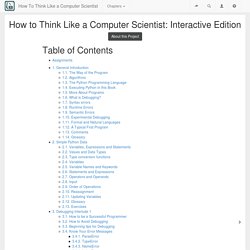
There have been many contributors to the project. Our thanks especially to the following: This book is based on the Original work by: Jeffrey Elkner, Allen B. Downey, and Chris MeyersActivecode based on SkulptCodelens based on Online Python TutorMany contributions from the CSLearning4U research group at Georgia Tech.ACM-SIGCSE for the special projects grant that funded our student Isaac Dontje Lindell for the summer of 2013.NSF The Runestone Interactive tools are open source and we encourage you to contact us, or grab a copy from GitHub if you would like to use them to write your own resources.
Style Guide for Python Code. This document gives coding conventions for the Python code comprising the standard library in the main Python distribution. Please see the companion informational PEP describing style guidelines for the C code in the C implementation of Python [1]. This document and PEP 257 (Docstring Conventions) were adapted from Guido's original Python Style Guide essay, with some additions from Barry's style guide [2].
This style guide evolves over time as additional conventions are identified and past conventions are rendered obsolete by changes in the language itself. Many projects have their own coding style guidelines. In the event of any conflicts, such project-specific guides take precedence for that project. One of Guido's key insights is that code is read much more often than it is written. A style guide is about consistency. However, know when to be inconsistent -- sometimes style guide recommendations just aren't applicable.
Some other good reasons to ignore a particular guideline: Why, oh WHY, do those #?@! nutheads use vi? The VI Gang Sign by Jon Beltran de Heredia, May 16th, 2007 Yes, even if you can't believe it, there are a lot fans of the 30-years-old vi editor (or its more recent, just-15-years-old, best clone & great improvement, vim).

No, they are not dinosaurs who don't want to catch up with the times - the community of vi users just keeps growing: myself, I only got started 2 years ago (after over 10 years of being a professional programmer). Friends of mine are converting today. Heck, most vi users were not even born when vi was written! Yes, there are definite reasons why the vi/vim editing model is just superior to any other out there. Misconception #1: modal editing The first time you stumble into vi or vim, you are shocked and disgusted that you have to use 'i' to start typing text. Turns out, this is just a completely wrong way to use vi or vim.
Let me explain the philosophy behind this. And now we come to insert commands. Example #1: the wonderful dot command Let's see a concrete example. The Vim Learning Curve is a Myth. I’ve been speaking about and teaching people vim for several years now, and I’ve noticed a surprising pattern: people are literally afraid of learning the editor.

Over the years, the popular mythology around vim has become that it’s insanely difficult to learn; a task to be attempted by only those with the thickest of neck-beards. I’ve heard dozens of times from folks who are convinced it will take them months to reach proficiency. These beliefs are false. VIM Adventures. Interactive Vim tutorial. [PYTHON] Beginners Guide: NonProgrammers. Python for Non-Programmers If you've never programmed before, the tutorials on this page are recommended for you; they don't assume that you have previous experience. If you have programming experience, also check out the BeginnersGuide/Programmers page. Books Each of these books can be purchased online but is also available as free textual, website, or video content.
Automate the Boring Stuff with Python - Practical Programming for Total Beginners by Al Sweigart is "written for office workers, students, administrators, and anyone who uses a computer to learn how to code small, practical programs to automate tasks on their computer. " [PYTHON] Fundamentals: Creating a Pypet. Python Programming Fundamentals Introduction About this Guide This guide was created for complete beginners (i.e. with no programming or computer science experience) and will teach you programming fundamentals in a language called Python.
![[PYTHON] Fundamentals: Creating a Pypet](http://cdn.pearltrees.com/s/pic/th/programming-fundamentals-108960129)
Following a project-driven learning philosophy you will learn as you build your own project. There will be GIFs and screenshots throughout this guide to make everything as clear as possible. [PYTHON2] Learn Python The Hard Way & Terminal Crashcourse. [PYTHON3] Invent with Python. [PYTHON3] Dive Into Python 3. You are here: • Dive Into Python 3 Dive Into Python 3 covers Python 3 and its differences from Python 2.
![[PYTHON3] Dive Into Python 3](http://cdn.pearltrees.com/s/pic/th/dive-into-python-3-29659428)
Compared to Dive Into Python, it’s about 20% revised and 80% new material. The book is now complete, but feedback is always welcome. Table of Contents (expand) Also available on dead trees! The book is freely licensed under the Creative Commons Attribution Share-Alike license.