


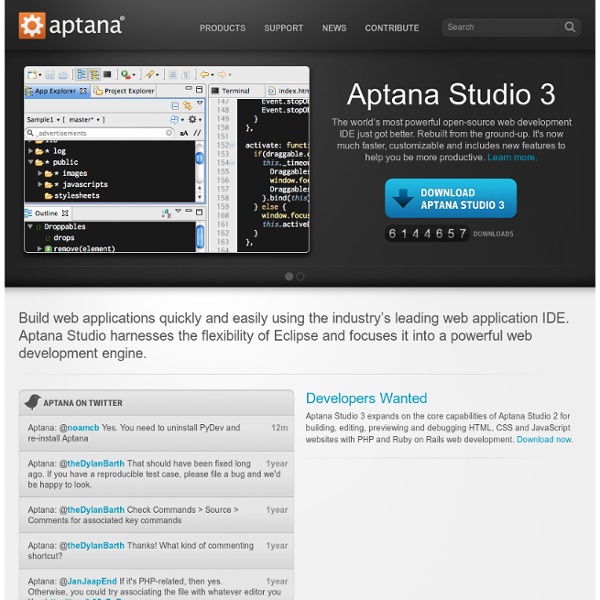
10 Web Usability Tips - Just Fun 1. Motivate: Design your site to meet specific user needs and goals. Use motivators to draw different user "personae" into specific parts of your site. Best Online Research Apps/Sites You've Never Heard Of Is it possible to conduct research without Google? YES! In fact, it’s NECESSARY for college-level research. Google and other Internet search engines are great tools for researching the basics of any subject. However, when conducting research for accredited college courses, students need to find legitimate, trustworthy resources. By now, you’ve probably noticed that we love making lists, especially when it comes to making learning less expensive (like how we’ve found online colleges that offer laptops to its students).
Free HTML Editor Download any website from the server using the Open From Web option 21 Days Drag-n-drop to add structured data with our Schema Resource Tab HTML and CSS Validation tools to keep your pages compliant Need a table fast, the Quick Table generator does all the work in a jiffy! 22 Days Alertbox: Jakob Nielsen's Newsletter on Web Usability 10 Usability Heuristics for User Interface Design April 24, 1994 | Article: 2 minutes to readJakob Nielsen's 10 general principles for interaction design. They are called "heuristics" because they are broad rules of thumb and not specific usability guidelines. When to Use Which User-Experience Research Methods October 12, 2014 | Article: 8 minutes to readModern day UX research methods answer a wide range of questions.
Usability on the Web Usable Web sites are sites that work for your readers. A usable Web site encourages repeat visits. Find out what makes a usable Web site, and how to improve your own site. Learn how to do usability tests and create sites that your readers want to return to. Designing Web Pages that are Color-Blind Friendly Can you read the image that is displayed on this page? Are the colors correct for what the words say? If you're color blind, chances are you can't tell.
Accessibility Validators - How to Use Accessibility Validators There are many HTML validators available to tell you if your HTML meets current standards or if it will look okay in a specific browser, but there is only one good validator that tells you if your page is accessible to people with disabilities: HiSoftware's CynthiaSays. Why Make Accessible Web Pages? Making your page accessible is more than just putting alt text on images (although that is a good start). But when you create accessible pages, you do more than just allow people with disabilities to use your site, you make your site easier for everyone. For example, alt text is a great way to provide more information about your images to everyone who comes to your site.
Low Vision Web Page Layouts - Zoom Layouts Did you know that most people who are legally blind can actually see? If you're like me, you imagine that blindness is something like putting black goggles on, but for a lot of blind people, it is actually more like looking through waxed paper. In fact, one of my best friends is legally blind and she's a technical writer and she doesn't use a screen reader to write. She just maginfies what she's reading enough so that she can read it. And you don't have to be legally blind to want text on the computer to be larger. As we get older our eyes get worse and worse, and making the text larger is easier for all of us to read.
Web Design - Web Design Basics - Web Development - Web Site Design When you're setting out to learn web design the first thing you should remember is that web design is very similar to print design in many ways. The basics are all the same. You need to understand space and layout, how to handle fonts and colors, and put it all together in a way that delivers your message effectively. Web Design Basics - Placement and Position - Elements of Design When you're starting a new design, no matter what your design methodology is, you start with a blank page. There is nothing on the Web page - so the first thing you'll do is put something up on the page. But do you think about the placement of those elements or do you just throw them onto the page willy nilly? Good designers don't allow the position and placement of their designs to occur randomly. They think about:
Similar to Paper Layouts - Web Layouts Should be Simple and Clear When you create a Web design, one of the more overlooked aspects of the design is the layout. Now, many people think about how to do a layout (CSS, tables, frames, etc.), but the basics of Web layout are often completely ignored. Space and Whitespace
Navigating Web Pages According to Jennifer Flemming, author of a book on Web navigation, if people can't navigate your site, they will leave it. At the Web 98 convention, I attended a seminar by Jennifer on how to design Web navigation. According to the GVU's WWW User Survey, the most important issues facing the Internet are: Designing Effective Web Navigation If people cannot navigate through your site, they will quickly leave. Thus, designing effective navigation on your Web site is crucial. But there are some basic things you need to do before you can start worrying about rollovers or links, images or flash. Information Architecture Before you can even start to plan your navigation, you need to define your site's information architecture. Information architecture is the taxonomy or structure of your Web site.
From table-based to tableless web design with CSS – Part 1: CSS Basics Everyone is urging you to make the switch from table-based layouts to tableless, CSS-positioned layouts. You've certainly been thinking about it, but CSS layouts seem so unintuitive. You've established a workflow with tables that, well, works. Why should you change? After all, browsers will always render tables, and you understand their methods and issues.