


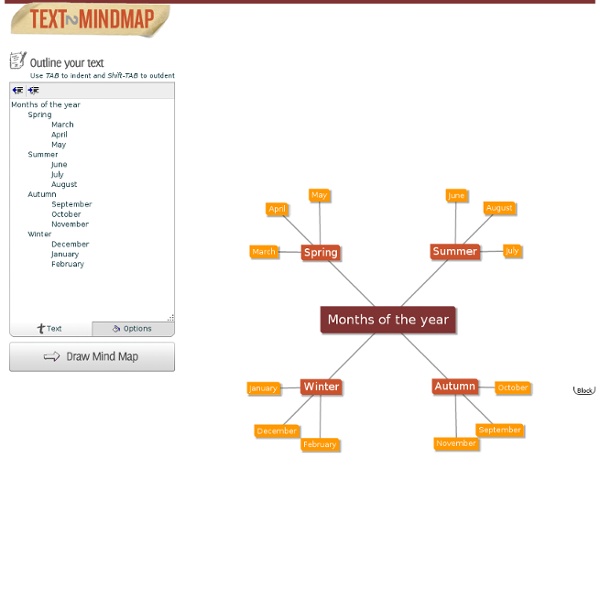
HelpKidzLearn Jigfour Can you put all the pieces in the jigsaw? Card Maker - Lite 10 Google Search Tips All Students Can Use I'm often asked for recommendations on how to help students use Google more effectively. This morning I sat down and thought about the recommendations that I make most frequently when I am asked. I wrote up my list and put it into PDF form for you to download and print if you like.
Top 10 iPad Apps to Create Mindmaps Today I am sharing with you a list of some of the most popular iPad apps to create mind maps. I have got several readers here in Educational Technology and Mobile Learning emailing me asking about these apps. The post below is the most recent collection of curated iPad mind mapping apps. Text Expansion I’ve recently started using text expansion software to improve the written feedback I provide to my students with regard to their writing, and it’s made a huge difference. Let me explain. I teach students how to write. 65 Free Interactive Whiteboard Resources Interactive whiteboard resources are a great way for teachers to engage classrooms in learning. While many teachers are spending hours a day creating their own activities for their interactive whiteboards, there are tons of free sources to help teachers learn about and use IWBs with students to further their use of technology in the classroom. Here is a list of some great interactive whiteboard resources and activities guaranteed to stimulate learning: General Interactive Whiteboard Resources for Teachers TeacherLED – TeacherLED is a site dedicated to making the use of Interactive Whiteboards (IWB) easier and more productive.
Apple TV In The Classroom: 4 Reasons To Try It Out If you like to use your iPhone, iPad or laptop in your classroom because it allows you to effortlessly navigate the learning space, one of the greatest frustrations can be having to constrain yourself to the vicinity of the projector cable every time you want to share your screen with the class. I have seen this as a common practice even in open plan learning environments, which instantly does away with it’s greatest feature by forcing the teacher to move back to the front of the room. Whilst you can get wireless projectors at great expense, have you ever thought of using Apple’s $99 Apple TV? I hadn’t until recently, but since using it I could never go back to a physical projector/tv connection for the following 4 reasons: 1. No Wires!
Home - Freeplane - free mind mapping and knowledge management software You can navigate this wiki in different ways. The navigation menu on the left directs you to main support areas. Pages on detailed topics can be found in the mind map Index wiki on the right. Teaching With Twitter Stephanie Hedge is a graduate student in the Department of English at Ball State University. You can follow her on twitter at @slhedge. The last several semesters, I have been incorporating Twitter into my teaching style and lessons, and it has quickly become an inextricable part of my teaching tool box. Twitter allows me to stay in touch with my students quickly and easily, it fosters discussion in the classroom, and it helps to create a community among my students. I am able to engage students 140 characters at a time, and it makes sharing cat pictures way easier.
Home Page Teachers Primary Pupils Secondary Students Look at These 10 GIFs and You Might Actually Learn Something GIFs are more than just entertaining animated loops; they can actually teach us tons of quick and interesting facts. Think about the old textbooks most of us grew up with in the classroom. Each chapter's stock photos helped a little, but visual learners would benefit even more from quick animations. In other words, GIFs could be especially useful in scientific and medical fields. Instead of exclusively bookmarking amusing GIFs, take a look at these loops and learn something new.
MindMeister - Mind Mapping Whether you're using it for mind mapping, project planning, brainstorming/idea management, note-taking or presentations, MindMeister can help you organize, prioritize, and even generate new ideas. MindMeister lets you share your mind maps with as many friends or colleagues as you want and collaborate with them in real-time. Designed from the ground up as an extension to our award-winning, browser-based interface, the MindMeister app stores your mobile creations and seamlessly syncs them with your online account. Feature highlights:✔ Create and edit graphical mind maps✔ Seamlessly sync maps and folders with your free online account✔ Share maps directly from the device✔ Multi-touch support for drag & drop, zoom, pan ✔ Add icons, colors, styles, boundaries and map themes✔ Edit and view notes, links and tasks on ideas✔ Draw connections between topics✔ Export as RTF✔ Manage Favorites✔ Play map-based presentations on your device What can you use Mind maps for?