


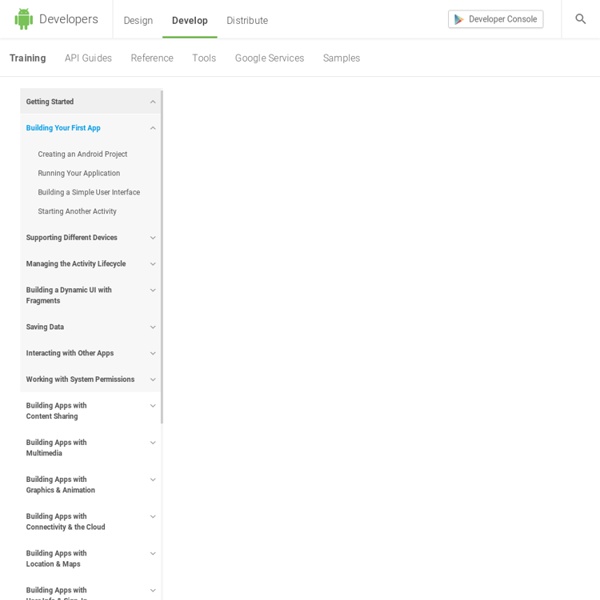
http://developer.android.com/training/basics/firstapp/index.html
Lucene - Apache Lucene Core Apache LuceneTM is a high-performance, full-featured text search engine library written entirely in Java. It is a technology suitable for nearly any application that requires full-text search, especially cross-platform. Apache Lucene is an open source project available for free download. Please use the links on the right to access Lucene. Location Strategies Note: The strategies described in this guide apply to the platform location API in android.location. The Google Location Services API, part of Google Play Services, provides a more powerful, high-level framework that automatically handles location providers, user movement, and location accuracy. It also handles location update scheduling based on power consumption parameters you provide. In most cases, you'll get better battery performance, as well as more appropriate accuracy, by using the Location Services API.
Getting Started with Android Studio Before installing the Android SDK, you must agree to the following terms and conditions. Terms and Conditions This is the Android Software Development Kit License Agreement Apache Cordova API Documentation The geolocation object provides access to the device's GPS sensor. Geolocation provides location information for the device, such as latitude and longitude. Common sources of location information include Global Positioning System (GPS) and location inferred from network signals such as IP address, RFID, WiFi and Bluetooth MAC addresses, and GSM/CDMA cell IDs. No guarantee is given that the API returns the device's actual location.
Download Android Studio and SDK Tools Before installing Android Studio or the standalone SDK tools, you must agree to the following terms and conditions. This is the Android Software Development Kit License Agreement 1. Introduction 1.1 The Android Software Development Kit (referred to in this License Agreement as the "SDK" and specifically including the Android system files, packaged APIs, and Google APIs add-ons) is licensed to you subject to the terms of this License Agreement. 2. Text Analysis Conference (TAC) The Text Analysis Conference (TAC) is a series of evaluation workshops organized to encourage research in Natural Language Processing and related applications, by providing a large test collection, common evaluation procedures, and a forum for organizations to share their results. TAC comprises sets of tasks known as "tracks," each of which focuses on a particular subproblem of NLP. TAC tracks focus on end-user tasks, but also include component evaluations situated within the context of end-user tasks. TAC currently hosts evaluations and workshops in two areas of research: Knowledge Base Population (KBP) TAC Workshop: November 17-18, 2014 (Gaithersburg, MD, USA) The goal of Knowledge Base Population is to promote research in automated systems that discover information about named entities as found in a large corpus and incorporate this information into a knowledge base. Summarization The TAC Summarization track will focus on summarization of scientific literature.
Using GPS to get current location - Android tutorial package Firstdroid.Tutorial.Gps; import android.app.Activity; import android.content.Context; import android.location.Location; import android.location.LocationListener; import android.location.LocationManager; Linux and Open source How Configure an Android Development Environment on Linux Original article (in spanish) posted on In this post I want to show the steps you must follow to have a Development Environment for Android in your Linux distro. What do you need?
Tim Perry We’ve recently been looking at writing apps for phones (it’s tough to resist a bandwagon), and we found PhoneGap. It’s a framework that lets you write apps for most of the big phone platforms (iPhone, Android, Blackberry etc) in nothing but HTML and JavaScript, and still get at things like the camera. I haven’t got far enough with it to really judge it yet because it’s made to be used in Eclipse, when I actually really wanted to code in NetBeans, and setting that up is a right hassle. After doing that, I figured the internet might want this answer too.
Top 15 Android-Ready Application Development Frameworks On July 20, Adobe unveiled version 2.0 of the open source PhoneGap, a leader among the growing crowd of cross-platform, Android-compatible, mobile app frameworks. Open source developers welcomed new PhoneGap features such as a "Cordova WebView" function that enables developers to integrate code into larger native applications. Getting started in Android with Cordova, formerly known as PhoneGap.