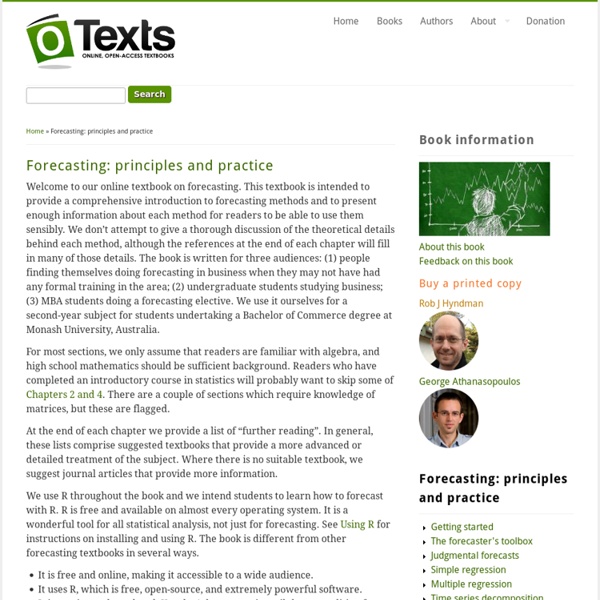Forecasting: principles and practice
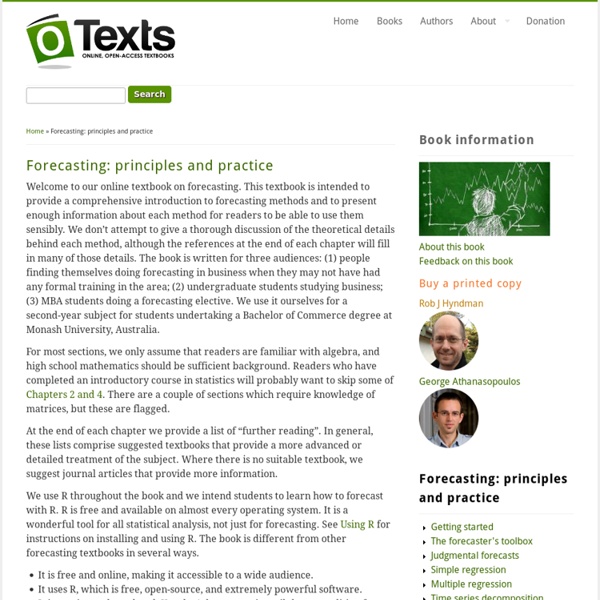
FLCT: Funny Little Calculus Text - Robert W. Ghrist
Big Data, Data Mining, Predictive Analytics, Statistics, StatSoft Electronic Textbook
"Thank you and thank you again for providing a complete, well-structured, and easy-to-understand online resource. Every other website or snobbish research paper has not deigned to explain things in words consisting of less than four syllables. I was tossed to and fro like a man holding on to a frail plank that he calls his determination until I came across your electronic textbook...You have cleared the air for me. You have enlightened. You have illuminated. — Mr. "As a professional medical statistician of some 40 years standing, I can unreservedly recommend this textbook as a resource for self-education, teaching and on-the-fly illustration of specific statistical methodology in one-to-one statistical consulting. — Mr. "Excellent book. — Dr. "Just wanted to congratulate whoever wrote the 'Experimental Design' page. — James A. Read More Testimonials >> StatSoft has freely provided the Electronic Statistics Textbook as a public service since 1995. Proper citation:
Statistics books for (free) download
This post will eventually grow to hold a wide list of books on statistics (e-books, pdf books and so on) that are available for free download. But for now we’ll start off with just one several books: The Elements of Statistical Learning written by Trevor Hastie, Robert Tibshirani and Jerome Friedman. you can legally download a copy of the book in pdf format from the authors website! Direct download (First discovered on the “one R tip a day” blog)Statistics (Probability and Data Analysis) – a wikibook. Several of these books were discovered through a CrossValidated discussion: Know of any more e-books freely available for download? Related
Efficient R programming
Colin Gillespie is Senior lecturer (Associate professor) at Newcastle University, UK. His research interests are high performance statistical computing and Bayesian statistics. He is regularly employed as a consultant by Jumping Rivers and has been teaching R since 2005 at a variety of levels, ranging from beginning to advanced programming. Robin Lovelace is a researcher at the Leeds Institute for Transport Studies (ITS) and the Leeds Institute for Data Analytics (LIDA).
Related:
Related: