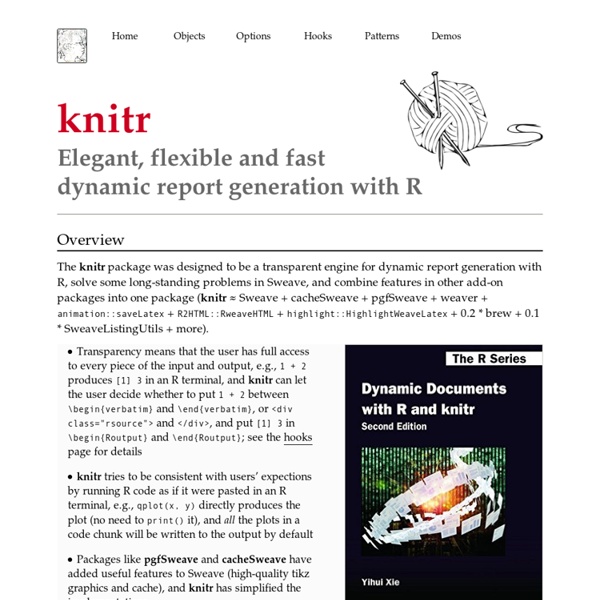Software - Miquel De Cáceres Ainsa
Indicspecies R package Indicator species are species that are used as ecological indicators of community or habitat types, environmental conditions, or environmental changes. In order to determine indicator species, the characteristic to be predicted is represented in the form of a classification of the sites, which is compared to the patterns of distribution of the species found in that set of sites. 'Indicspecies' is an R package that contains a set of functions to assess the strength of relationship between species and a classification of sites. Download indicspecies (ver. 1.6.7) from CRAN. Authors: Miquel De Cáceres, Florian Jansen Classifications of vegetation provide a way of summarizing our knowledge of vegetation patterns. Resniche R package The niche concept underlies most ecological questions, from population growth and geographic expansion to community dynamics and ecosystem functioning. Authors: Miquel De Cáceres STI R package Beals smoothing R functions Vegana package
Markdown support
Markdown support was introduced in doxygen version 1.8.0. It is a plain text formatting syntax written by John Gruber, with the following underlying design goal: The design goal for Markdown's formatting syntax is to make it as readable as possible. The idea is that a Markdown-formatted document should be publishable as-is, as plain text, without looking like it's been marked up with tags or formatting instructions. In the next section the standard Markdown features are briefly discussed. Some enhancements were made, for instance PHP Markdown Extra, and GitHub flavored Markdown. Finally section Doxygen specifics discusses some specifics for doxygen's implementation of the Markdown standard. Paragraphs Even before doxygen had Markdown support it supported the same way of paragraph handling as Markdown: to make a paragraph you just separate consecutive lines of text by one or more blank lines. An example: Here is text for one paragraph. Headers Level 1 or 2 headers can be made as the follows ! !
Statistics with R
Warning Here are the notes I took while discovering and using the statistical environment R. However, I do not claim any competence in the domains I tackle: I hope you will find those notes useful, but keep you eyes open -- errors and bad advice are still lurking in those pages... Should you want it, I have prepared a quick-and-dirty PDF version of this document. The old, French version is still available, in HTML or as a single file. You may also want all the code in this document. 1. This work is licensed under a Creative Commons Attribution-NonCommercial-ShareAlike 2.5 License.
Alea
Common Concepts in Statistics [M.Tevfik DORAK]
Genetics Population Genetics Genetic Epidemiology Bias & Confounding Evolution HLA MHC Homepage M.Tevfik Dorak, MD, PhD Please use this address next time: See also Common Terms in Mathematics; Statistical Analysis in HLA & Disease Association Studies; Epidemiology (incl. Genetic Epidemiology Glossary) For more LINKS, see the end of this page [Please note that the best way to find an entry is to use the Find option from the Edit menu, or CTRL + F] Absolute risk: Probability of an event over a period of time; expressed as a cumulative incidence like 10-year risk of 10% (meaning 10% of individuals in the group of interest will develop the condition in the next 10 year period). Accuracy: The degree to which a parameter (like the mean) is immune systematic error or bias. Addition rule: The probability of any of one of several mutually exclusive events occurring is equal to the sum of their individual probabilities. ANCOVA: See covariance models.
"R" you ready?
Ecological Models and Data in R
This is the web site for a book published by Princeton University Press (ISBN 0691125228). It is available from Princeton University Press and Amazon.com. Data and scripts for labs: Other data and scripts: Most of the data for the book are available in the emdbook package on CRAN. Most of the R code for doing things in the book is now in the two packages bbmle (also available in a development version) and emdbook, both available from R archive (CRAN) or via install.packages from inside R. Other miscellaneous R code: pdfhtmlxmlRnwR Warning: everything below here may be somewhat out of date ...If you want to see the existing notes for the course, start here. Old PDFs An old draft: 3 August 2007 (PDF, 6 MB). Individual chapters Last update: 27 December 2006 Formats: PDF, Rnw (Sweave -- original "source code"), R (R code only)
Rtips. Revival 2012!
Paul E. Johnson <pauljohn @ ku.edu> The original Rtips started in 1999. You are reading the New Thing! The first chore is to cut out the old useless stuff that was no good to start with, correct mistakes in translation (the quotation mark translations are particularly dangerous, but also there is trouble with ~, $, and -. (I thought it was cute to call this “StatsRus” but the Toystore’s lawyer called and, well, you know…) If you need a tip sheet for R, here it is. This is not a substitute for R documentation, just a list of things I had trouble remembering when switching from SAS to R. Heed the words of Brian D. 1.1 Bring raw numbers into R (05/22/2012) This is truly easy. myDataFrame <- read.table(‘‘myData’’,header=TRUE) If you type “? Suppose you have tab delimited data with blank spaces to indicate “missing” values. myDataFrame<-read.table("myData",sep="\t",na.strings=" ",header=TRUE) Be aware than anybody can choose his/her own separator. 1.2 Basic notation on data access (12/02/2012) or ?