


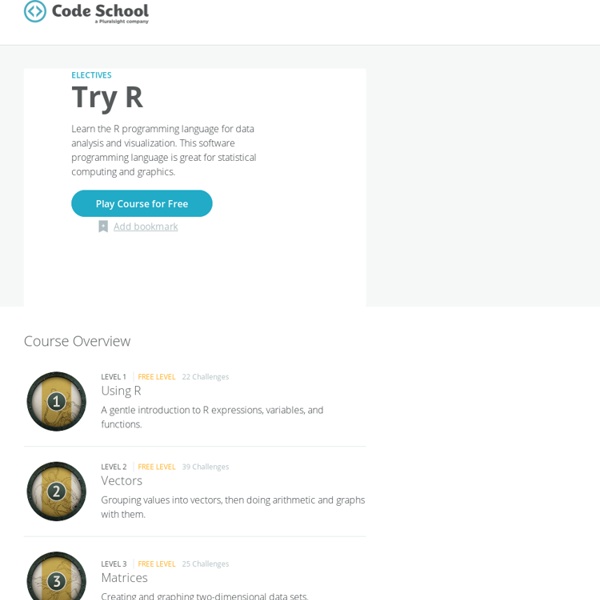
Cookbook for R How to include custom library into maven local repository? There are 2 cases that you need to issue Maven’s command to include a jar into the Maven local repository manually. The jar you want to use doesn’t exist in the Maven center repository.You created a custom jar, and need to use for another Maven project. P.S Trust me, there are still many jars that doesn’t support Maven. Case study For example, kaptcha, a popular third party Java library, which is used to generate “captcha” image to stop spam, but it’s not available in the Maven center repository. In this tutorial, we will show you how to install the “kaptcha” jar into your Maven’s local repository. 1. mvn install Download the “kaptcha“, extract it and copy the kaptcha-version.jar to somewhere else, for example, c drive. mvn install:install-file -Dfile=c:\kaptcha-{version}.jar -DgroupId=com.google.code -DartifactId=kaptcha -Dversion={version} -Dpackaging=jar Demo. Now, the “kaptcha” jar is copied to your Maven local repository. 2. pom.xml 3. References
alyssa frazee Thu 02 January 2014 | -- (permalink) My sister is a senior undergraduate majoring in sociology. She just landed an awesome analyst job for next semester and was told she'll be using some R in the course of her work. She asked me to show her the ropes during winter vacation, and of course I said yes! One catch: the day we planned to work, it turned out we only had an hour of overlapping free time. Challenge accepted. (1) download R and RStudio I'm impressed that RStudio is both accessible/helpful for beginners and useful for experts. (2) console and script The first thing we did after getting set up was type two lines into the console: It wasn't exactly "hello world", but it illustrated some concepts like "assignment" and "variables" and "evaluation"2. The next thing I had my sister do was save those two lines of code in an R script. (3) comments # COMMENTS ARE SUPER IMPORTANT so we learned about them (4) graphics x = rnorm(1000, mean = 100, sd = 3) hist(x) (5) getting help (6) data types vectors
java - How to serialize an object into a string · R Tools for Visual Studio Welcome to R Tools for Visual Studio Preview! About this release THANK YOU for trying out this second preview release of R Tools for Visual Studio (RTVS)! We welcome your feedback and comments; we’re actively monitoring our Github issue tracker and triage new incoming issues every Friday. Of course, we remind you that this release is meant for evaluation purposes only and not for production use. If you already have VS2015 with Update 1 (or higher) installed and R installed, you can download RTVS from the link below - but we highly recommend following the Installation guide: Download R Tools for Visual Studio Meet the RTVS Engineering Team in New York City on May 12! Are you in the NYC area on May 12th? If interested, please sign up here. Key features in Version 0.3 For an overview of what is new in 0.3, please see our What’s New in 0.3 page. Completely New Features for 0.3 Existing and Improved Features A quick video overview Installation and first steps The pre-requisites for RTVS are: Q. A. Q. A.
Ruby on Rails par la pratique - Commencer avec Ruby on Rails Ce guide s'inspire du site « Rails Guides », de mon expérience personnelle de Ruby on Rails et dans tout un tas d'autres ressources (screencasts, sites communautaires, etc...). Ce guide est également l'occasion de constituer une application de A à Z, d'en voir tous les tenants et les aboutissants (conception, codage, déploiement, etc...). Je vous souhaite d'ores et déjà une très bonne lecture ! Dans ce guide, je pars du principe que le lecteur possède une connaissance minimale du langage Ruby. Pour commencer avec Ruby on Rails, il est nécessaire d'avoir au moins trois choses installées : Ruby (version 1.8.7 dans le cas de ce guide) Rubygems (version 1.3.2 dans le cas de ce guide) SQLite, MySQL, ou PostgreSQL Rails est un framework de développement web écrit en langage Ruby. Le développement avec Rails nécessite l'apprentissage de bonnes pratiques de développement. La philosophie de Rails se base sur trois principes : III-A. III-B. Action View Gère la partie vue de vos applications.
R Moves Up From #9 to #6, But What Does It Mean to Really be Proficient in a Language? There's been a lot of noise in the data science community this past week about IEEE Spectrum's 2015 language rankings, where R moved up three notches from #9 in 2014 to #6 in 2015. The Spectrum post gives some lip service to needing to know a domain in addition to just the language itself. But here I drill down into what it means to really know a language. API for the standard library. So, do you really know R?
Inicio LIBROS RECOMENDADOS PARA APRENDER ESTADÍSTICA CON R - Blog Estadística & R Hoy vengo con una lista de libros recomendados para leer en cualquier momento de tu carrera profesional porque son algunos de los mejores y más leídos libros de Estadística con R. Todos los libros que te enseño son excelentes, no hay un orden de importancia, pero sí hay diferencias en la complejidad de cada uno. Voy a comentarte cada libro para que sepas si está hecho para ti. Es un curso de Estadística básica con R que logra su objective, es rápido y una buena referencia para comenzar. Libro de R básico que se divide en pequeños pasos orientados a la realización de tareas. Es una introducción al lenguaje R y cómo utilizarlo para el análisis estadístico y gráfico. R for Beginners de Emmanuel Paradis The R Book de Michael J. Una guía extensa sobre la estadística aplicada en R, puedes encontrar de todo en este libraco. A first course in statistical programming with R de W.J. Es una buena introducción para emperzar a programar en R. A Beginner´s Guide to R de Alan Zuur Muy bueno.
bookdown: Easy Book Publishing with R Markdown R for Data Science Learn R : 12 Free Books and Online Resources – YOU CANalytics Please read the disclaimer about the Free PDF Books in this article at the bottom R, an open-source statistical and data mining programming language, is slowly but surely catching up in its race with commercial software like SAS & SPSS. I believe R will eventually replace SAS as the language of choice for modeling and analysis for most organizations. The primary reason for this is plainly commercial. Most organizations are questioning the heavy annual cost of SAS on their P&L statement. This is escalated with the presence of R as a free and viable replacement. Human Obsession with Linearity – by Roopam Non-Linear Self-Learning Humans are obsessed with linearity. Learning / teaching in schools and universities usually take the linear path, however, self-learning, in my opinion, is highly non-linear. 1. First of all, thanks to Jared for recommending this book in the comments section of this article. Read the Full Book: R for Data Science Read Full PDF: R in Action Read Full PDF: The R Book 2.