


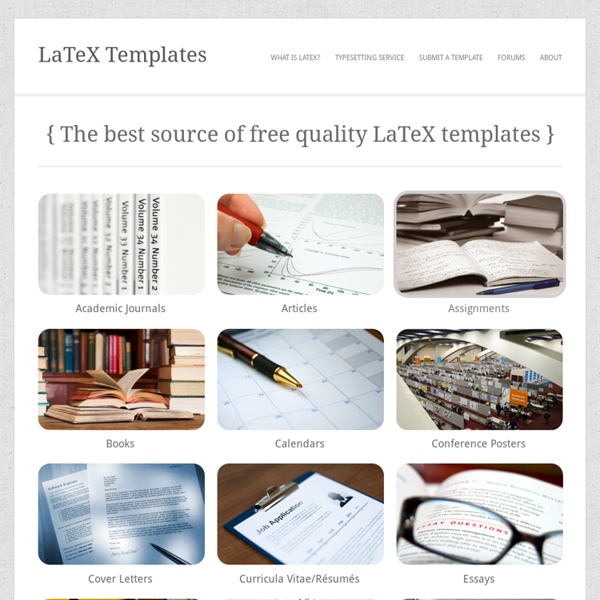
http://www.latextemplates.com/
Related: LaTeXDetexify LaTeX handwritten symbol recognition Want a Mac app? Lucky you. The Mac app is finally stable enough. See how it works on Vimeo. <code>classicthesis</code> - Waterfox This section is devoted to a template bundle which I developed for the typesetting system LaTeX. The first version of the template was released in early 2006. From the feedback and postcards I received so far, it seems to be in heavy use all over the world! Generating an academic CV with R and YAML For the past couple years, I’ve been using Kieran Healy’s lovely template for my academic CV. Kieran’s code is a customised *.tex file which, of course, has the virtue of simplicity. All a person needs to do is update it with glorious achievements from time to time and re-compile; this is exactly what I’ve been doing since adopting the template in 2011. But since that time, I’ve had a little niggle in the back of my mind, a concern that despite the elegance of the typography, the underlying software design left something to be desired. If you are manually updating a TeX file with your vita information, then how do you deal with these use cases?
An R Markdown Template for Academic Manuscripts The frontmatter to an R Markdown document. You should consider no longer using LaTeX as a front-end for your manuscripts. Use a wrapper for LaTeX instead, like R Markdown. I’ve discussed a previous move from LaTeX’ Beamer package to R Markdown, but was otherwise deferential to standard LaTeX for documents. Natbib reference sheet Reference sheet for natbib usage(Describing version 7.0b from 2002/02/27) For a more detailed description of the natbib package, LATEX the source file natbib.dtx. Overview The natbib package is a reimplementation of the LATEX \cite command, to work with both author-year and numerical citations.
Git version control with Eclipse (EGit) - Tutorial - Waterfox Git version control with Eclipse (EGit) - Tutorial Copyright © 2009-2016 vogella GmbH Git with Eclipse (EGit) LaTeX Typesetting » Examples Invoice Client: Calyx d.o.o. | Project Duration: 7 hours The aim of this project was to re-create an existing invoice in LaTeX and make modifications to the layout and typeface to improve the design. An important additional requested feature was the complete automation of invoice calculations including: due date calculation for any number of days into the future, row net totals, row VAT (as any percentage), row totals, grand net/VAT/totals and currency conversion based on an adjustable exchange rate specified in the template. Side-by-side content in beamer presentations « LaTeX Matters There are two ways (and possibly more) to place content side-by-side in a beamer presentation, the columns and the minipage environments. The first is a beamer-specific environment and is therefore only available in a beamer presentation. Whereas the latter has other applications and is available in all document-classes.
LaTeX Templates » kaobook Description This template is designed for writing books and graduate-level theses and provides numerous examples and documentation to enable complex requirements. The design features a relatively narrow main text column with an adjacent wide margin to house notes, figures, tables, citations and captions. The narrow text column facilitates faster reading by reducing horizontal eye movement distance and makes reading less fatiguing. Content can be split into the standard section types of parts, chapters, sections, subsections, subsubsections and paragraphs with examples of all of these provided.
Top four LaTeX mistakes Here are four of the most common typesetting errors I see in books and articles created with LaTeX. 1) Quotes Quotation marks in LaTeX files begin with two back ticks, ``, and end with two single quotes, ''. The first “Yes” was written as ``Yes.'' in LaTeX while the one with the backward opening quote was written as
Night Walker: Latex: \headheight is too small You never know what you will meet when you use Latex, luckily, we can search Google or Yahoo to find the answer. However, it cannot help all the times. There is a problem you may come across using package fancyhdr: Package Fancyhdr Warning: \headheight is too small (12.0pt):Make it at least 14.49998pt.We now make it that large for the rest of the document. It was not easy to find the answer via either Google or Yahoo. The font - Thesis in LaTeX At the beginning of the thesis typesetting I used only one typeface — default LaTeX font, computer modern roman (CMR; see also Latin Modern): \usepackage[T1]{fontenc} After several months of working with 11pt CMR both on screen and paper, I have decided to look for some alternative, because CMR text appeared to me too "light". A brief search resulted in finding a good collection of free LaTeX fonts, where besides the font appearance one can get information on the installation and activation of a particular font in LaTeX. After few weeks of trying different fonts from that collection, I have stopped my choice on Bitstream Charter (Charter BT) as the font for the "body" text: \usepackage[T1]{fontenc}\usepackage[bitstream-charter]{mathdesign}
Integrating Inkscape graphics in LaTeX Getting good-looking diagrams and figures into a LaTeX document can be tricky. My favourite software (and I think it ought to be anyone's favourite) for drawing such figures is Inkscape. This post explains how to get text in the proper font into Inkscape, how to put equations into Inkscape drawings, and how to get those drawings out of Inkscape and into your LaTeX document. It is a good idea to use the latest version of Inkscape, because the program is rapidly being improved all the time. LaTeX font in Inkscape To make your figure look good in its environment, you can use the same font family that the surrounding body text uses.