

Cross-referencing between different files. Tcolorbox. Defining operators like sin, log etc. Latest Forum Posts.

Theorem Environments. Theorem Environments In LaTeX, one can create `environments' for statements of theorems, lemmas, propositions, corollaries, etc., and also for proofs, definitions, examples and remarks.

These can be established using appropriate \newtheorem and \newenvironment commands: these commands are best included in the LaTeX input file before \begin{document}. The following code will create theorem, lemma, proposition, corollary, proof, definition, example and remark environments, together with a control sequence \qed which produces `tombstones' for the ends of proofs: (For an explanation of the syntax of the LaTeX commands used to define the above environments, consult the LaTeX User's Guide and Reference Manual by Leslie Lamport.) The statement of any theorem can then be enclosed between \begin{theorem} and \end{theorem}.
The environments and commands introduced above are used in typesetting the following text: This text is typeset from the following LaTeX input: M-code LaTeX Package. How to include MATLAB code in LaTeX documents. IN Tips & Tricks Many packages exist that allow you to include source code of different programming languages into LaTeX document.
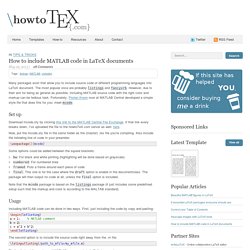
The most popular once are probably listings and fancyvrb. However, due to their aim for being as general as possible, including MATLAB source code with the right color and markup can be tedious task. Fortunately, Florian Knorn over at MATLAB Central developed a simple style file that does this for you: meet mcode. Set up Download mcode.sty by clicking this link to the MATLAB Central File Exchange. Now, put the mcode.sty file in the same folder as the (master) .tex file you’re compiling. Some options could be added between the square brackets: bw: For black and white printing (highlighting will be done based on grayscale)numbered: For numbered linesframed: Puts a frame around each piece of codefinal: This one is for the case where the draft option is enable in the documentclass. Usage Including MATLAB code can be done in two ways.
Edit user settings. CDGuide. Mathematicians have been using diagrams of objects and arrows to explain their work since at least 1945.1 Conventionally, these are called commutative diagrams (even when they don't commute2).
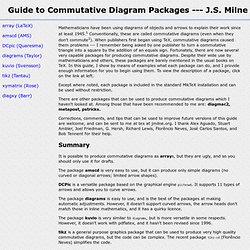
When publishers first began using TeX, commutative diagrams caused them problems --- I remember being asked by one publisher to turn a commutative triangle into a square by the addition of an equals sign. Fortunately, there are now several very capable packages for producing commutative diagrams. Despite their wide use by mathematicians and others, these packages are barely mentioned in the usual books on TeX. In this guide, I show by means of examples what each package can do, and I provide enough information for you to begin using them. To view the description of a package, click on the link at left. Except where noted, each package is included in the standard MikTeX installation and can be used without restriction. Summary DCPic is a versatile package based on the graphical engine pictexwd. Help On BibTeX bst files. How can I change the margins in LaTeX? - IS&T Contributions - Hermes.
On this page: Overview LaTeX's margins are, by default, 1.5 inches wide on 12pt documents, 1.75 inches wide on 11pt documents, and 1.875 inches wide on 10pt documents.

This is the standard for book margins. If you want to change them, you have several options: the "geometry" package, the "fullpage" package or changing the margins by hand. geometry The geometry package is very powerful, but can also be complicated to use. \usepackage[margin=0.5in]{geometry} That will give your document a half-inch margin on all sides. For more information on all that the geometry package can do, please see the "geometry.pdf" file included with the distribution. Changing margins by hand If you want to change your margins to something else, you can change the values yourself.
\addtolength{\oddsidemargin}{-.875in} \addtolength{\evensidemargin}{-.875in} \addtolength{\textwidth}{1.75in} \addtolength{\topmargin}{-.875in} \addtolength{\textheight}{1.75in} Deprecated Packages. Natbib reference sheet. Reference sheet for natbib usage(Describing version 7.0b from 2002/02/27) For a more detailed description of the natbib package, LATEX the source file natbib.dtx.

Overview The natbib package is a reimplementation of the LATEX \cite command, to work with both author-year and numerical citations. It is compatible with the standard bibliographic style files, such as plain.bst, as well as with those for harvard, apalike, chicago, astron, authordate. Loading Load with \usepackage[options]{natbib}. Replacement bibliography styles I provide three new .bst files to replace the standard LATEX numerical ones: Import Matlab Code to Latex File. Natbib reference sheet.