

WriteLaTeX: Online Collaborative LaTeX Editor with Integrated Rapid Preview. Overleaf: Real-time Collaborative Writing and Publishing Tools with Integrated PDF Preview. TeXstudio. Unicodeit.net. Detexify LaTeX handwritten symbol recognition. Want a Mac app?

Lucky you. The Mac app is finally stable enough. See how it works on Vimeo. Download the latest version here. GmailTeX. After clearing the browser cache and restarting Gmail, you should see the collapsible GmailTeX menu in the Gmail Navigation Bar on the left.
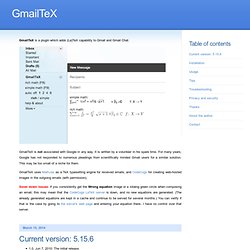
(If you used the alternative installation, you need to click on the newly created Gmail bookmarklet first.) The menu should have the following items: rich math (F8) simple math (F9) auto: off 1 2 4 8, rich / simple help & about Reading email When you receive an email containing LaTeX-encoded math, hit the link simple math or rich math, or press F9, resp. MathURL. MathB.in - Math pastebin with LaTeX support. LaTeX Templates. Bibtex format. Texblog. When should I use \input vs. \include? How to write multi-part definitions in LaTeX. This post explains how to typeset multi-part definitions in LaTeX.
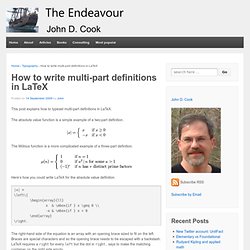
The absolute value function is a simple example of a two-part definition. The Möbius function is a more complicated example of a three-part definition. Here’s how you could write LaTeX for the absolute value definition. |x| = \left\{ \begin{array}{ll} x & \mbox{if } x \geq 0 \\ -x & \mbox{if } x < 0 \end{array} \right. The right-hand side of the equation is an array with an opening brace sized to fit on the left. Having a hard time convincing your coauthors to learn LaTeX? With our Rich Te... By John Lees-Miller This weekend has seen the release of a major upgrade to the writeLaTeX editor, including a new user interface, an updated project pane to manage your files, and the first release of our new Rich Text mode for easier editing and collaboration.
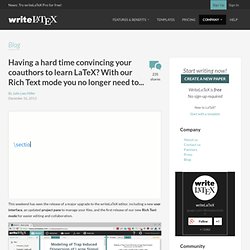
Our new rich text mode renders headings, formatting and equations directly in the editor, to make it seem more familiar to WYSIWYG users. This isn't simply of benefit to an individual author - collaboration has now suddenly become much easier, as Jacob Scott sums up nicely in this paragraph from his recent blog post: No longer will I have to give the link to a document to my biological/clinical collaborator with the caveat 'just ignore everything that isn't text - squint a bit if you have to'.
Now, they can just go ahead and edit away just like they are in word or whatever, but I can come in behind and have the full functionality of LaTeX. LaTeX Templates for Optimization Models « OR Complete. Formula Sheet. Mathgrep.txt. This is a Perl script which does either a search (known in the Unix world as a grep) or a search-and-replace on a LaTeX document looking only in sections of mathematics.
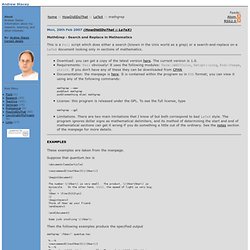
Download: you can get a copy of the latest version here. The current version is 1.0. Requirements: Perl obviously! It uses the following modules: Term::ANSIColor, Getopt::Long, Pod::Usage, strict. Tools for making latex tables in R. Handling Latex backslashes in xtable. Top 5 Beamer Tips. More LaTeX and Beamer Tips. I use both Windows and Mac machines and want my LaTeX files to run equally well on both.
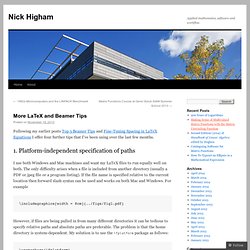
The only difficulty arises when a file is included from another directory (usually a PDF or jpeg file or a program listing). If the file name is specified relative to the current location then forward slash syntax can be used and works on both Mac and Windows. For example \includegraphics[width = 8cm]{.. /figs/fig1.pdf} However, if files are being pulled in from many different directories it can be tedious to specify relative paths and absolute paths are preferable. The \ifwindows construct sets up \home, which is then used as the prefix to the paths of the files to be included. Side-by-side content in beamer presentations « LaTeX Matters. There are two ways (and possibly more) to place content side-by-side in a beamer presentation, the columns and the minipage environments.
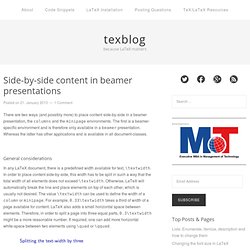
The first is a beamer-specific environment and is therefore only available in a beamer presentation. Whereas the latter has other applications and is available in all document-classes. General considerations. Natbib reference sheet. Reference sheet for natbib usage(Describing version 7.0b from 2002/02/27) For a more detailed description of the natbib package, LATEX the source file natbib.dtx.

Overview The natbib package is a reimplementation of the LATEX \cite command, to work with both author-year and numerical citations. It is compatible with the standard bibliographic style files, such as plain.bst, as well as with those for harvard, apalike, chicago, astron, authordate. Loading. BibTeX: How to cite a website. With the increasing importance of the internet for scientific research, need increases for properly citing online resources.

Unfortunately, when the main LaTeX citation machinery BibTeX was created, this was not to be foreseen; this is why there is to date no canonical way to cite, say, a website. Different workarounds have emerged, using for example some trickery with the @MISC type (see below), but the right way™ hasn't been found yet. This could change with the advent of biblatex. Its new entry type @ONLINE is supposed to contain references to web resources and doesn't give room for confusion anymore. and the LaTeX file\documentclass{article} \usepackage{biblatex}\bibliography{test.bib} \title{BibTeX Website citatations with the \textsf{biblatex}~package}\date{} \begin{document} \end{document} one gets a nicely typeset list of references.
Getting Bibtex to spell out the first name. Making natbib and chapterbib work. Bibtex - URL of cited web site in bibliography. The font - Thesis in LaTeX. At the beginning of the thesis typesetting I used only one typeface — default LaTeX font, computer modern roman (CMR; see also Latin Modern): \usepackage[T1]{fontenc} After several months of working with 11pt CMR both on screen and paper, I have decided to look for some alternative, because CMR text appeared to me too "light".
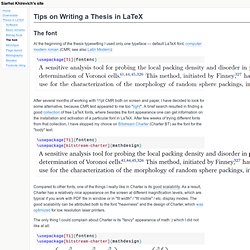
A brief search resulted in finding a good collection of free LaTeX fonts, where besides the font appearance one can get information on the installation and activation of a particular font in LaTeX. After few weeks of trying different fonts from that collection, I have stopped my choice on Bitstream Charter (Charter BT) as the font for the "body" text: Changing the font size in LaTeX. Changing the font size in LaTeX can be done on two levels, either affecting the whole document or parts/elements of it. Using a different font size on a global level will affect all normal-sized text as well as the size of headings, footnotes, etc. By changing the font size locally, however, a single word, a few lines of text, a large table or a heading throughout the document may be modified. Research tips - Synchronizing WinEdt and pdf files. Synchronizing WinEdt and pdf files Being able to go from a line in WinEdt to the corresponding place in a compiled document is extremely useful and saves a lot of time.
This has long been possible using Yap with dvi documents, but Yap is slow and ugly and the dvi files usually have to be converted to pdf before sending them to anyone else. So I tend to use pdftexify to create pdf files directly, but I miss having synchronization between what I write and the pdf file that is created. Xetex - I am new to TeX. Should I use LaTeX, XeLaTeX, ...
How to put PDF properties in a LaTeX file. Top four LaTeX mistakes. Here are four of the most common typesetting errors I see in books and articles created with LaTeX. 1) Quotes Quotation marks in LaTeX files begin with two back ticks, ``, and end with two single quotes, ''. The first “Yes” was written as. Common Math Symbols in HTML, XML, TeX, and Unicode.
HTML provides a mnemonic form for 252 of the most common symbols. (See a full list from the W3C.) These are called “character entities.” You can simply put Unicode characters directly into an HTML page as long as you have an input method and the content-type of your HTML page is correctly set. LaTeX:Commands. LaTeX table of contents, list of figures/tables and some customizations. I wrote a somewhat short post on list of figures and list of tables a few years ago. Nevertheless, it gets quite a bit of traffic, possibly due to the large number of comments. For that reason, I decided to put together another, more informative post on the same topic that includes table of contents. LaTeX glossary and list of acronyms. Integrating Inkscape graphics in LaTeX. Scaling - Vertically fit a figure with caption to page. Using an image as a document header. Dashes: - vs. – vs. — Hyphenation - How can I make my text never go over the right margin by always hyphenating or breaking on word-boundaries.
Night Walker: Latex: \headheight is too small. You never know what you will meet when you use Latex, luckily, we can search Google or Yahoo to find the answer. However, it cannot help all the times. Packages - What's the elegant way to spread subfigures on the multiple pages. Spacing - Random unwanted space between paragraphs. Installing - How can I manually install a package on MiKTeX (Windows)